When adding a Facebook account a pop-up will display asking you if MavSocial can manage your pages. Please click OK and a Select Facebook pop up will display where you can add your pages.
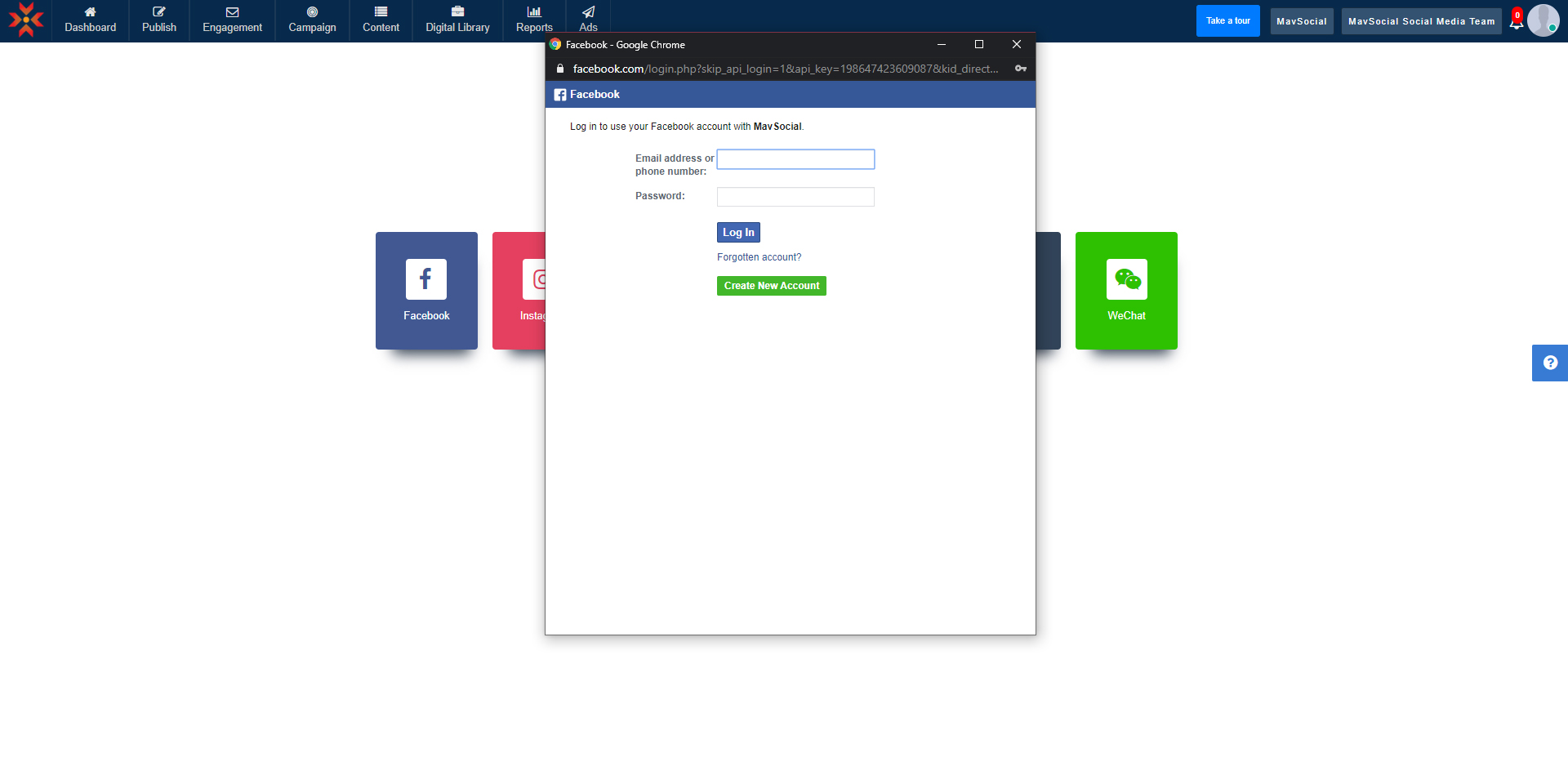
If the specific page is still not showing then you haven't given MavSocial sufficient permission to access your Facebook accounts.
You then need to do the following:
- After logging in to your Facebook account, please go to https://www.facebook.com/settings?tab=business_tools
- Please search "MavSocial" in the search box, click the "MavSocial" in search results. After that one popup will be opened.
- Please give access to business manager accounts in the popup. Please check the section "Manage your business" and check the business manager accounts you want to add
- Also, please give access to all Facebook pages in the following sections "Manage your Pages" , "Show a list of the Pages you manage", "Publish as Pages you manage", "Manage and access your Pages' messaging conversations".
- Click the Save button
Once access is given to Pages and Business manager account, please refresh the Facebook account in MavSocial.
You should now be able to see all your pages

Comments
0 comments
Please sign in to leave a comment.