This feature allows you to approve posts from the campaign calendar.
This feature is available for Enterprise and Business users.
How users can approve posts from the calendar.
- Go to calendar
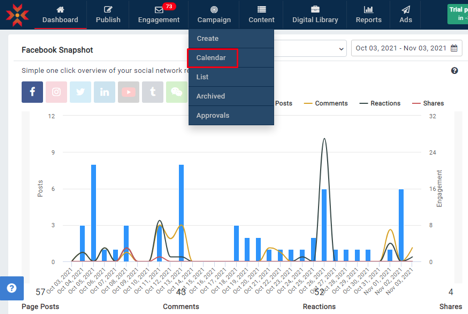
- Click on a pending post.
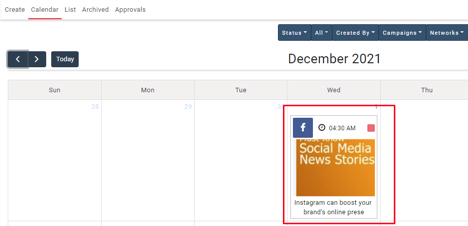
- In the post preview, you can find the approve button

- The post will be approved after clicking on the approve button

- After approval, the post will be published immediately if the post has no scheduled time; otherwise, it will be published at the scheduled time.
- You can decline the post from the calendar by clicking on the Decline button.

- After clicking on the Decline button, the post status will change to declined.

Comments
0 comments
Please sign in to leave a comment.