- You have the ability to create a predefined message for each Twitter and Instagram profile in as many languages as you wish.
- We suggest that you create a page on your website that details your proposed Terms and Conditions (T&C) for the images and video’s you wish to use. An example of this could be https://mavsocial.com/mavsocial_ugc_terms_of_use/. However, use this template as you should engage legal counsel to produce a Terms and Conditions relevant to your business. In the event that you do use this Terms and Conditions, our legal disclaimers apply https://mavsocial.com/legal/
- Create a message requesting permission, for example, "We love this image, can we use it on our social profiles & materials? Please reply with #UniqueTag to agree to our T&C https://www.yourlinkcom”
- It is important to include a unique hashtag in the message as MavSocial will be constantly monitoring for the UC content owner to make a comment using it. Once they do, then the image/video will be available for uploading to your content library.
How to create Predefined message
- Navigate to Accounts -> Settings -> UGC
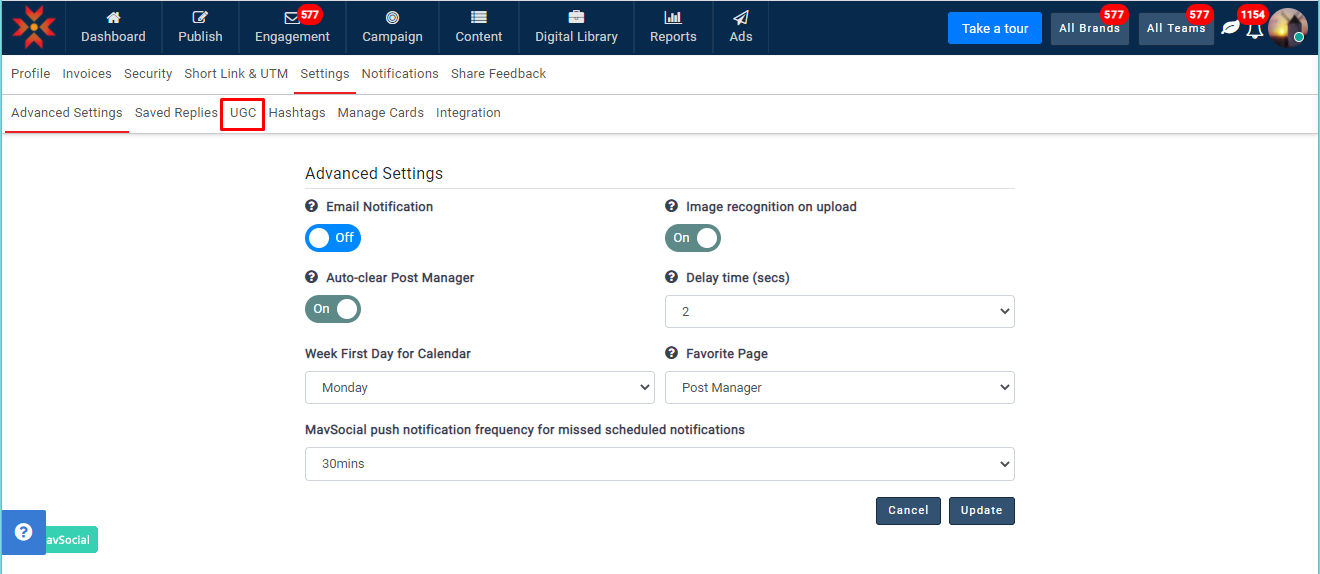
- Select language, account, and add the message content.

- Predefined messages will be saved after clicking on the save button.
- You can select these saved messages at the time of giving a reply/request to image/video post.

Comments
0 comments
Please sign in to leave a comment.