Twitter recently announced major limits on how users and apps can automate tweets.
As per the new guidelines, they do not allow users to simultaneously post duplicate tweets from multiple accounts at once
In accordance, we have updated our profile selection feature for Twitter in Post Manager.
Here’s how it may affect you:
- Single Twitter accounts: If you have only a single Twitter account connected, you will not see any difference.You can continue using the app as usual.
- Multiple twitter accounts: If you have connected more than 1 Twitter account, then you should choose one account to publish/schedule a post on.
Step-by-Step Instructions,
- Go to Post Manager
- Click on Twitter tab
- Select any 1 profile to publish your content
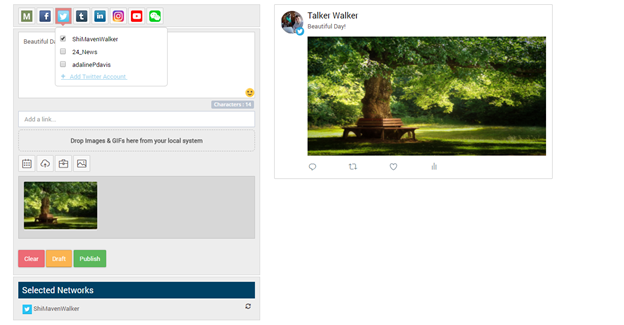
Note: In case you do want to post the same post across multiple accounts, then you will need to compose or share the post again, and then select the other Twitter account to post on.

Comments
0 comments
Please sign in to leave a comment.