Available for Enterprise, Business, PRO and Advanced subscriptions.
Before taking advantage of MavSocial’s Instagram functionality, you’ll need to make sure your Instagram Business account is connected to MavSocial as a business account.
If you don’t have an Instagram Business account yet, read how to upgrade here.
How to convert your Instagram Personal account to an Instagram Business account
- Firstly, click on your profile icon in the top-right corner of MavSocial, and click Social Profiles.
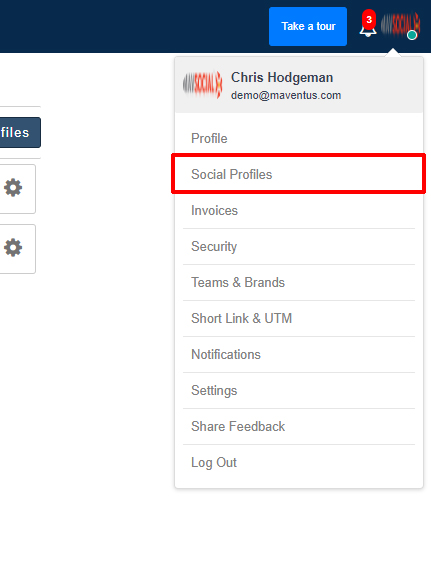
- On Social Profiles page, click Add Profile.

- Select Instagram, and then in the pop-up sidebar, select a Business account.
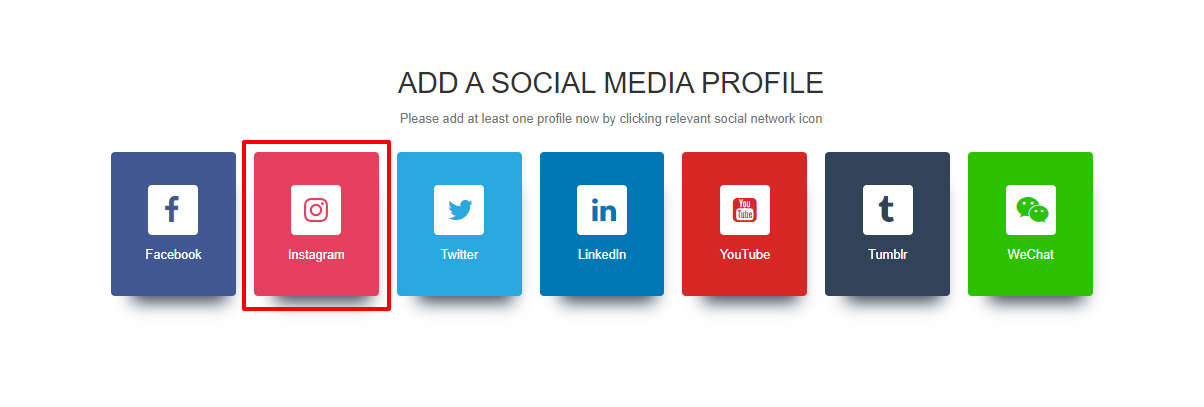
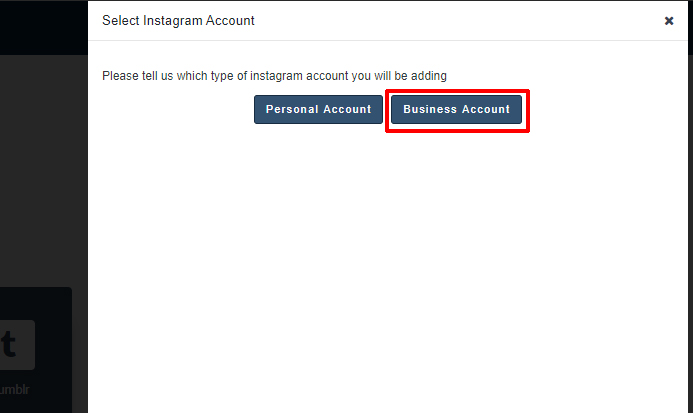
- A Facebook authentication message will appear. You must make sure that you’re signed in to the same Facebook account as the account connected to the Instagram account you would like to convert, and accept all the permissions which are shown in the pop-up.
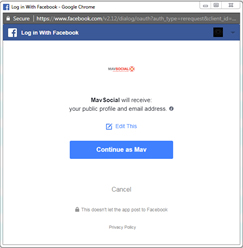
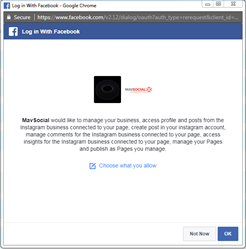
- After accepting all the permissions, you will see a list of Instagram Business accounts. Select the Instagram Business account which has been added as an Instagram Personal account and click submit.
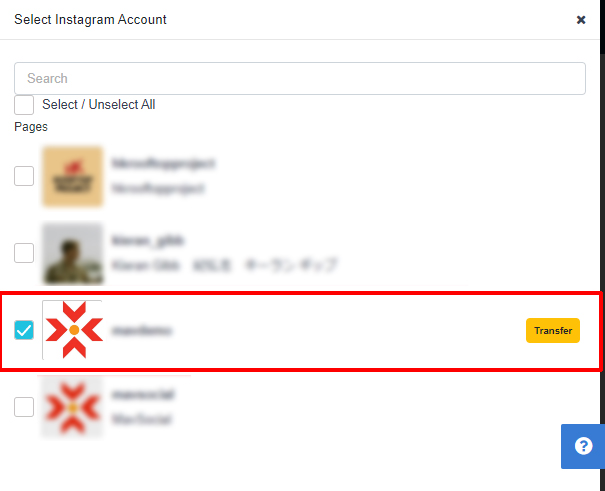
- Your account will have now been converted to a Business account. You can check that it’s been converted by seeing (Business) suffixed to your Instagram account name.
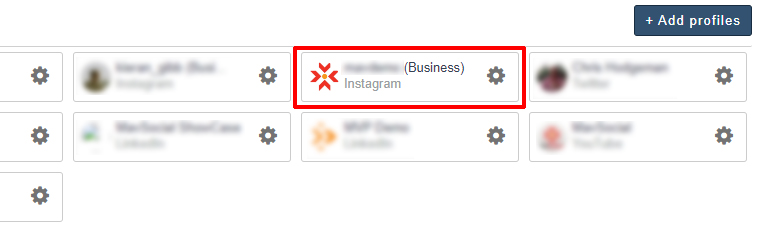

Comments
0 comments
Please sign in to leave a comment.