How to Add/Publish a Post to a Campaign
- Navigate to the Campaign List view.
- Click the title of the campaign to which you wish to add posts.
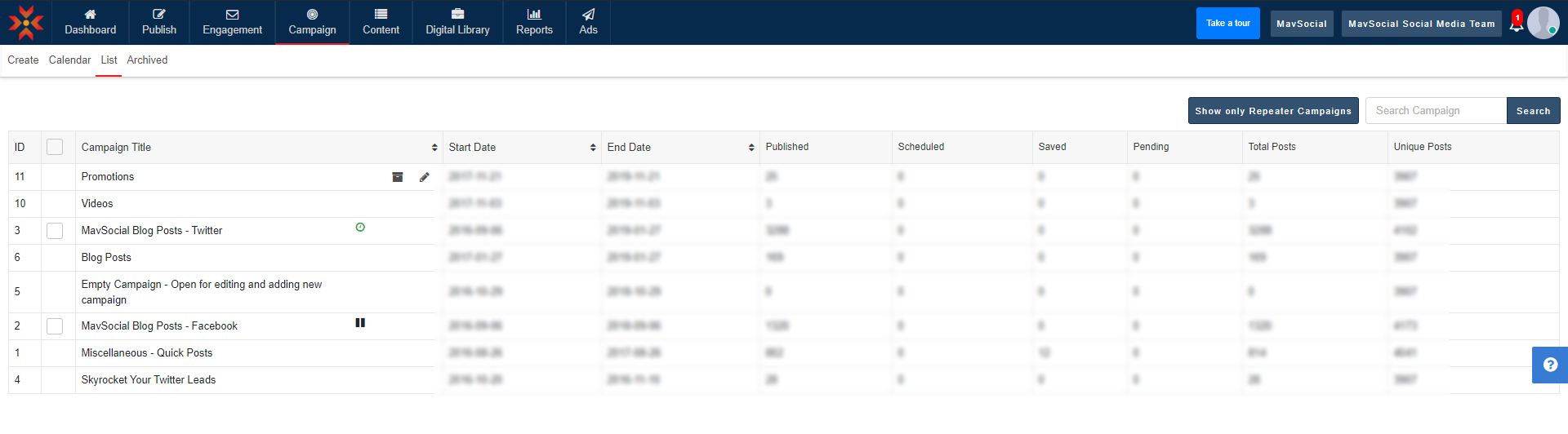
- Click the Add Post button in the top-right corner of the page.
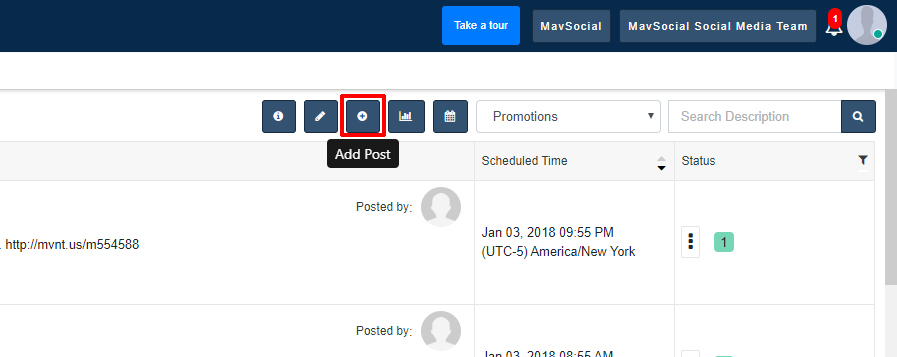
- You will then be directed to the Post Manager, where you can craft your post to be added to the selected campaign.

Comments
0 comments
Please sign in to leave a comment.