This feature is available for Enterprise, Business, Pro, Advance and SBE users
How to change the Campaign Calendar view
- Navigate to the Campaign Calendar.
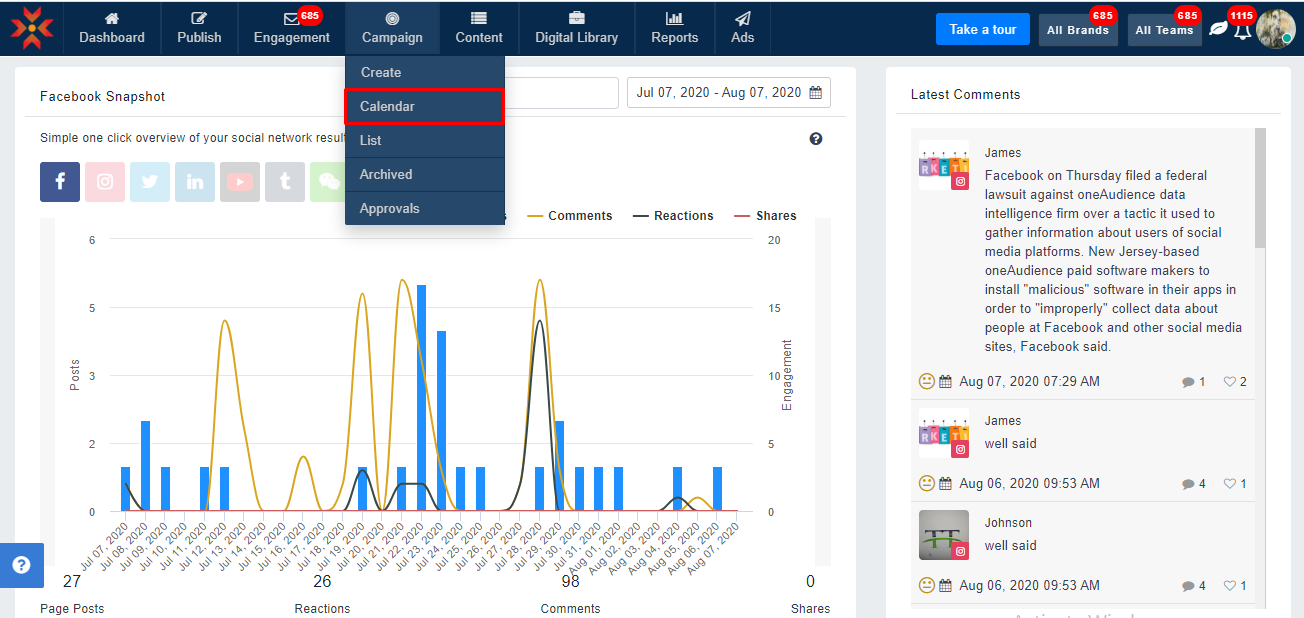
- You can change the calendar view by Month, Week, or Day by selecting the relevant icon at the top-right of the calendar.
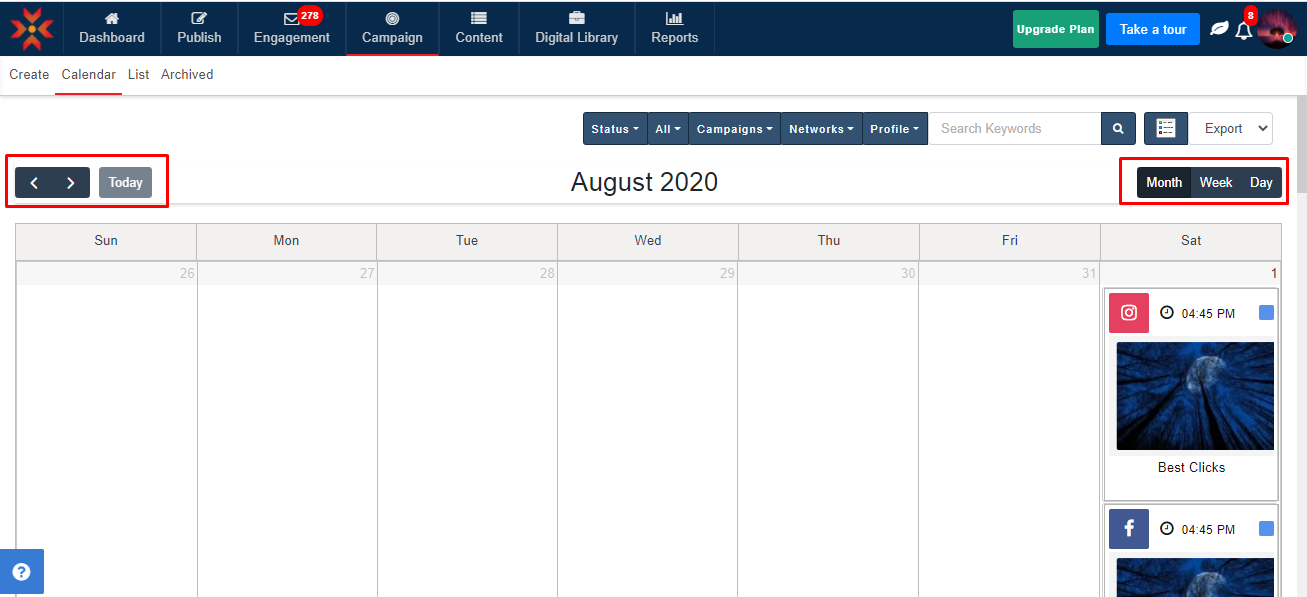
- By clicking the forward and backward arrows you easily navigate to next Month, Week, or Day of the calendar, depending on the current selected view type.
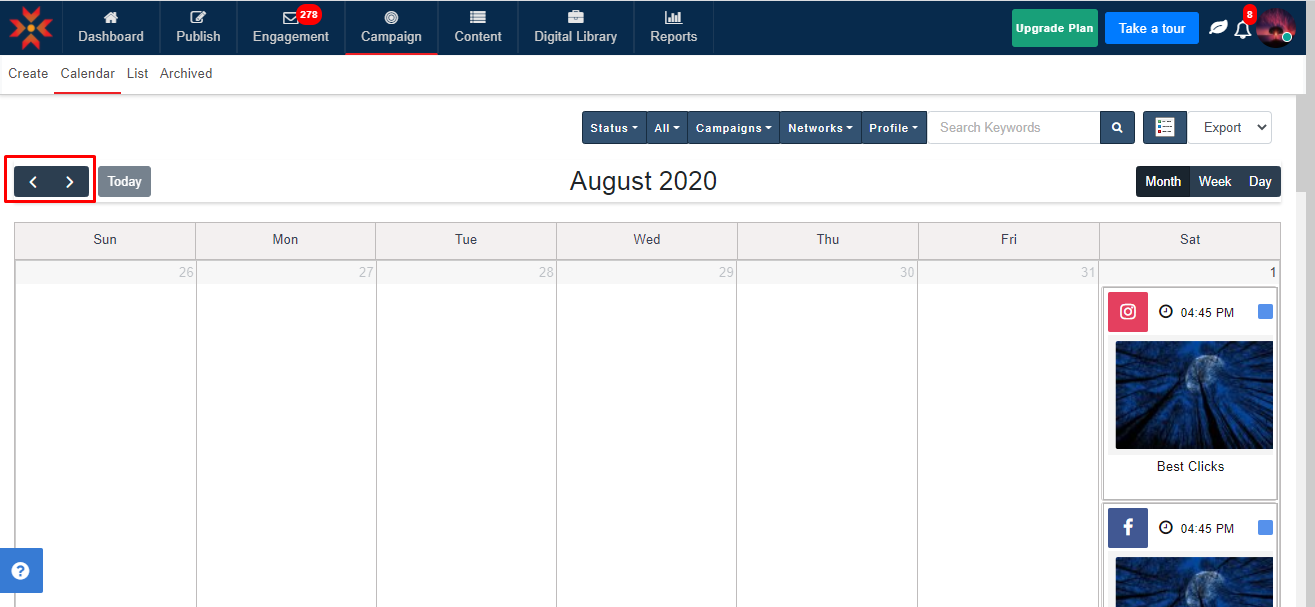
- By clicking Today you will be able to center the view to the current Month, Week, or Day.
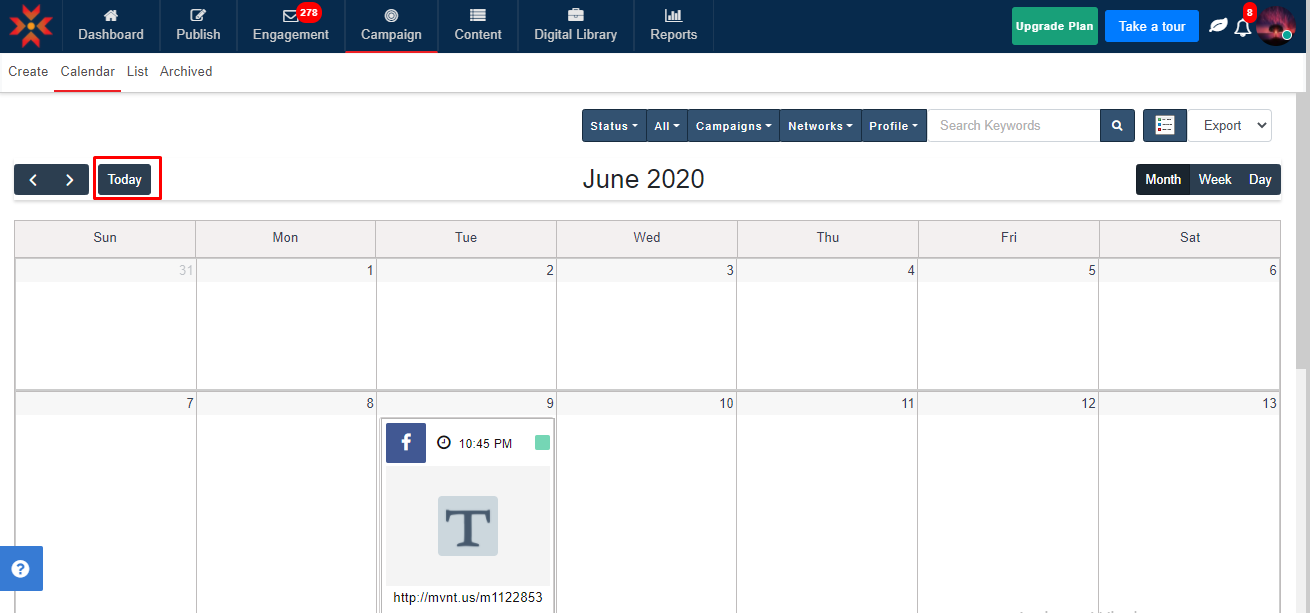
- You can also change the Month, Week, or Day view at the bottom of the calendar.
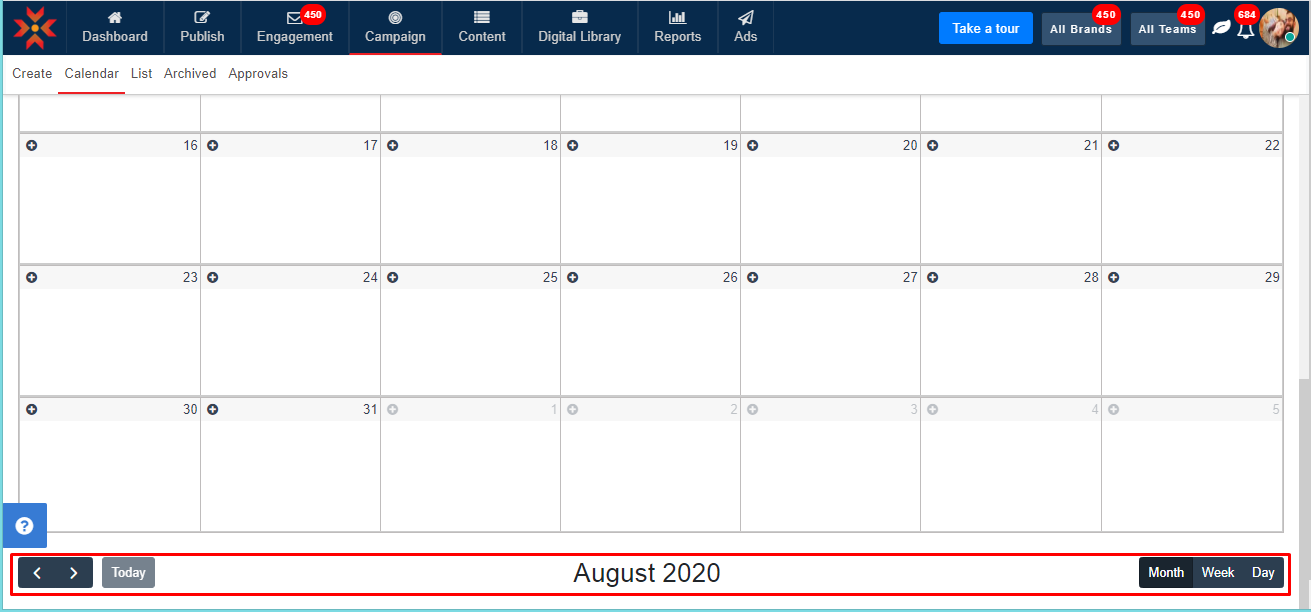

Comments
0 comments
Please sign in to leave a comment.