This feature is available for Advanced, PRO, Business, and Enterprise users.
Editing Posts in Queues
- Navigate to the Campaign List view.
- Select the desired Repeating or One-Time Queue from the list of campaigns.
- Click the Edit button for the post you would like to edit.
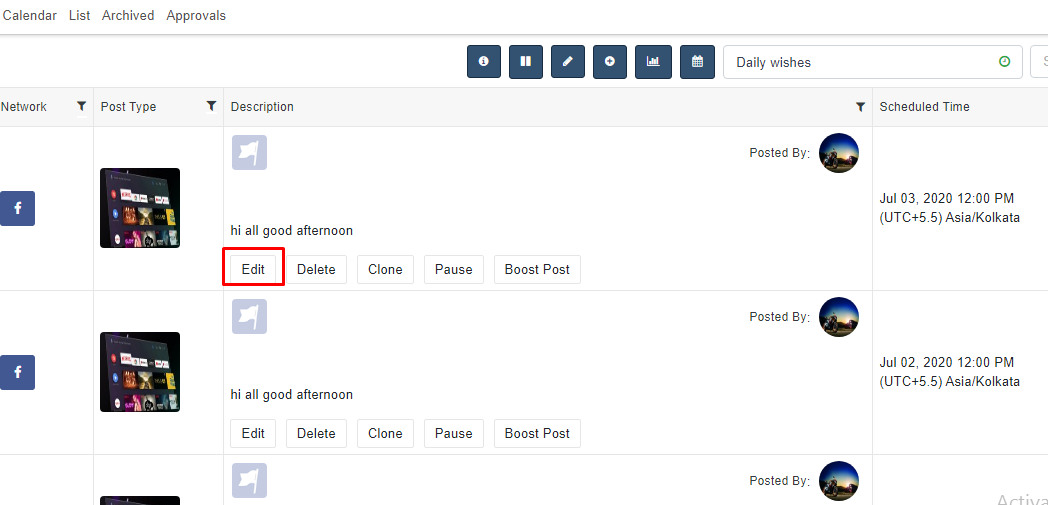
- You will be directed to the Post Manager, where you will be able to edit the post.
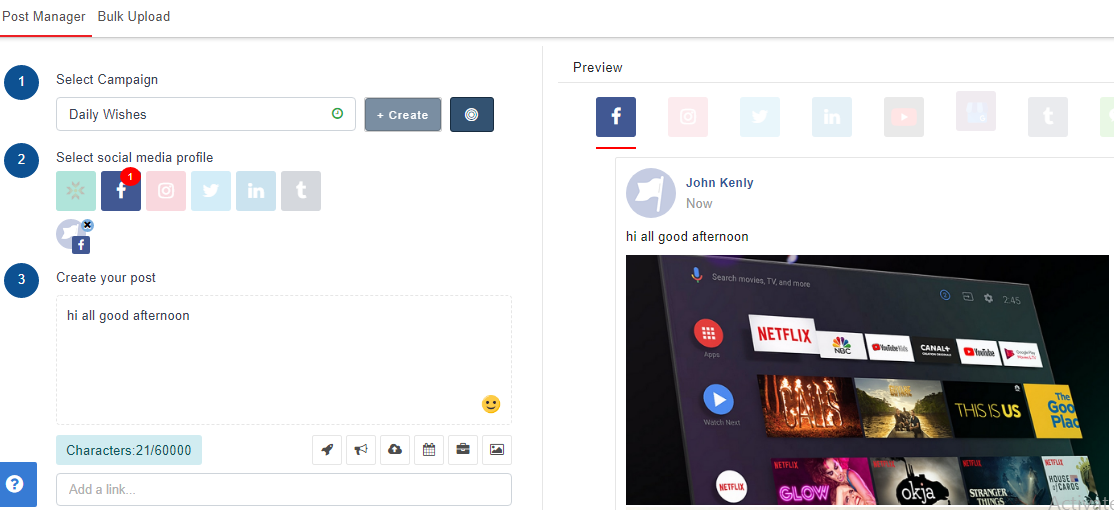
- After making changes to the post, click the Add to Queue button. A confirmation popup will display asking whether you would like to Update this post only or Update all scheduled posts.

- If you select on Update this post only radio button, only selected scheduled post will be updated. And If you choose Update all scheduled posts, then all future scheduled posts will be updated.


Comments
0 comments
Please sign in to leave a comment.