The Social Network Snapshot section gives a simple one-click overview of your social network results.
- Navigate to Dashboard > Click on the network icon
- Select the social network, the results of which you wish to view. In the example, Facebook is selected.
The Facebook Snapshot graph will be displayed.
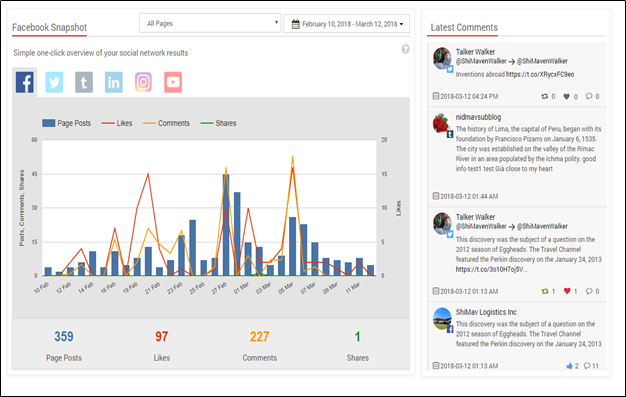
The graph shows Page Posts, Likes, Comments, Shares for selected Facebook Page by duration

Comments
0 comments
Please sign in to leave a comment.