All your scheduled, saved, or published posts can be seen by day, week, and month in the Campaign Calendar.
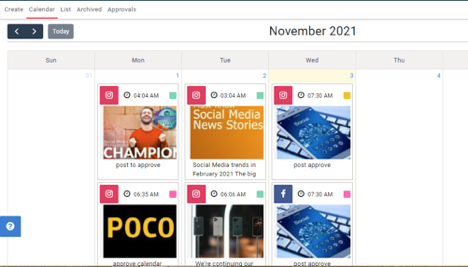
The different colors indicate the status of the posts. If you hover your cursor over the icon next to the Export icon, this will tell you what status a post is in (Drafts, Scheduled, Published etc). You can then click on any post to view, edit, delete or approve/decline.
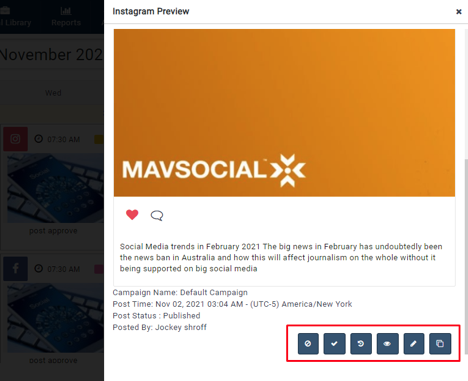
The Campaign Calendar report can be exported in Excel and PDF formats by clicking on 'Export' as shown below:
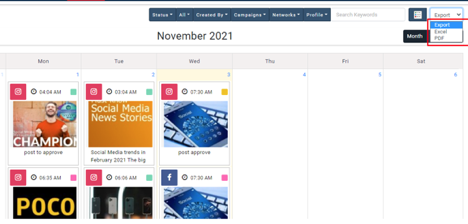
You can also create a post from Campaign Calendar. MavSocial will schedule the posts created on a particular date on that day.
To create a post in the Campaign Calendar, click on the '+' icon, and Post Manager will open. There you can create your post.
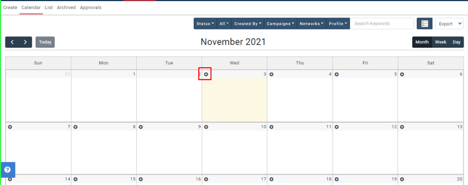
Posts created for different profiles within a network will be grouped by their profiles in the more posts view of the campaign calendar.
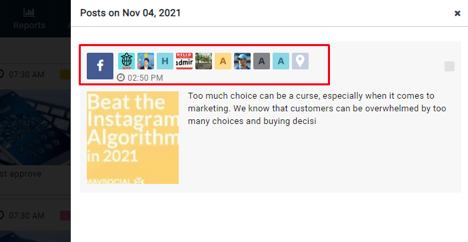

Comments
0 comments
Please sign in to leave a comment.