This feature is available for Free, Advanced, PRO, Business, and Enterprise subscriptions.
MavSocial’s Campaign list view by profiles feature allows you to view the posts by selected Profile in profile filter.
- Go to campaigns.
- Select the desired campaign from the list of campaigns.
- Find the filter icon in the top-right corner of the Description column.
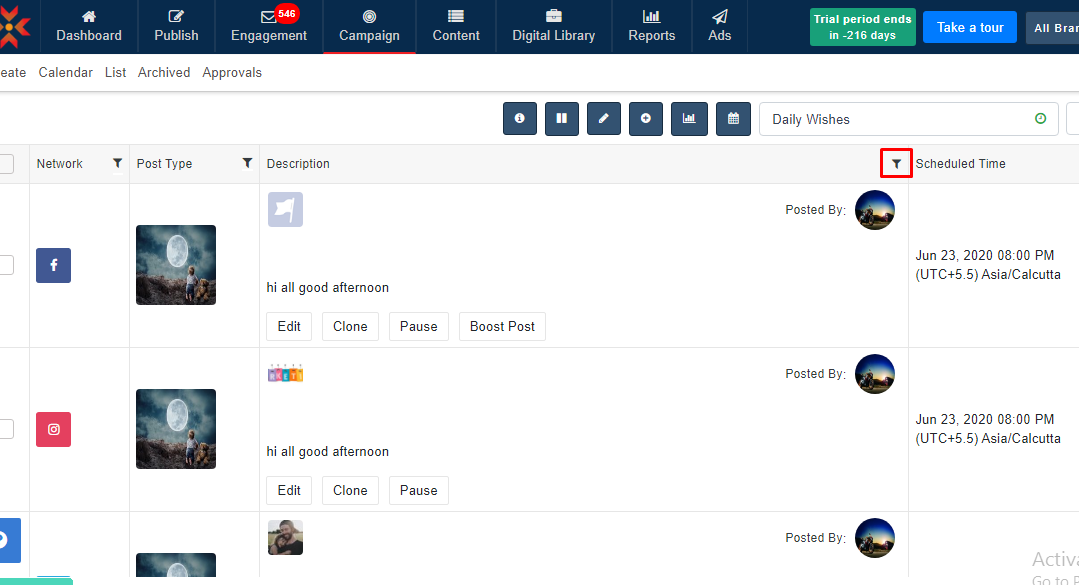
- Click the filter icon, and a list of all connected social profiles will be shown in the dropdown.
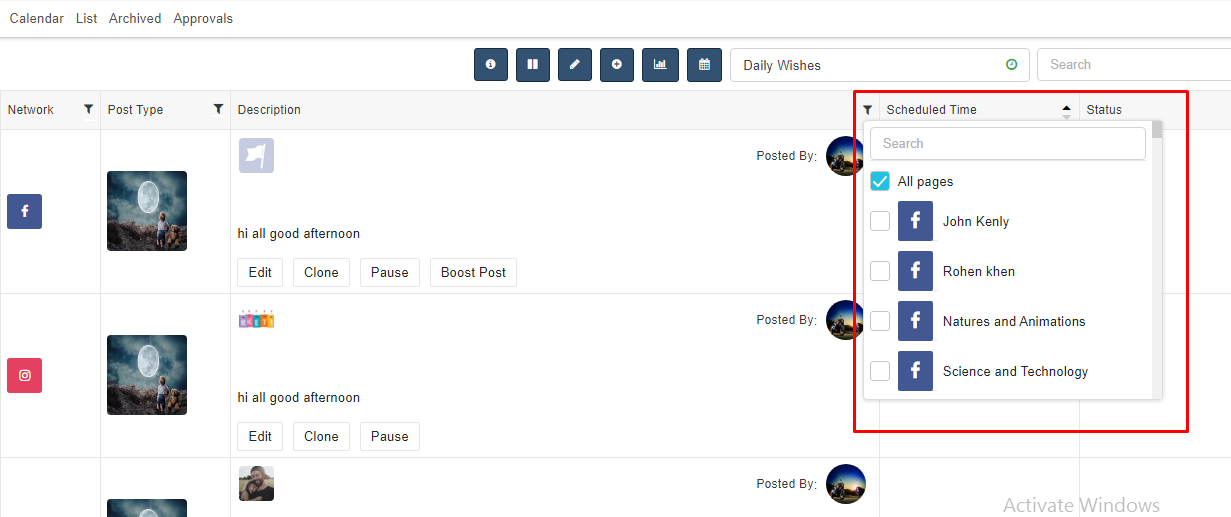
- Select the social profiles you would like to include in the list by clicking the checkbox by the corresponding names.
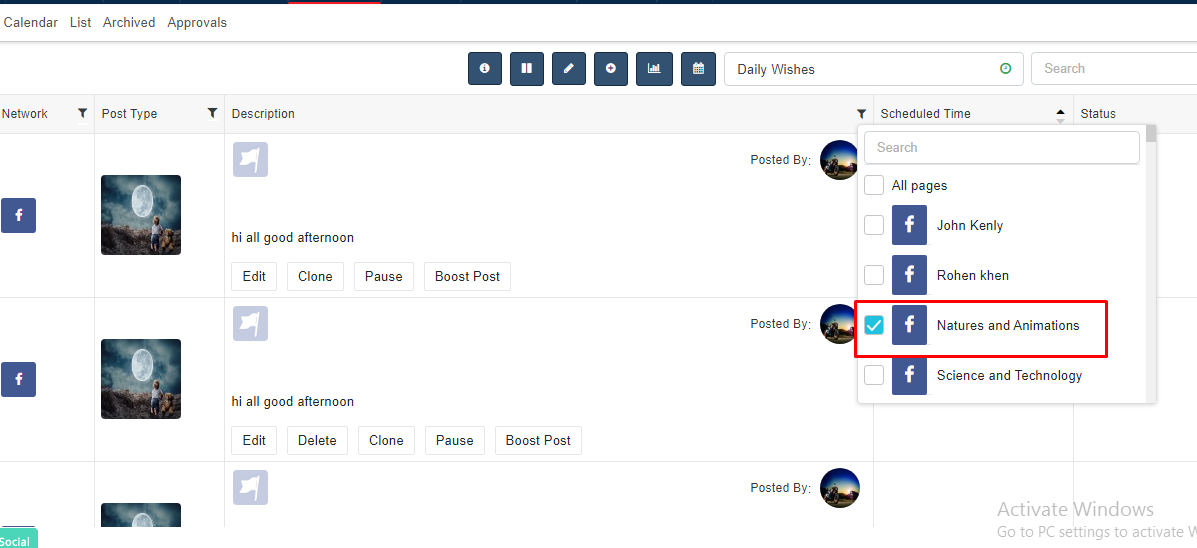

Comments
0 comments
Please sign in to leave a comment.