This feature is available for all subscriptions.
This feature allows you to navigate to published posts on the platform to which they were posted, directly from the Campaign List and Calendar views.
- First select Campaign List.
- Then select any specific campaign from the list.
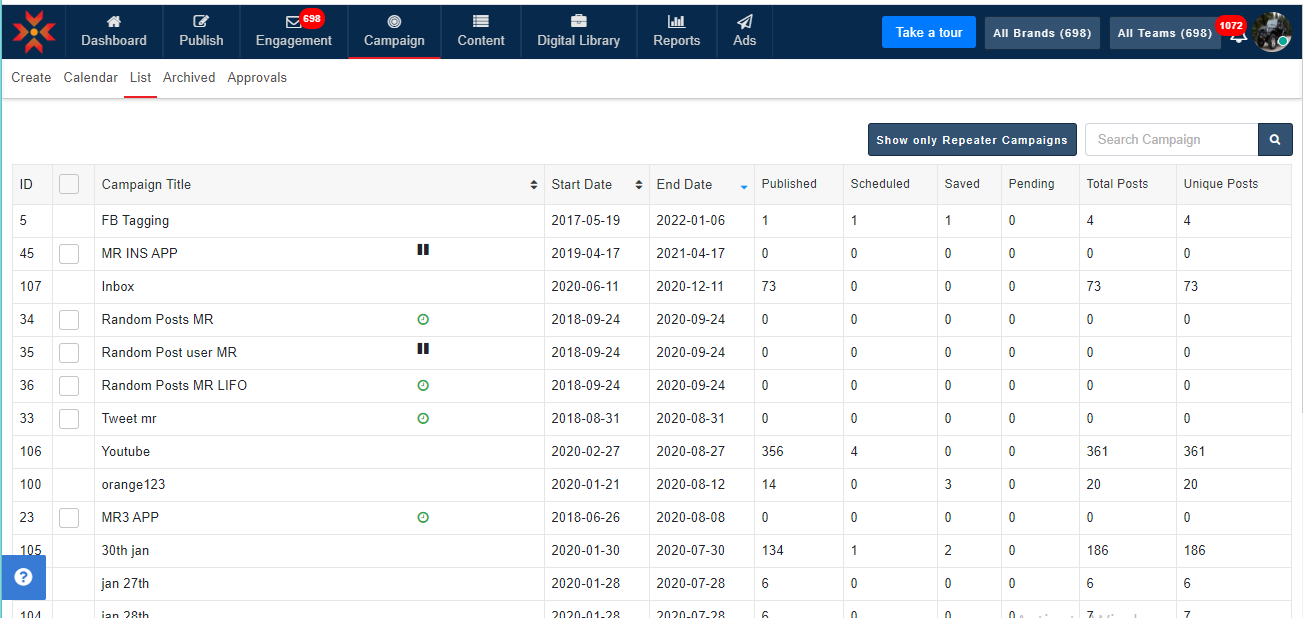
- Select the published posts and click on the profile picture then
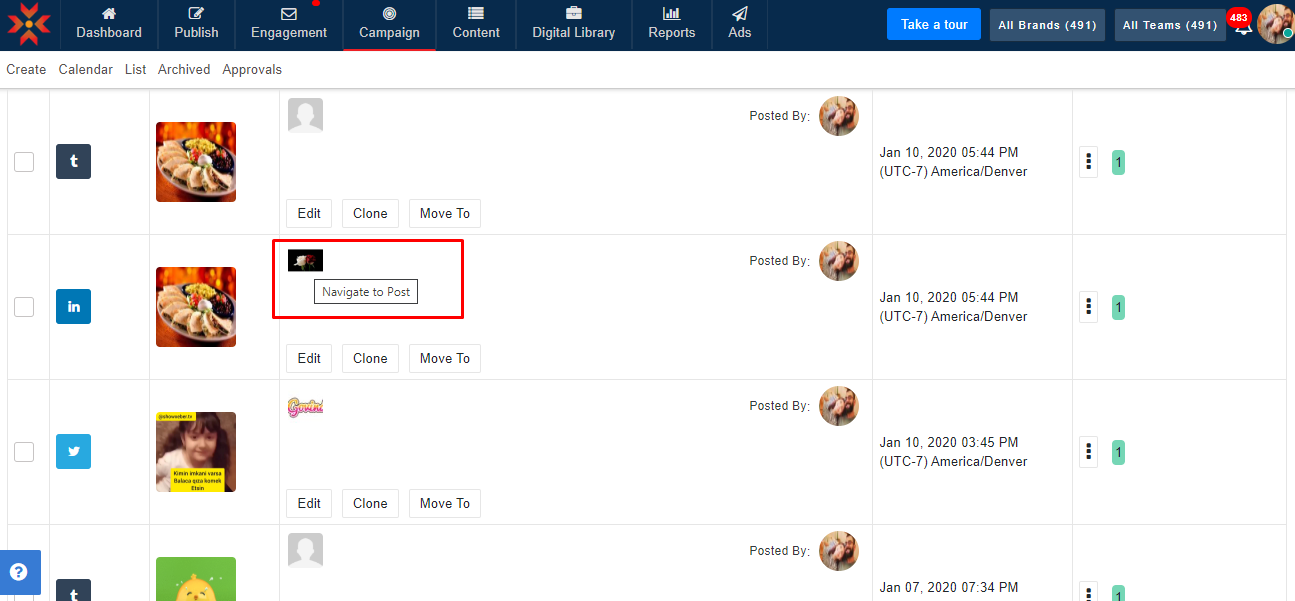
- Click the More Info button to view more details about the post.
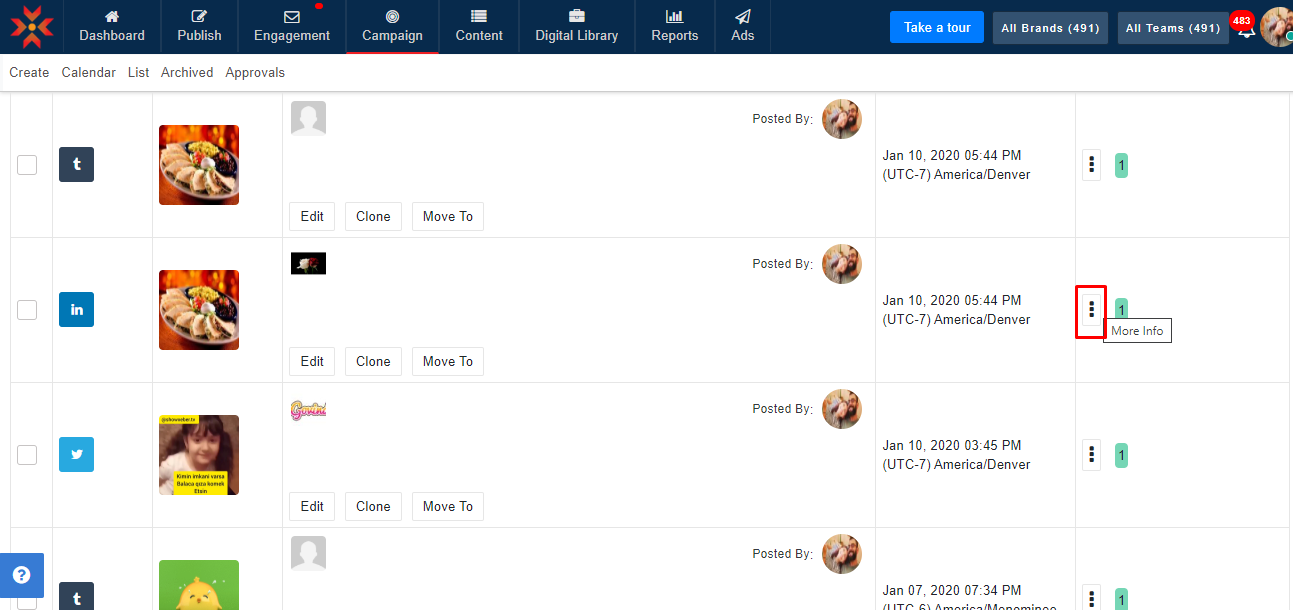
- You can also navigate from this details tab by clicking on the profile picture.
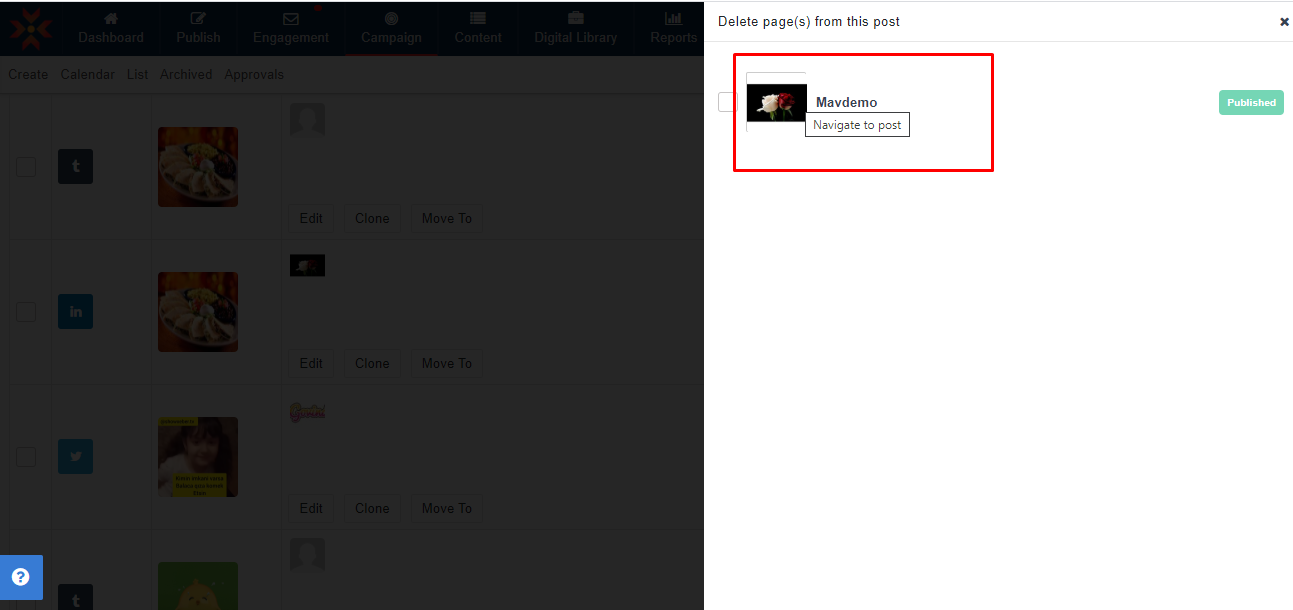
- It's also possible to navigate from the Campaign Calendar view by clicking the profile picture for published posts.
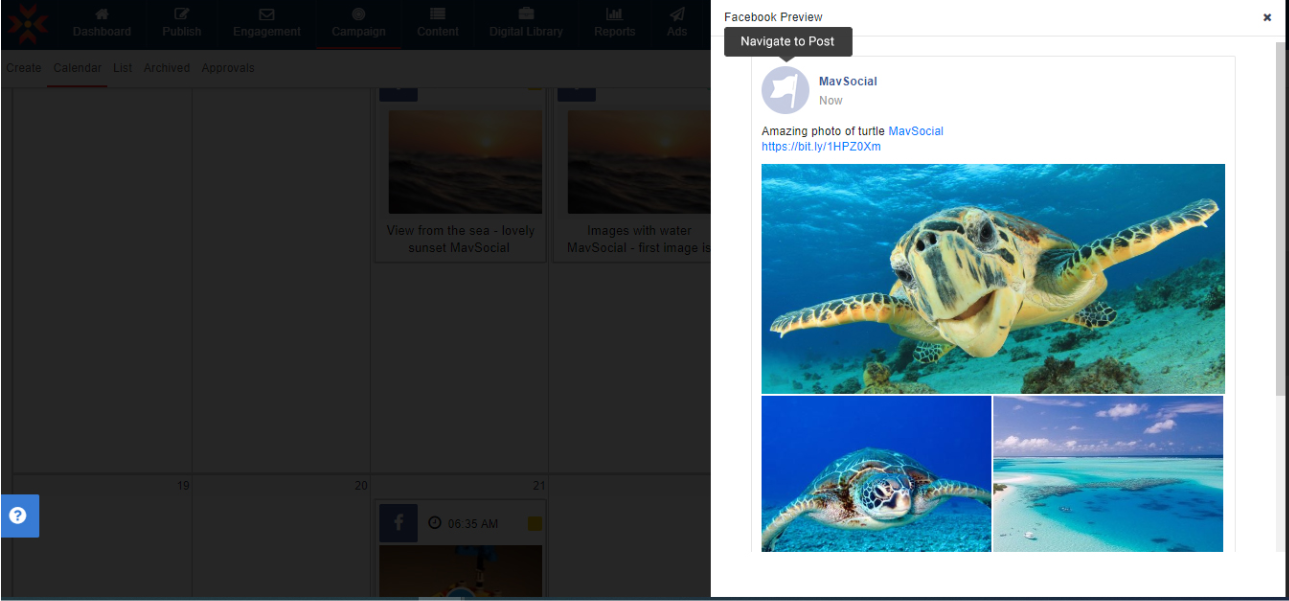

Comments
0 comments
Please sign in to leave a comment.