This feature is available for Enterprise, Business, PRO, and Advanced users.
This new feature allows you to apply filters for Google My Business by rating, by reviews with only a rating, and by reviews with a rating and review.
How to filter Google My Business reviews
- Navigate to the Engagement tab and select Reviews.
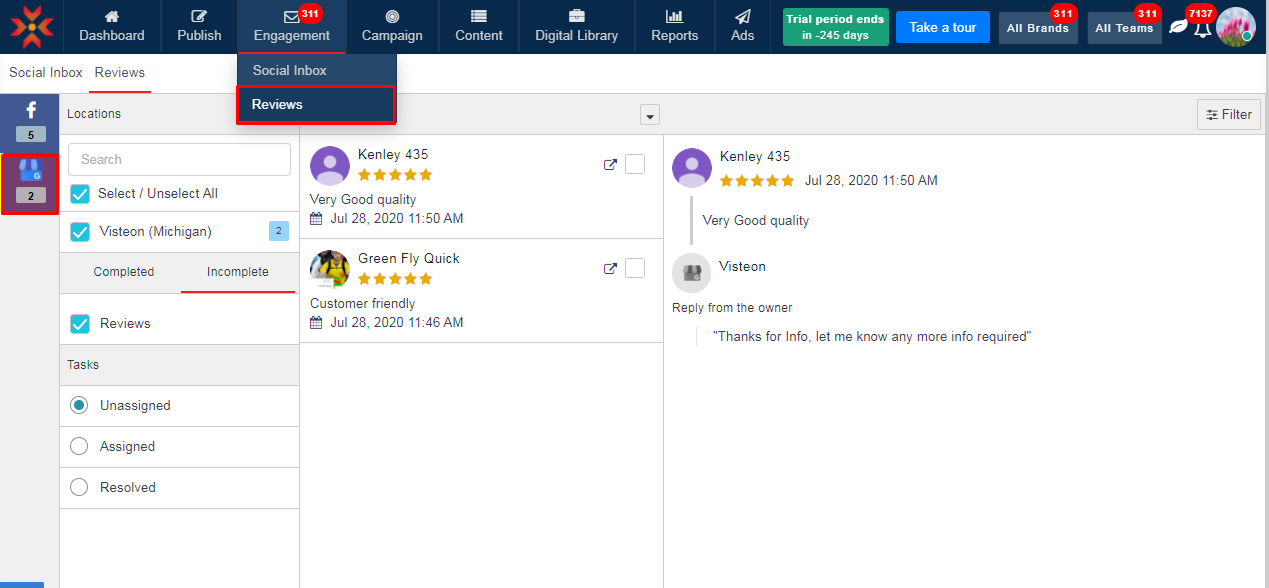
- Go to the Google My Business tab and click the Filter button.
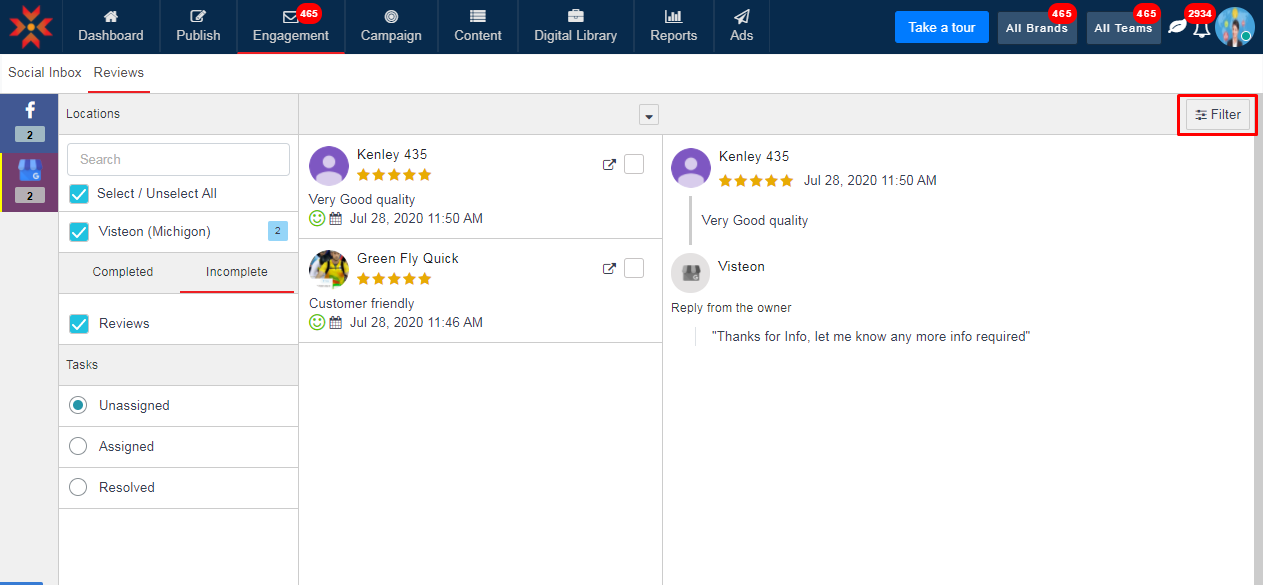
- Select the rating filter as you would like to filter, and click Apply.
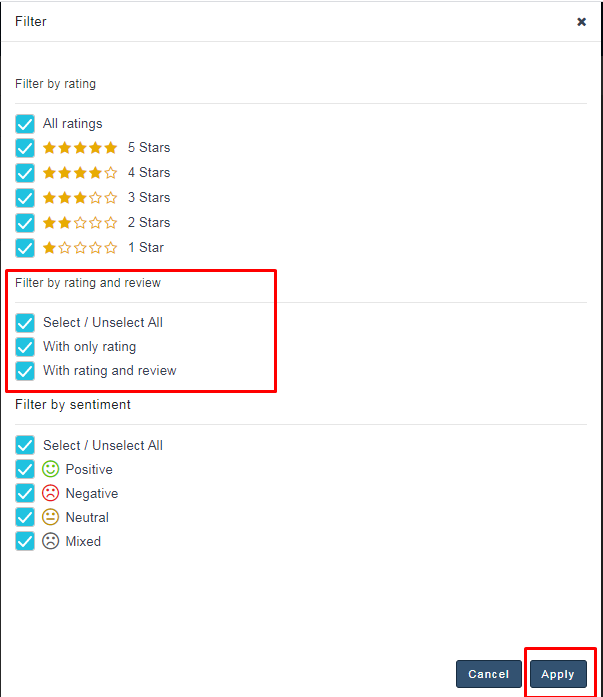

Comments
0 comments
Please sign in to leave a comment.