This feature is available for Enterprise, Business, Pro and Advance Subscriptions
Users can reply to more than one review with a single reply using the Bulk Reply function.
- Navigate to Reviews.
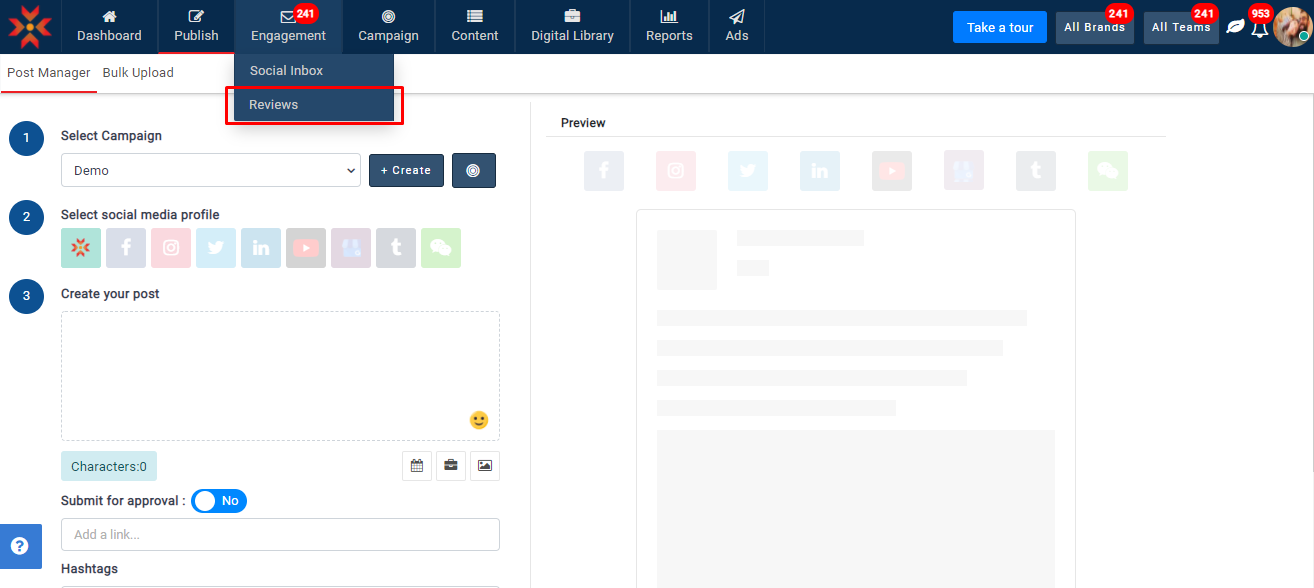
- Select a review by clicking on the checkbox next to it, and a drop-down will pop-up with the following options.
- Complete/Incomplete selected
- Bulk reply - Select Bulk reply from the dropdown.
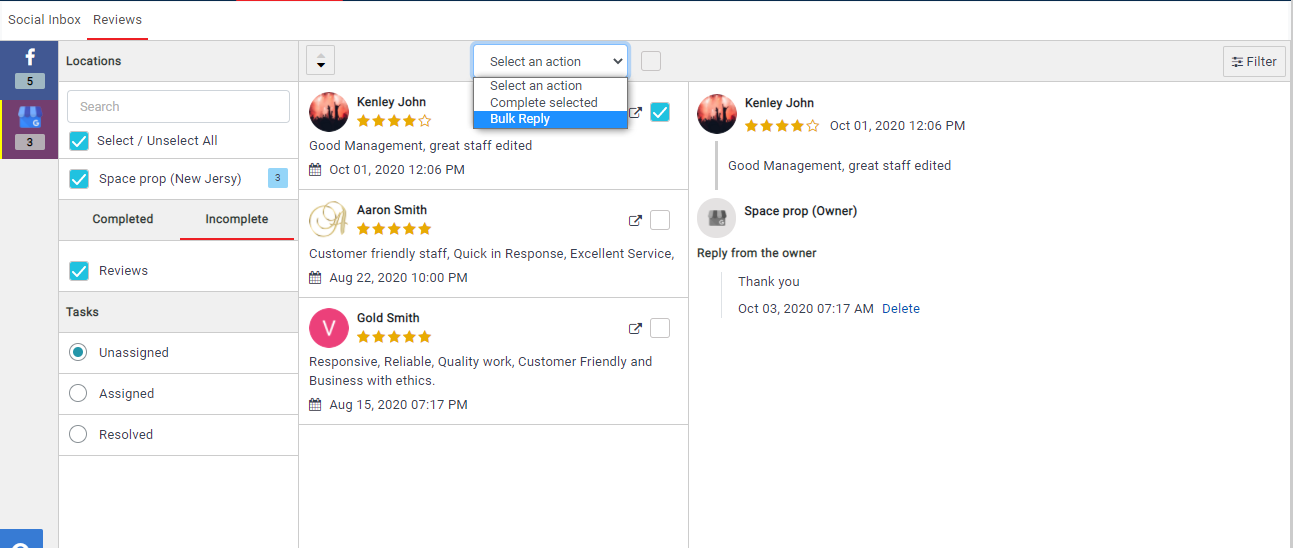
- A popup box will be opened where you can reply to users. Click on the reply button to reply to all selected reviews with one click.

- Here you can observe the success popup after clicking on the reply button.
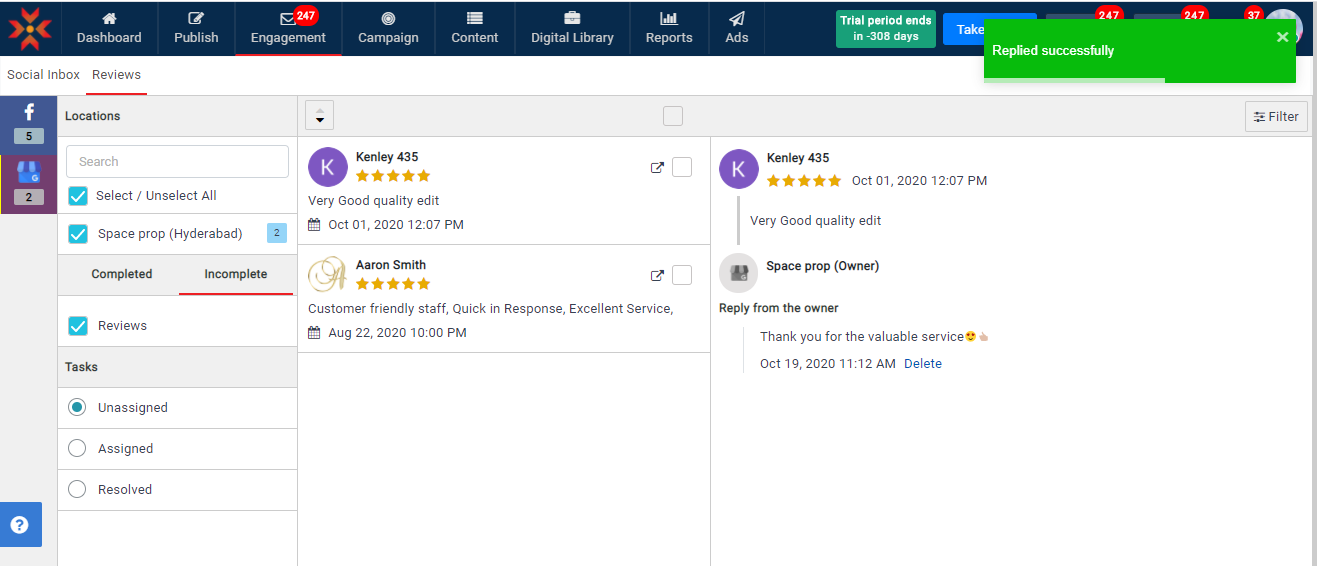

Comments
0 comments
Please sign in to leave a comment.