This feature is available for Enterprise, Business, PRO, Advanced and Free users.
The Facebook Reconnect feature allows users to refresh the available Facebook pages when adding or editing Facebook Social Profiles.
- Navigate to Social Profiles, and click Add Profiles.
- On the next page, choose Facebook.
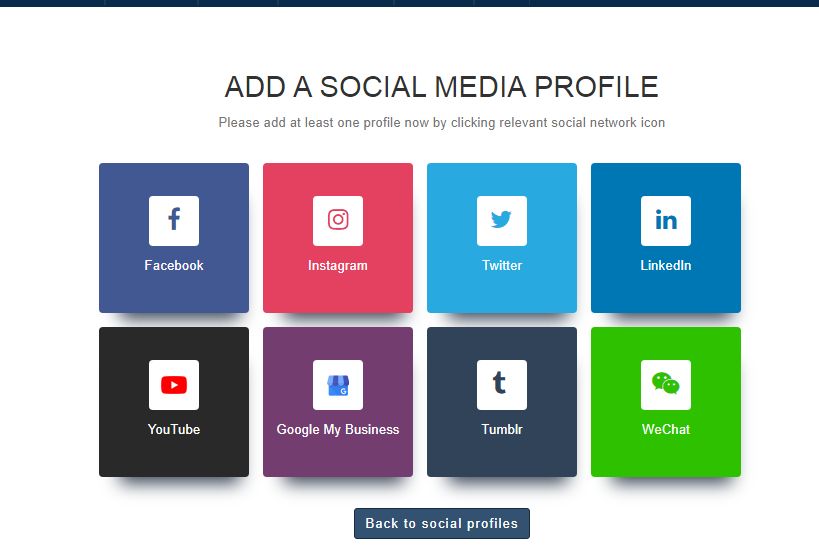
- Sign into your Facebook account in the pop-up window, and click Continue as a Facebook user.
- If you cannot find the page you’re wanting to connect, you can click the try to reconnect link to refresh the list of pages and accounts.
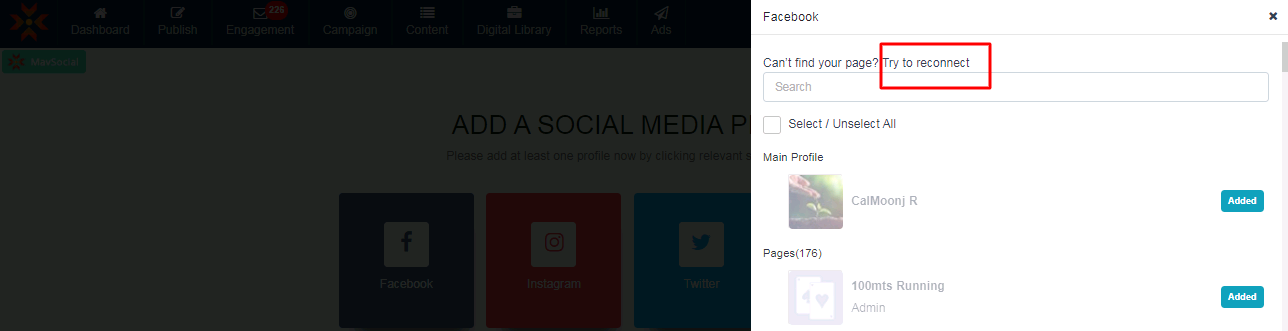
- After clicking Try to Reconnect, you will be shown a confirmation message.
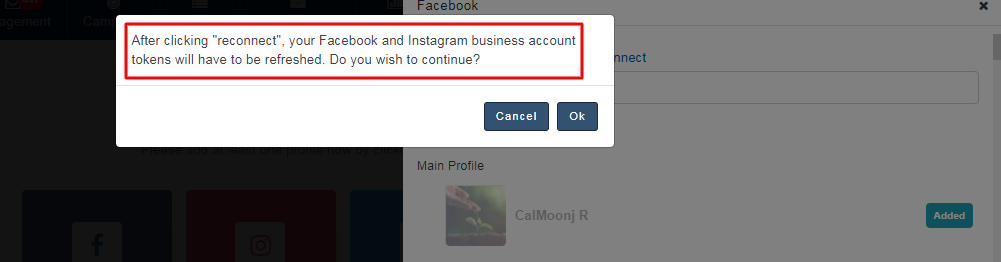
- Your Facebook account will be reconnected after clicking OK on the confirmation popup.
- After reconnecting, all pages associated with the Facebook login will be listed.
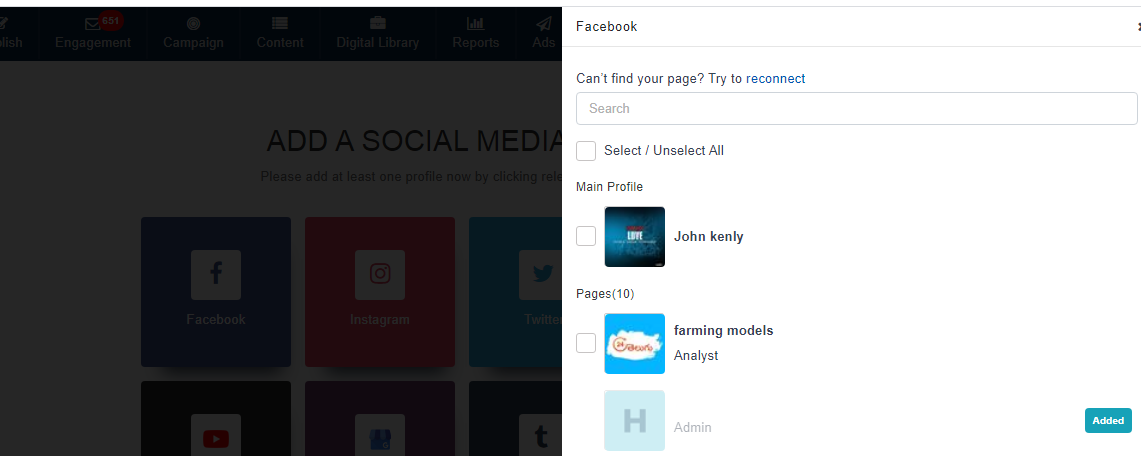
- Selected pages will be added after clicking on the Save button

Comments
1 comment
I want to find out how to CHANGE a social profile. It keeps redirecting to the old one which is no longer linked to our organisation
Please sign in to leave a comment.