To upload all your social content (Photos & Images, Videos and Audio files) to your MavSocial Digital Library, follow the steps given below.
- Navigate to Digital Library > Uploader.
The Uploader page will be displayed.
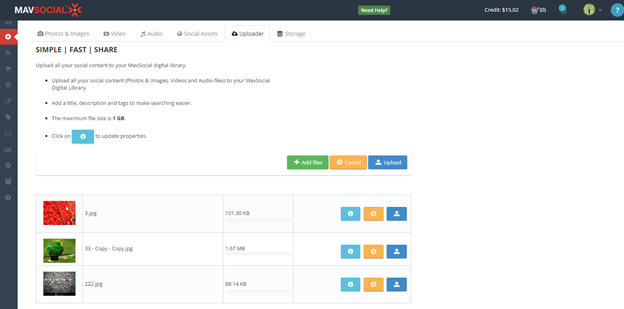
To upload files, click Add Files.
The standard Open dialog will be displayed.
- Select the file that you wish to upload and click Open.
The selected file will be added to the list.
- To update properties, click Add Image Properties (
 ).
).
The Image Properties dialog will be displayed.
- Enter a title for your image in the Title text entry box.
- Enter the long description of the image in the Description text entry box.
- Enter the tags related to the image in the Tags text entry box.
Note: Image details cannot be edited after clicking Upload.
- Click Done.
The image properties will be saved.
- To upload the file, click Upload.
The image file will be uploaded.
Note: In a similar way, you can also upload audio and video files and provide related description and tags.

Comments
0 comments
Please sign in to leave a comment.