Notes:
- The new Designbold editor enables effects to be added to images with size of up to 5 MB. Supported image formats are JPEG, JPG and PNG.
- When you first open the editor you will be prompted to create a free Designbold account, this is separate to your existing MavSocial account.
- For additional functionality, you can upgrade to the PRO version of Designbold from within the Designbold registered account.
Steps to add Effects
Navigate to Digital Library > Images
The following 6 sections are displayed:
- Images
- Video
- Audio
- Social assets
- Uploader
- Storage
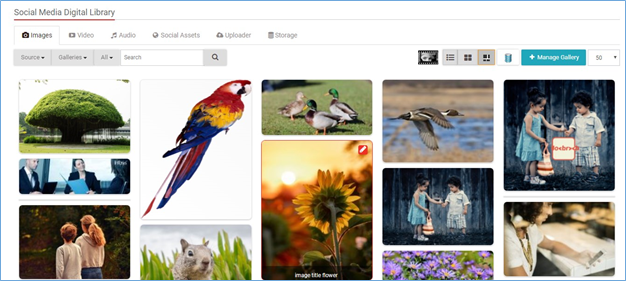
Click on any image
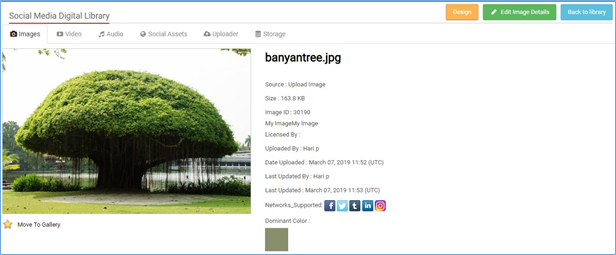
- To add effects to your image, click Design button.
- The Designbold Image Editor popup will be displayed.
- Select the required effect from the options.
- Click Preview and the edited image is saved as a new image with added effects

Comments
0 comments
Please sign in to leave a comment.