Available for Enterprise, Business, PRO, Advanced and Free subscriptions.
The Digital Library section allows you to access and manage images, videos, and audio. You can also create folders in the Digital Library to organize your files.
Now you can also upload images/videos by giving respective URLs in upload files popup
How to upload Image/Video using URL
- Navigate to the Digital Library.
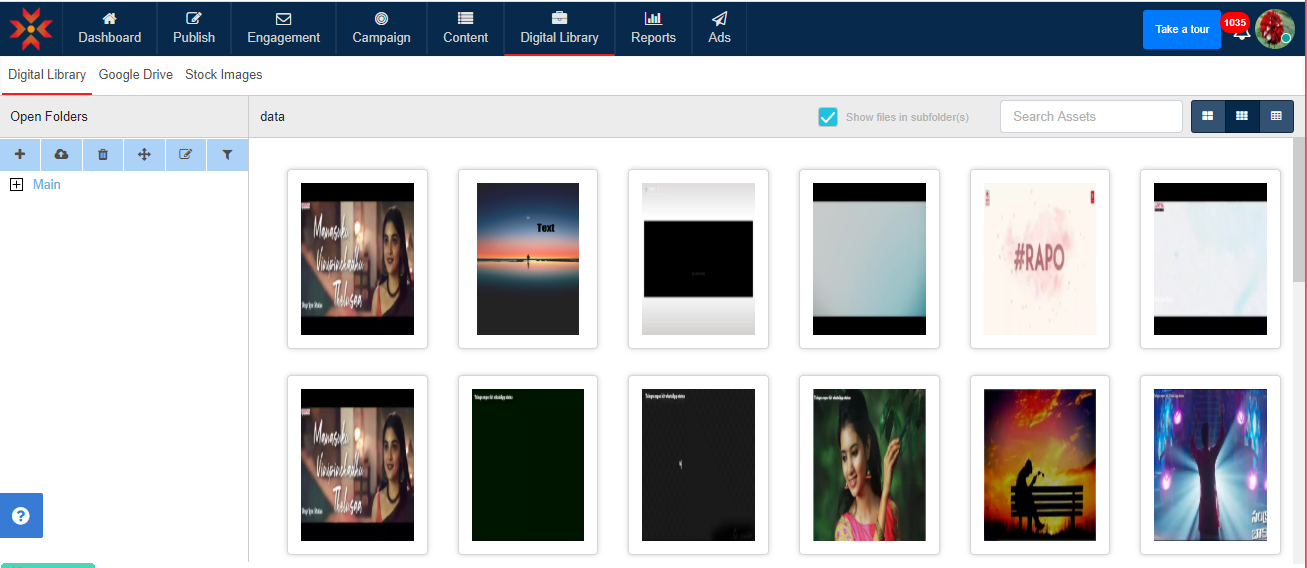
- Click Upload on the panel on the left.
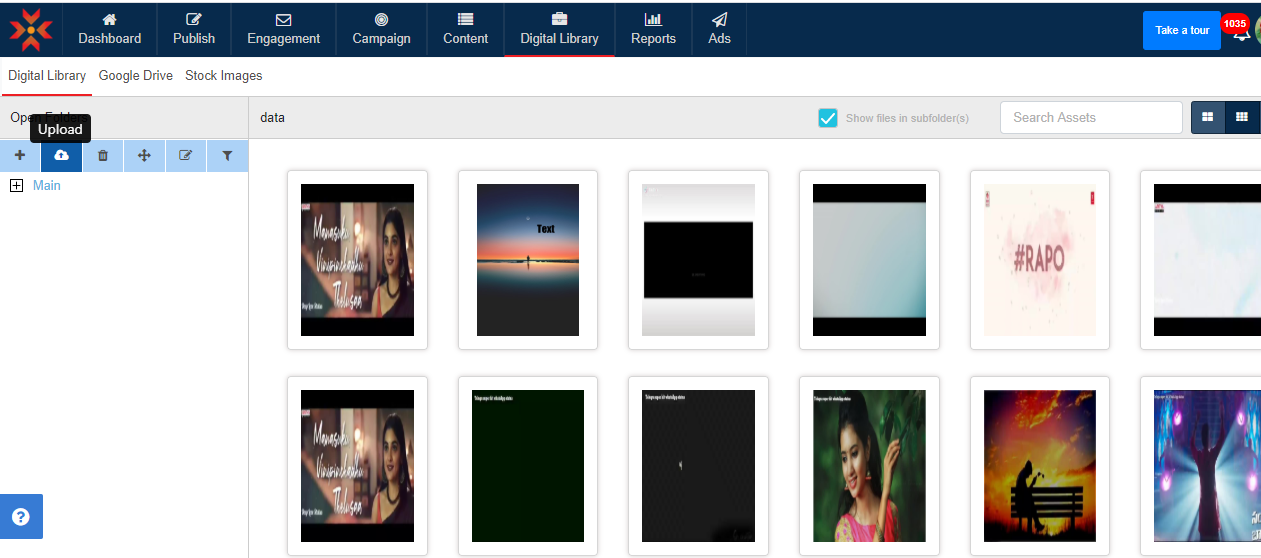
- Press the Add URL button.

- You can add files here by entering the URLs of images and videos.
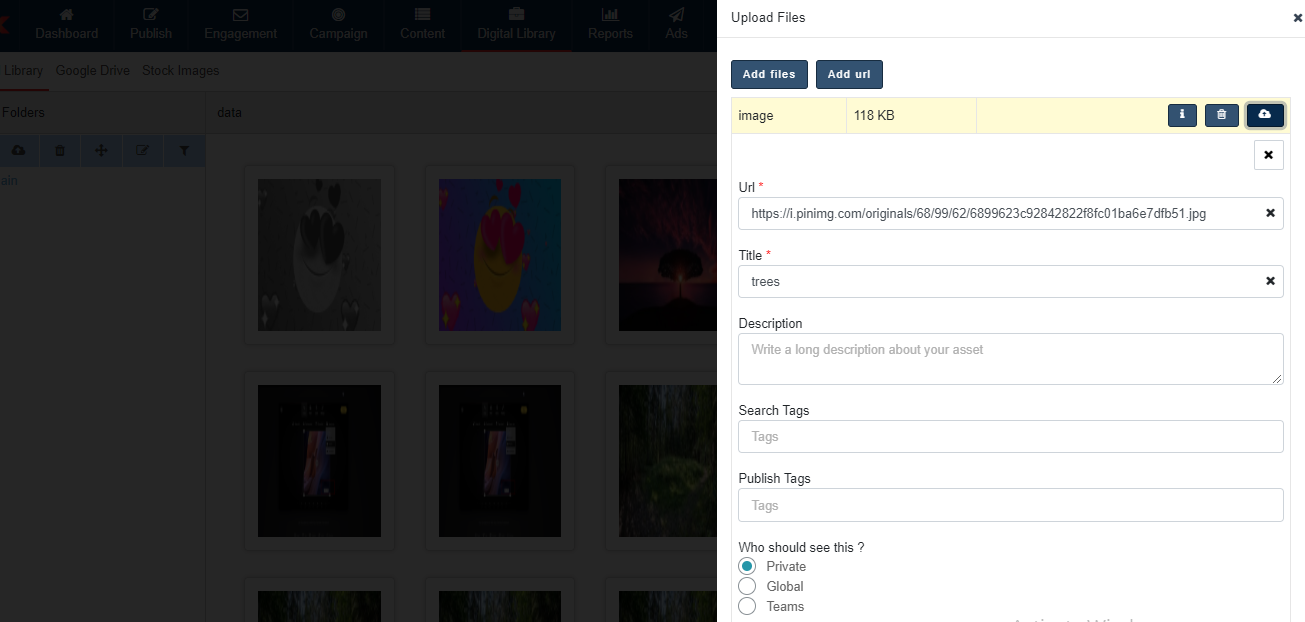
- When finished, click Upload All and you can see your posts in the Digital Library.

Comments
0 comments
Please sign in to leave a comment.