The Twitter Reports section allows you to view metrics related to Twitter such as:
- Key Page Facts,
- Followers,
- Growth of Total Followers,
- Engagement,
- Tweets Retweets and Engagement,
- Profile Engagement Rate,
- Replies and mentions,
- Top 10 People By Replies and Mentions,
- Engagement By Post Type,
- Mentions Sentiment Analysis,
- Replies Sentiment Analysis,
- Top Tags by Interactions,
- Most Effective Tags,
- Hashtag in mentions,
- Most Engaged Tweets.
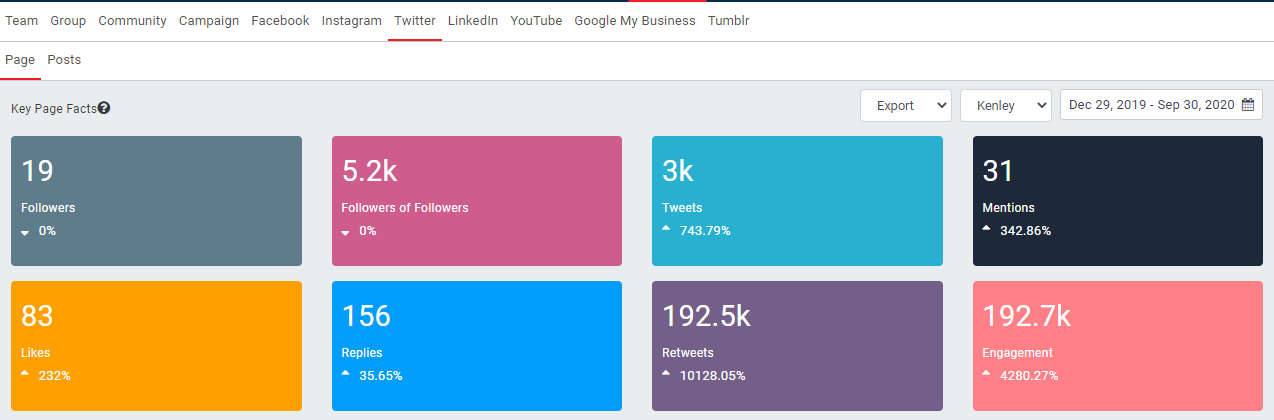
There are 2 tabs in Twitter reports:
- Report
- Posts Report
In Report tab, there are multiple sections:
Key Page Facts – This shows the following details:
- Followers: Total number of followers you have gained from account creation date.
- Followers of Followers: Total number of followers of your followers.
- Tweets: Total number of posts you made in the selected time period.
- Mentions: Total number of mentions you received in the selected time period
- Engagement: Total number of likes, replies, and retweets in the selected time period.
- Likes: Total number of likes for your tweets in the selected time period.
- Replies: Total number of replies for your tweets in the selected time period.
- Retweets: Total number of times your tweets have been shared in the selected time period.
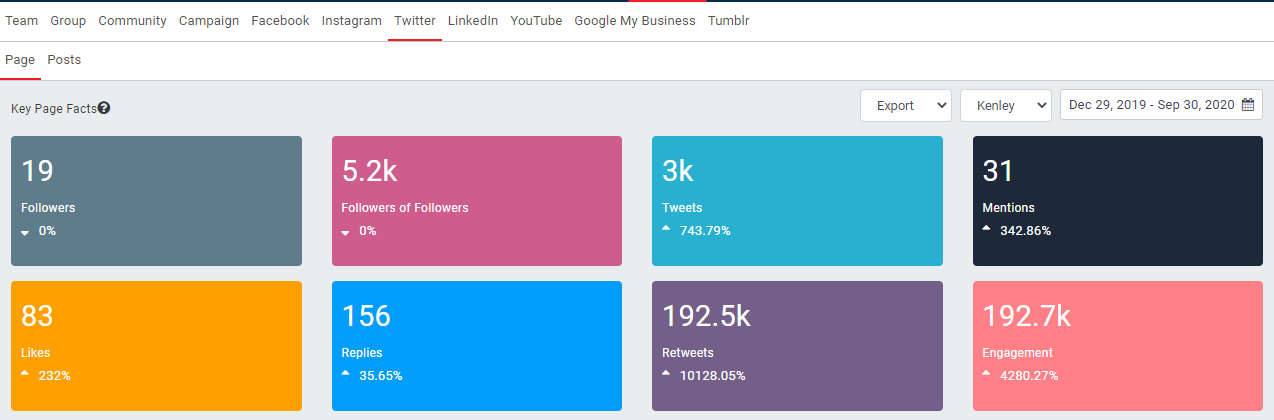
Followers – Total number of followers from the time you added the Twitter network to MavSocial.
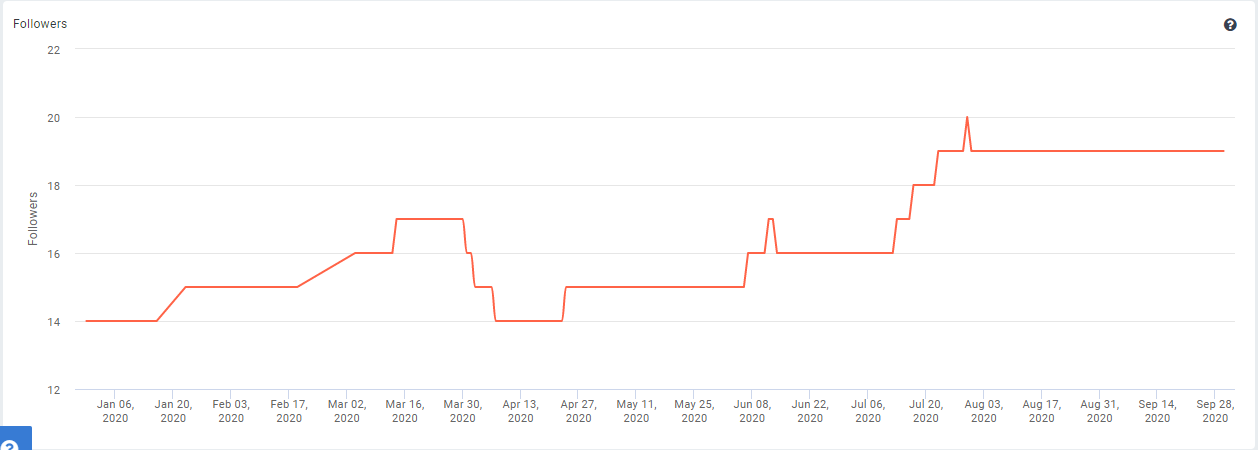
Growth of Total Followers- The increases or decreases in followers during the selected date range.
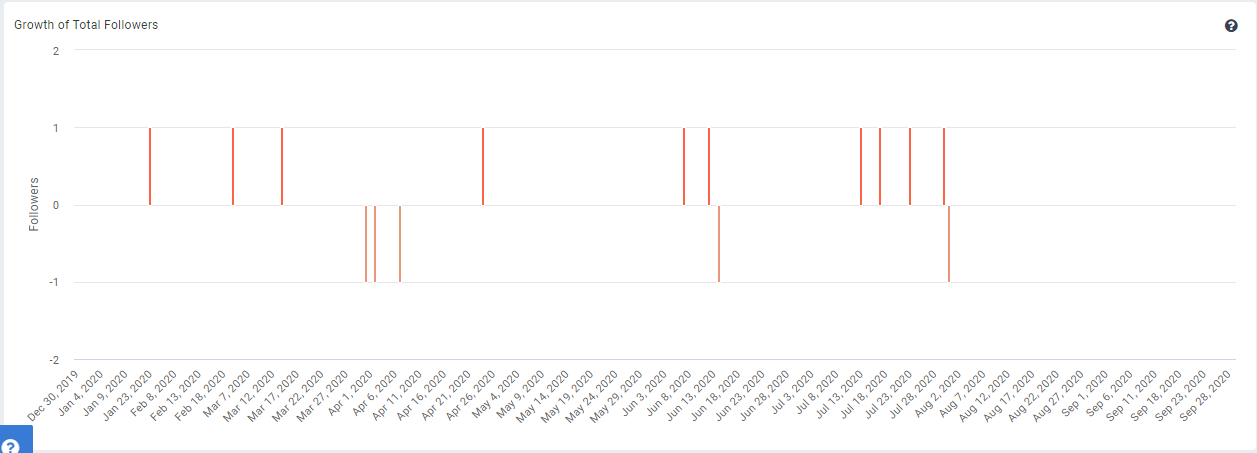
Engagement- Shows when your engagement is the highest during the selected period.
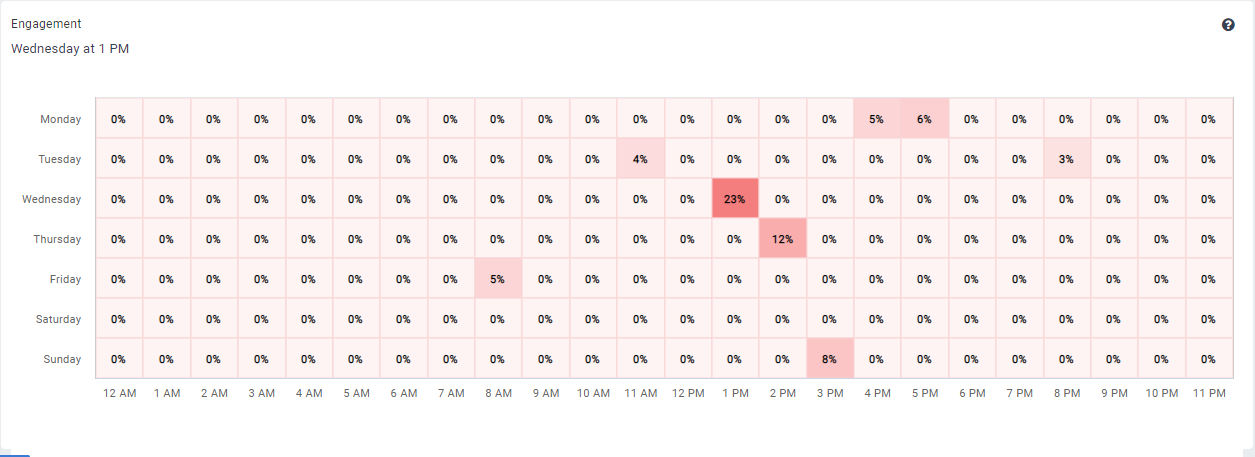
Tweets, Retweets, and Engagement- This displays daily metrics for Tweets, Engagement, and Retweets in the selected period.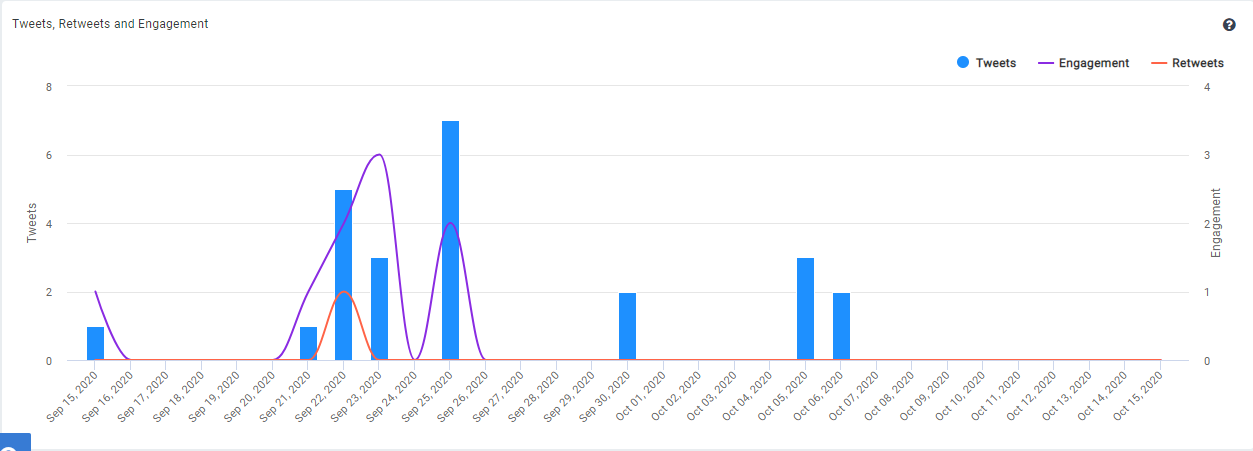
Profile Engagement Rate- Calculated as the number of comments divided by the number of Followers during the selected date range.
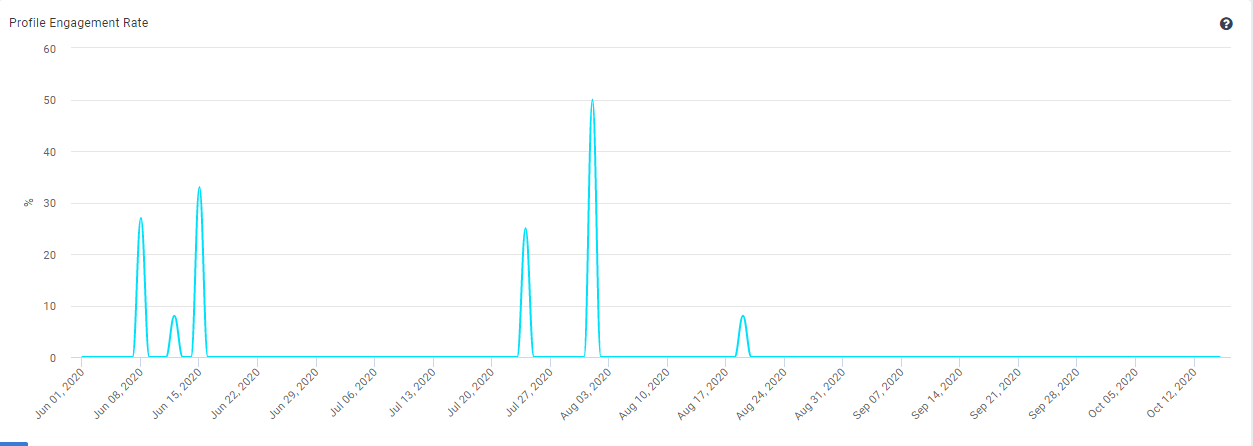
Profile engagement rate: Likes + Comments + Retweets/Total followers
Replies and Mentions – Displays replies and mentions for your tweets in the selected period.
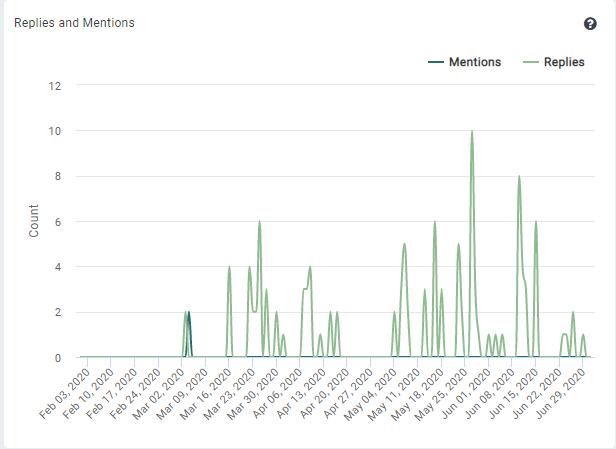
Top 10 People By Replies and Mentions – Displays the top 10 people who have replied and mentioned the most in the selected period.
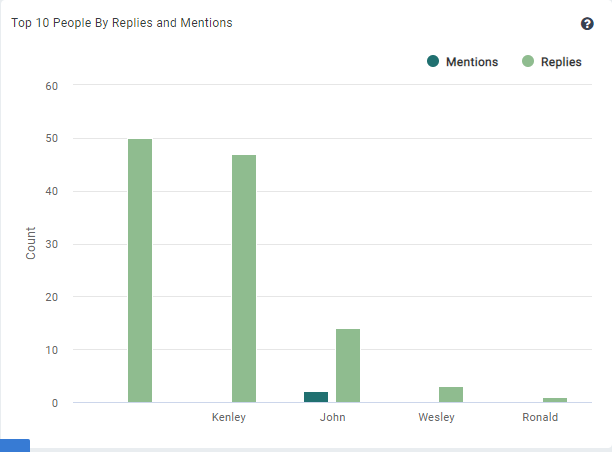
Engagement By Post Type – Displays retweets and likes by post type in the selected period.
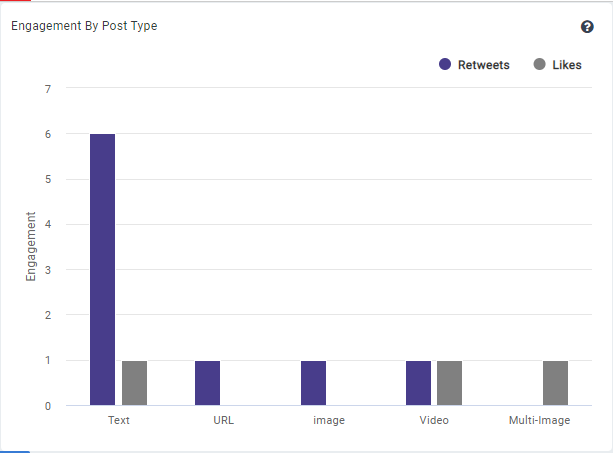
Mentions Sentiment Analysis- Sentiment analysis of Mentions in the selected date range.
Sentiment Per Type = round( (100 * Sentiment Count mention Per Type)/All mentions Count, 1)
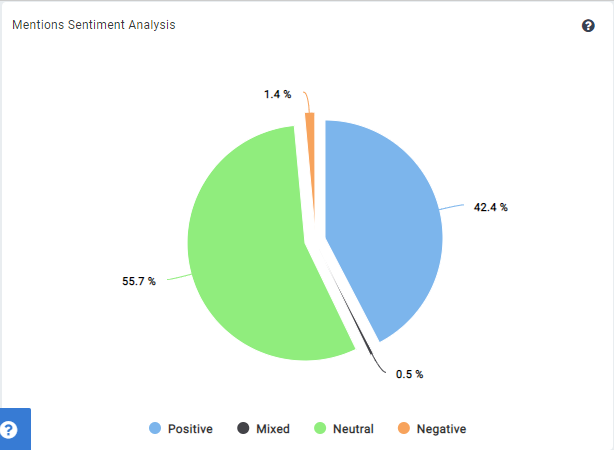
Replies Sentiment Analysis- Sentiment analysis of Replies in the selected date range.
Sentiment Per Type = round( (100 * Sentiment reply count Per Type)/All Replies Count, 1)
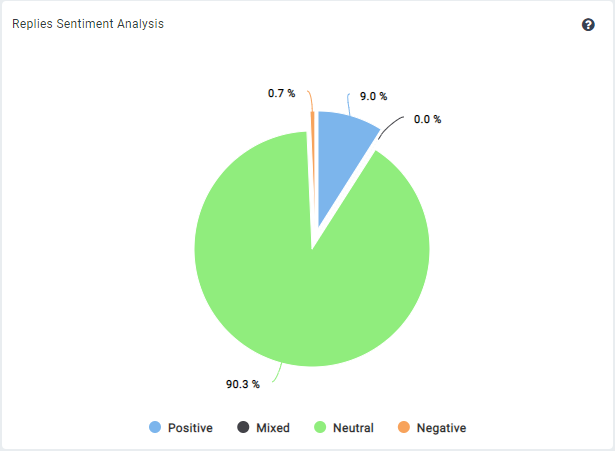
Top Tags by Interactions- Shows Top Tags by the total number of interactions during the selected date range.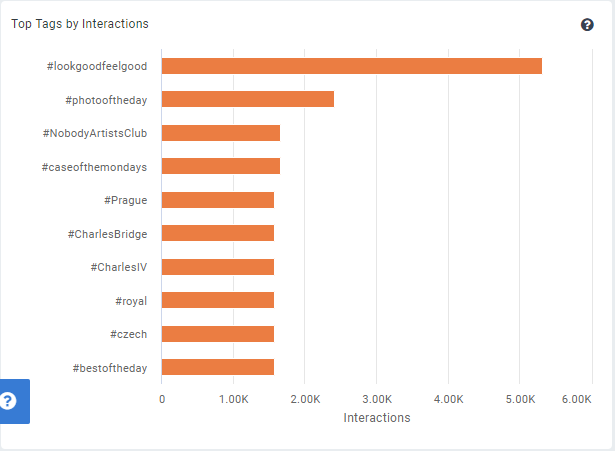
Most Effective Tags- Top Tags by the average number of interactions received during the selected date range.
Engagement ÷ number of posts
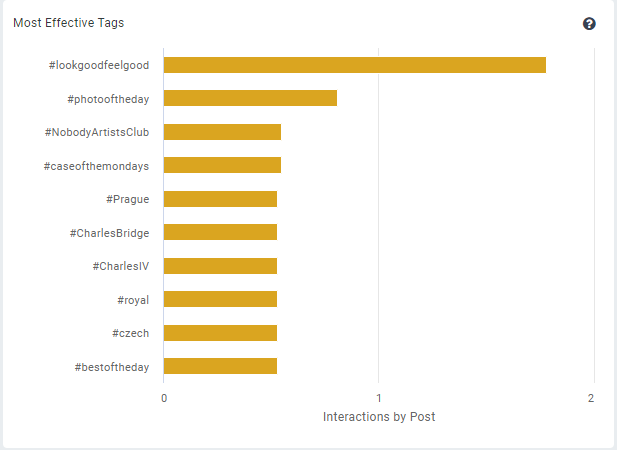
Hashtag in mentions- Top hashtags based on post mentions.
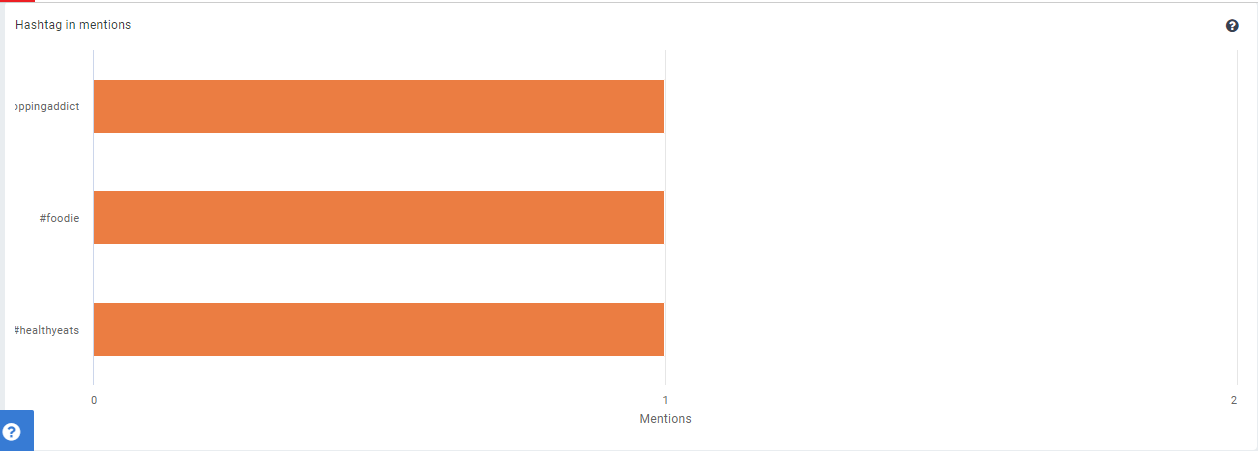
Most Engaged Tweets – Displays the tweets that have the highest engagement in the selected period.
Top Tweets by Mentions- Displays the mention posts that have highest engagement in the selected time period
Exporting Twitter Reports
The Twitter Page and Post report sections are having features like Export as Excel, PDF. When you select Export as Excel, the file will download in the browser and if you select Export as PDF, it will send the downloaded document to the respective account Email.
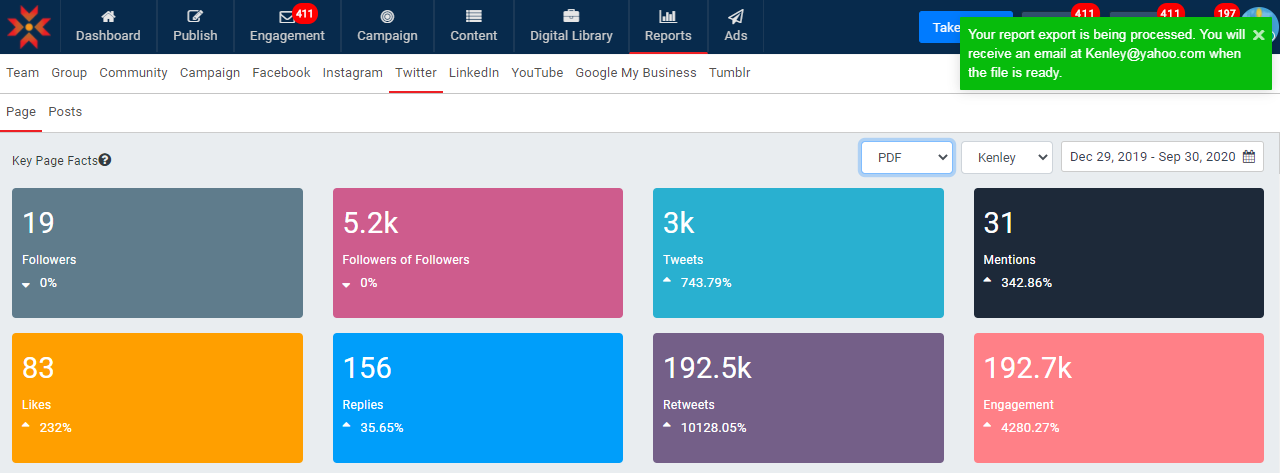
In the Posts Report tab, you can view the details of each post in the selected period.
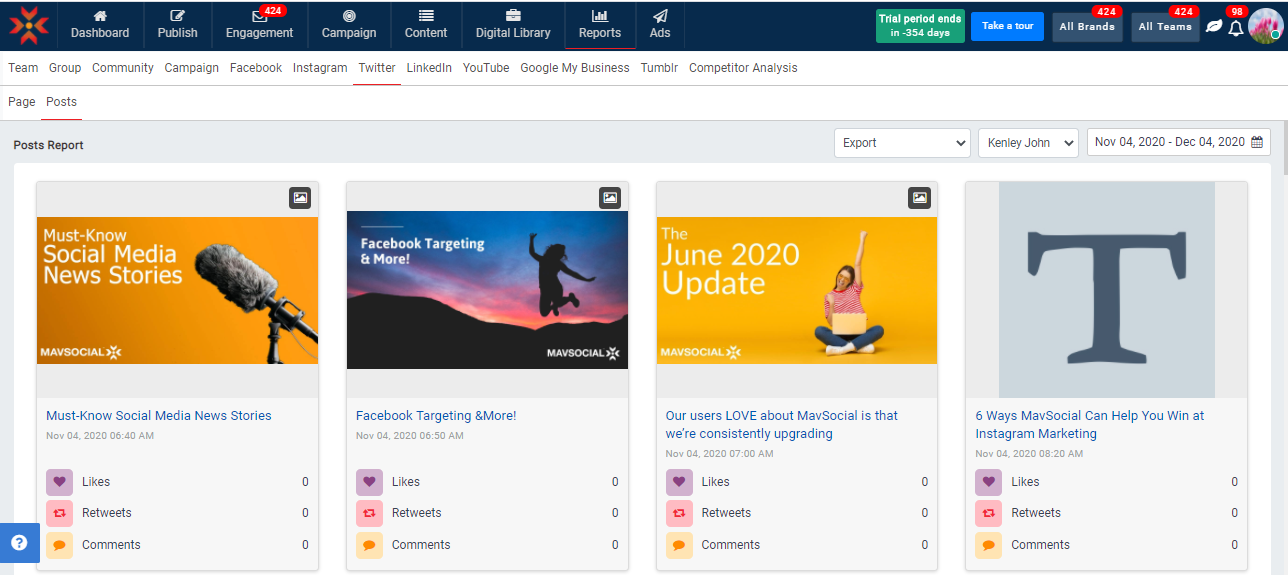

Comments
0 comments
Please sign in to leave a comment.