Competitor Analysis
This feature is available for only Enterprise and Business subscriptions
This feature allows users to analyze the metrics of competitor pages on Facebook, Instagram, and Twitter
How to use this feature?
- Navigate to Reports.
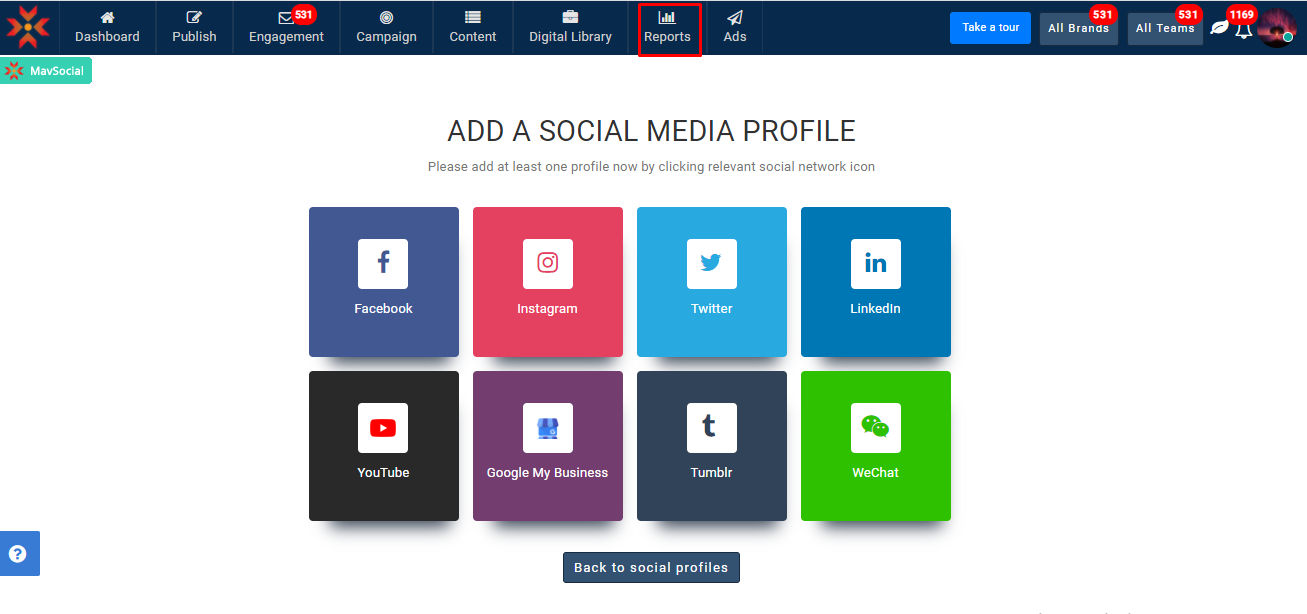
- Select Competitor Analysis report.
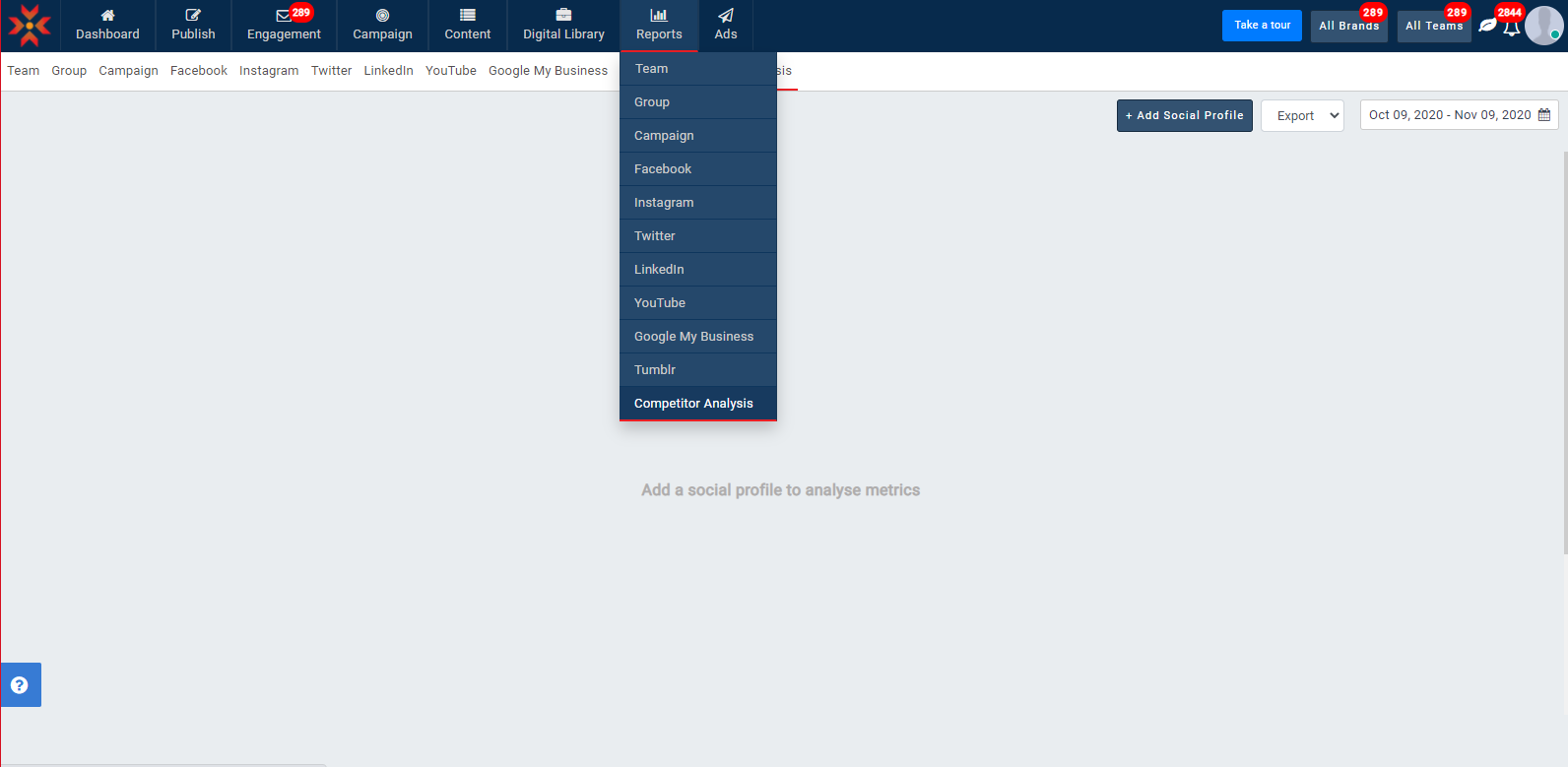
- Select the Profiles tab to add a competitor profile.
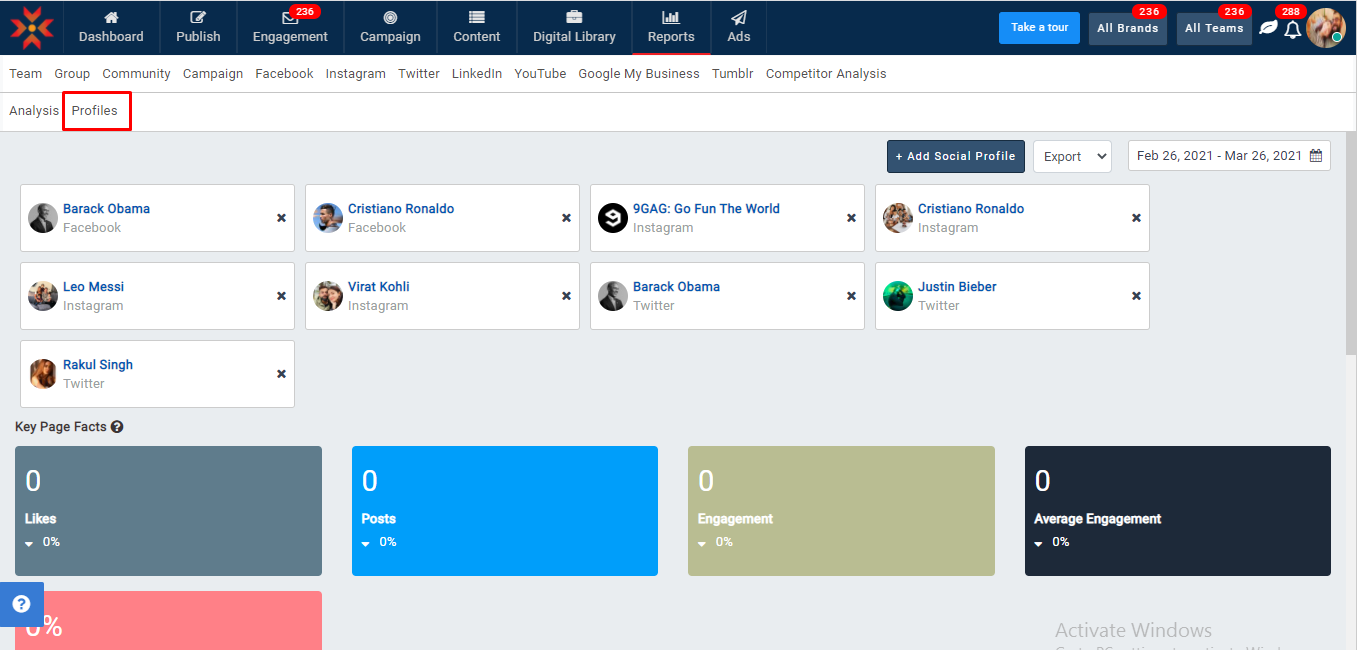
- Click on the Add Social Profile button to add a profile and get respective profile metric data.
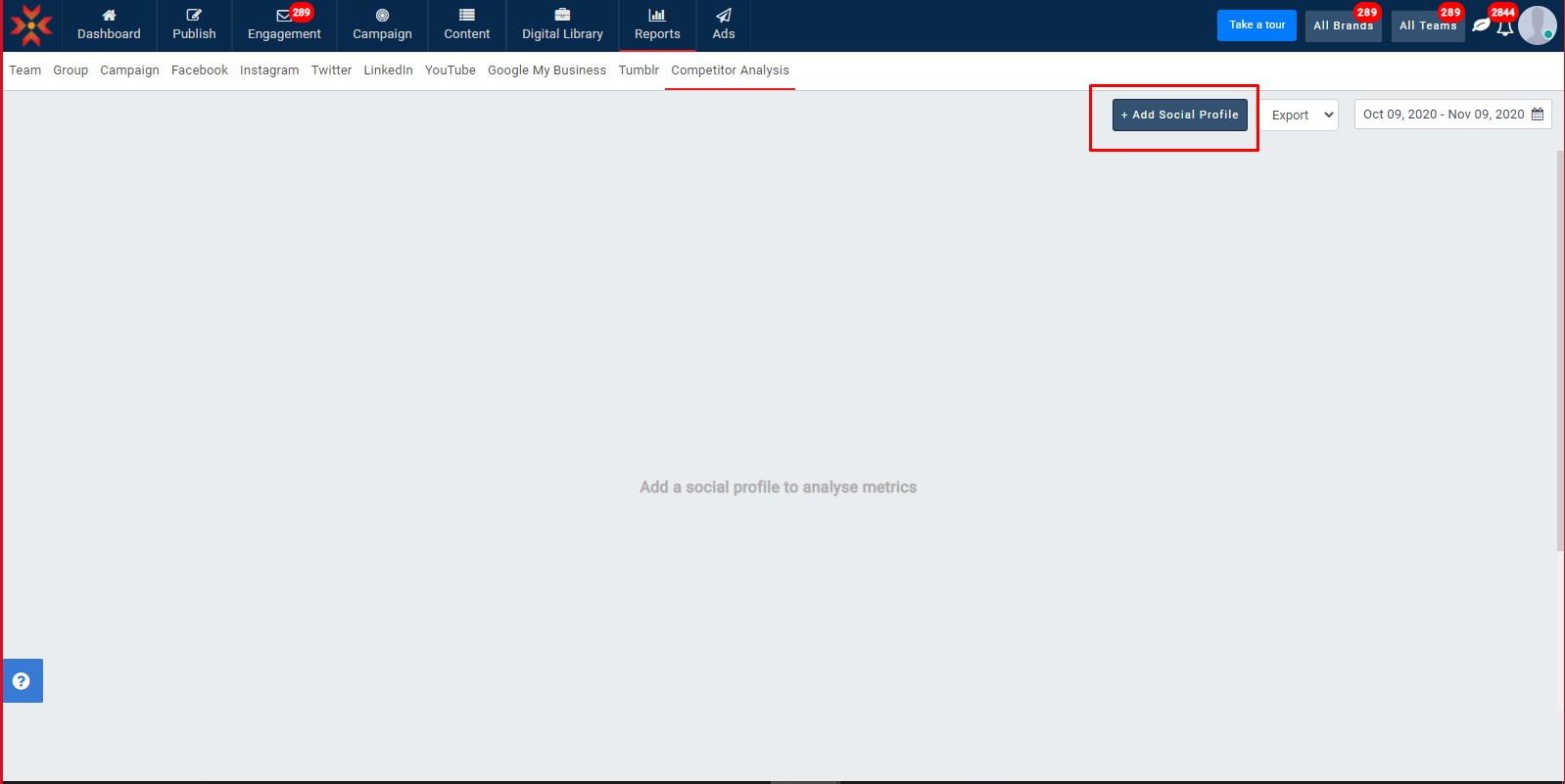
- Enter the profile URL link in the input box provided by selecting the required social network.
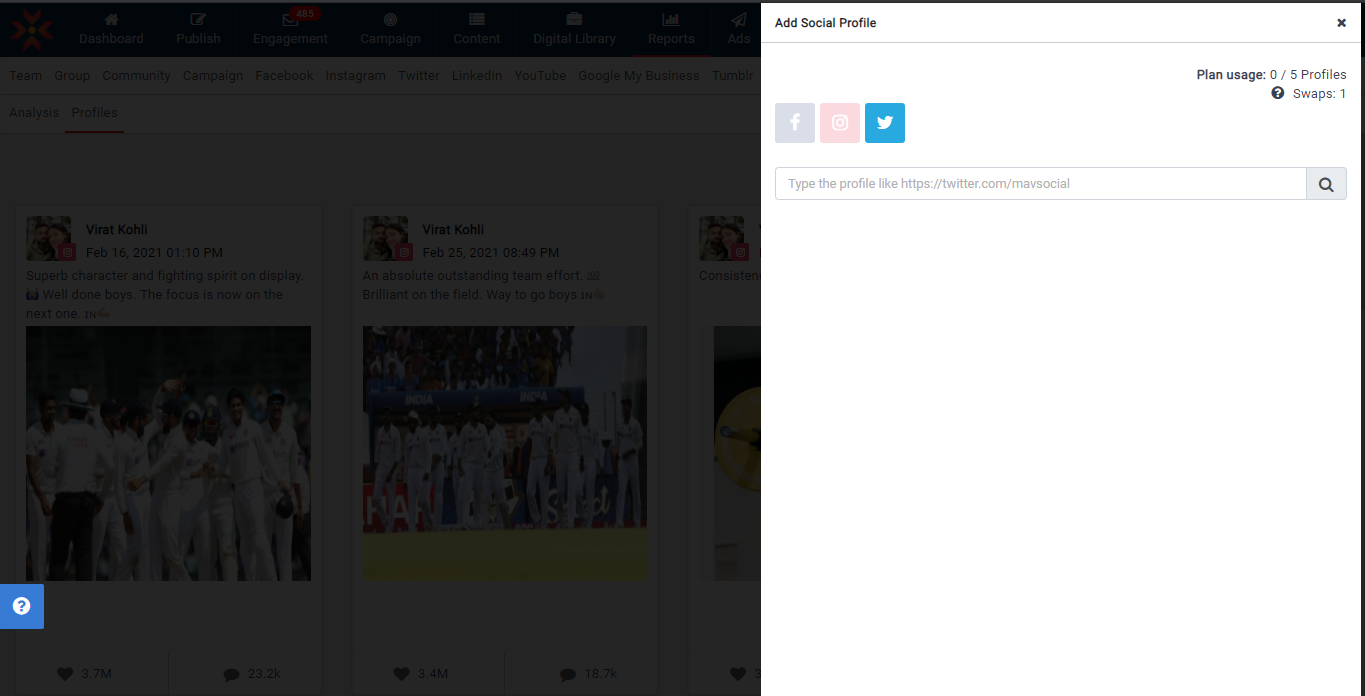
- Based on the network selection, key page metrics will vary:
Key page facts of Facebook
Likes: Total number of likes your Facebook Page has, from the day profile added in MavSocial
Posts: The number of posts published in the selected period
Engagement: The sum of reactions, comments, and shares received for the posts published in the selected period
Average Engagement: The engagement of the posts (likes, comments, and shares) divided by the number of posts published in the selected period
Average engagement per post: The average engagement of the posts divided by the number of fans the page has all multiplied by 100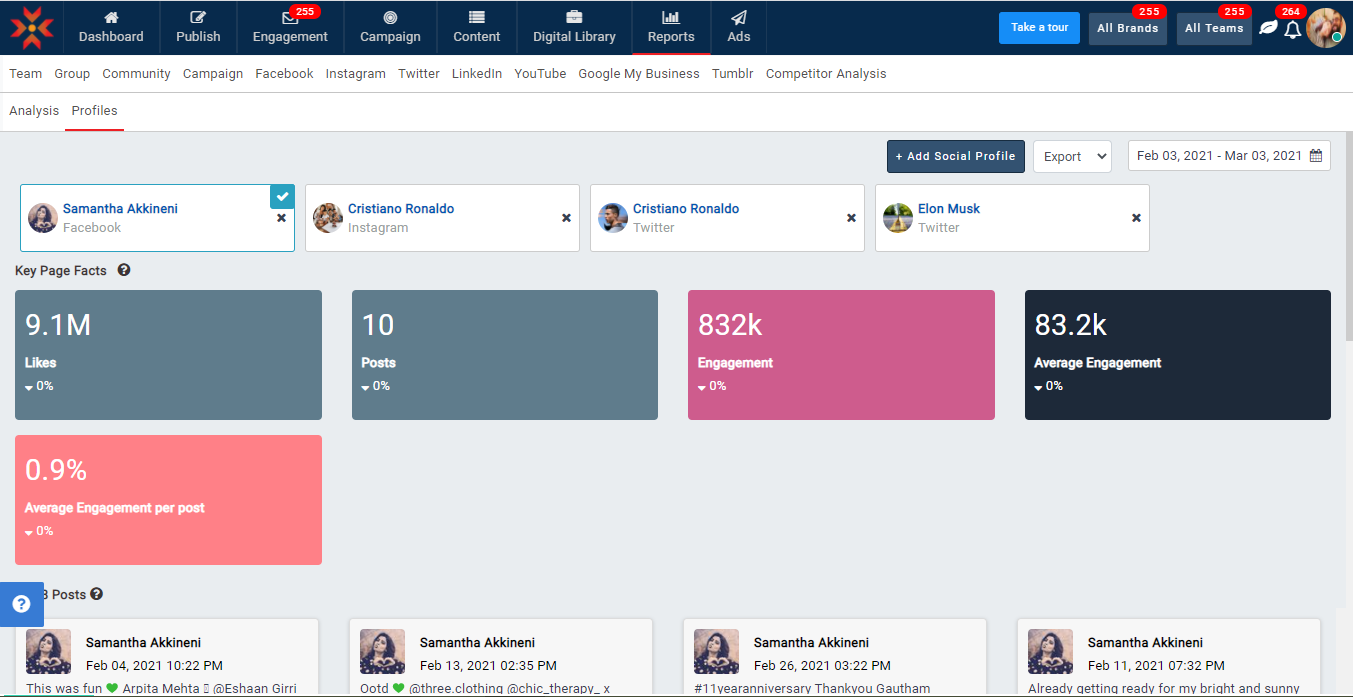
Key page Facts of Instagram:
Followers: Total number of followers you have gained from the day profile added in MavSocial
Posts: The number of posts published in the selected period
Engagement: The number of likes and comments received for the posts published in the selected period
Average Engagement: The engagement of the posts (likes and comments) divided by the number of posts published in the selected period
Average Engagement per post: The average engagement of the posts divided by the number of followers the profile has all multiplied by 100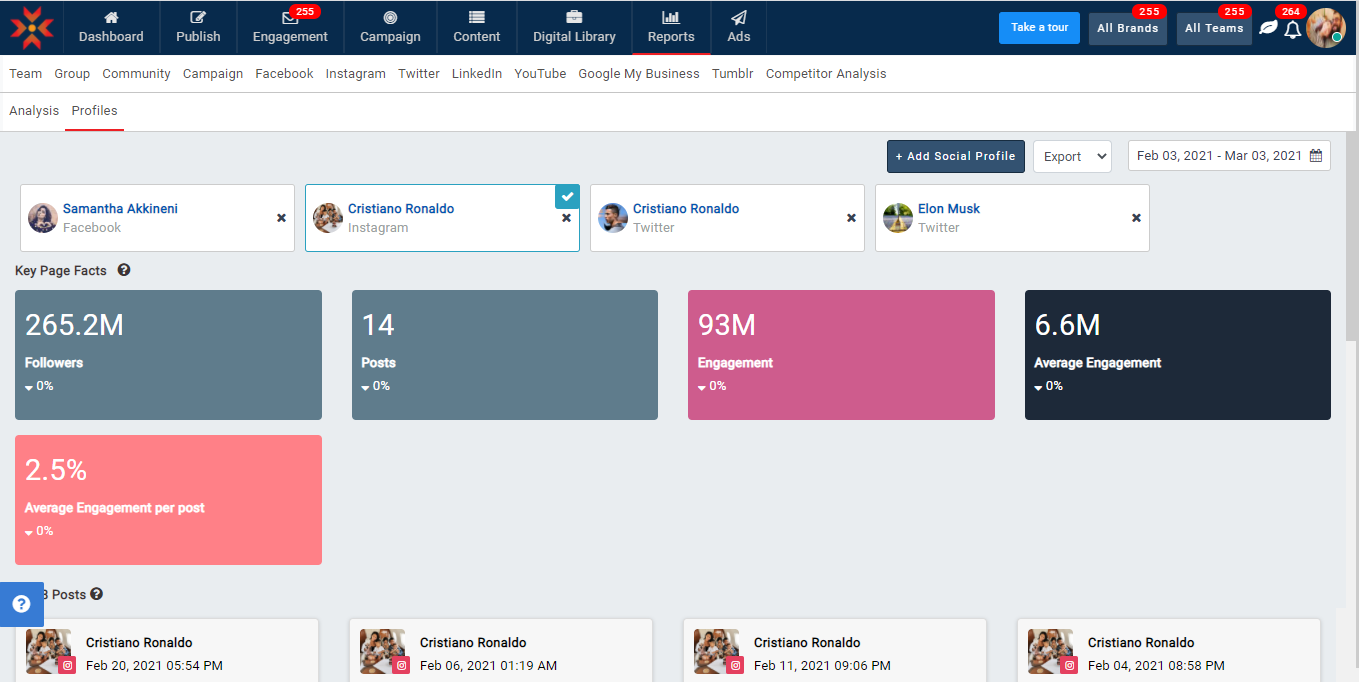
Key Page Facts Twitter Network:
Followers: Total number of followers you have gained from the day profile added in MavSocial
Tweets: Number of Tweets published in the selected period
Engagement: Number of likes and retweets received for the Tweets published in the selected period
Average Engagement: The engagement of the Tweets (likes and retweets) divided by the number of tweets published in the selected period
Average Engagement per Tweet: The average engagement of the Tweets divided by the number of followers the profile has all multiplied by 100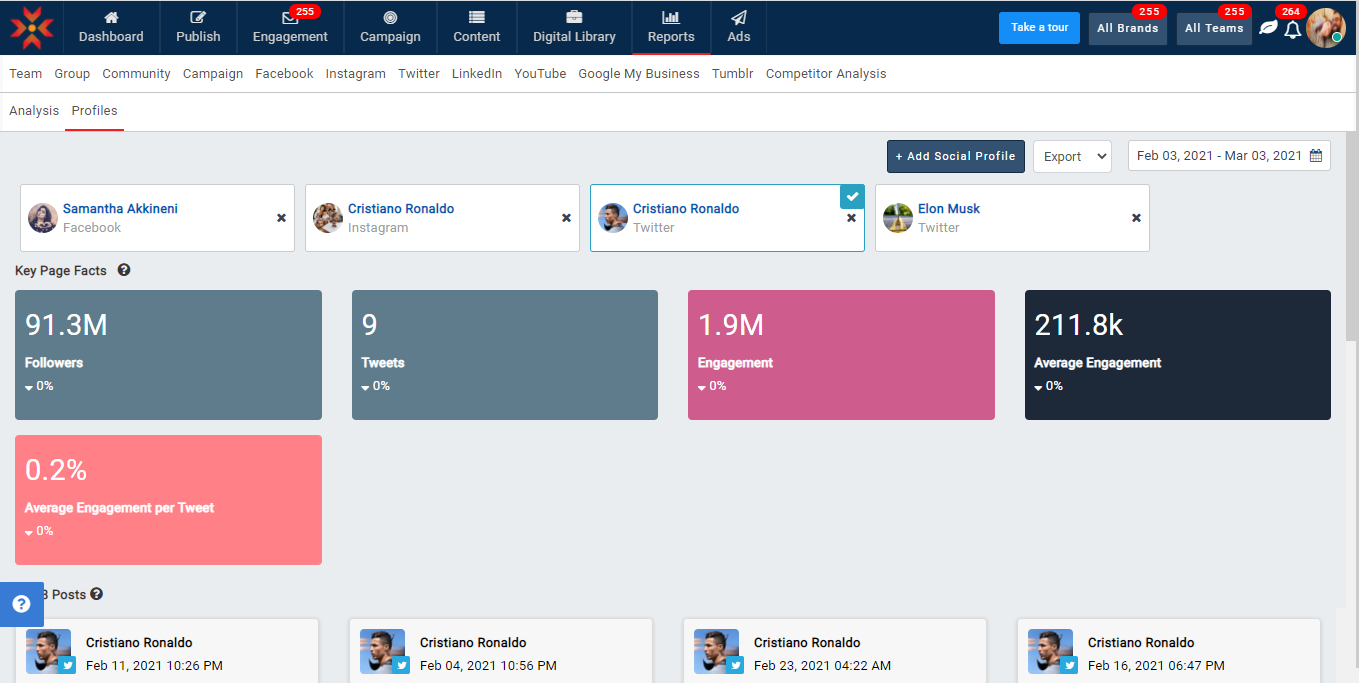
- You can analyze up to the last one month’s data.
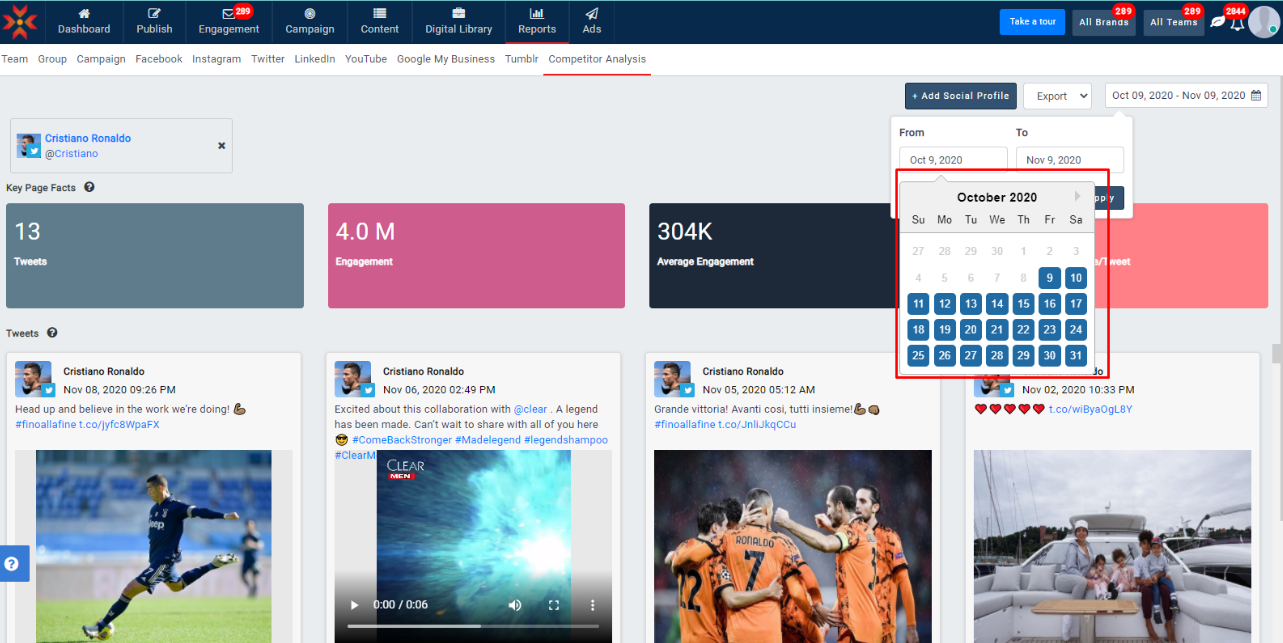
- You can add up to 5 social profiles to analyze (more can be purchased).
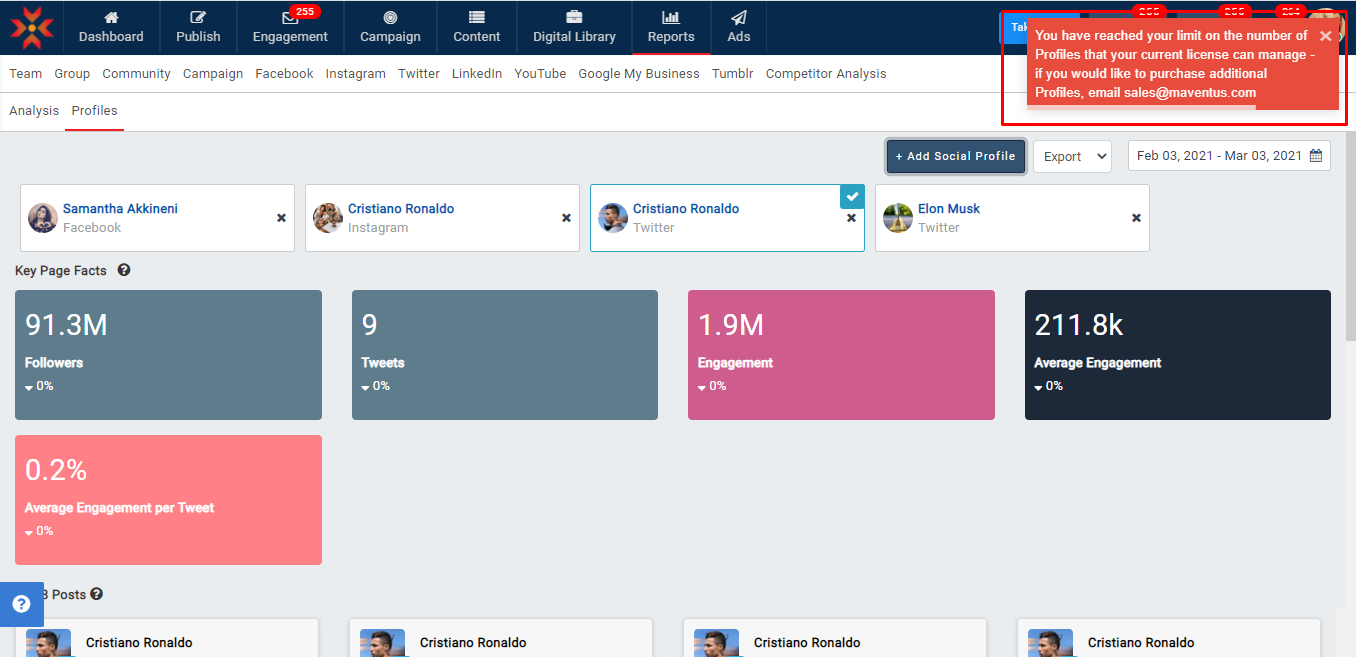
- This report can also be exported into Excel or PDF. When you select Export as Excel, the file will download to your local system, and for the Export to PDF option, you will receive the report by email.
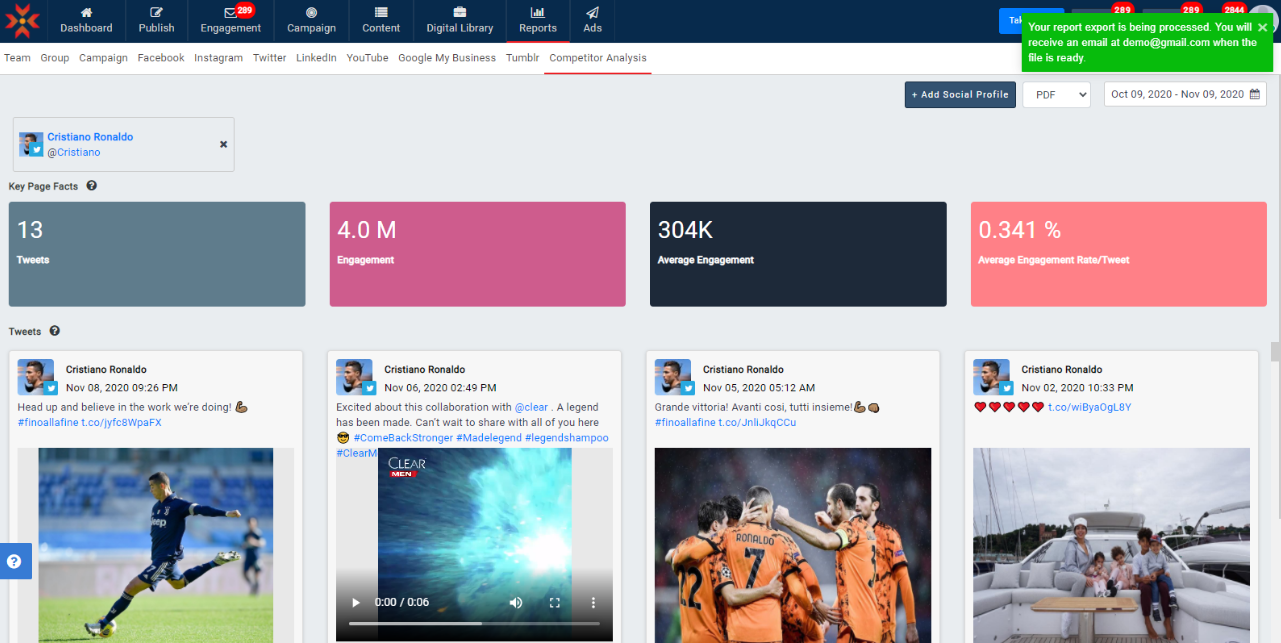
Note:
1) Every time you delete a profile and add a new one, it counts as a swap. A swap is reset every 30 days.
2) Business & Enterprise subscriptions allow up to 5 social profiles to analyze (more can be purchased).
3) Following type will not be displayed in this report:
- Website URLs
- Text that is just spaces
- Non-business Instagram profiles (ie, creator profiles)
- Social profiles of individual users
Competitor Analysis Analysis Page
This feature allows you to analyze the metrics for Facebook, Instagram, and Twitter.
- Navigate to Reports.
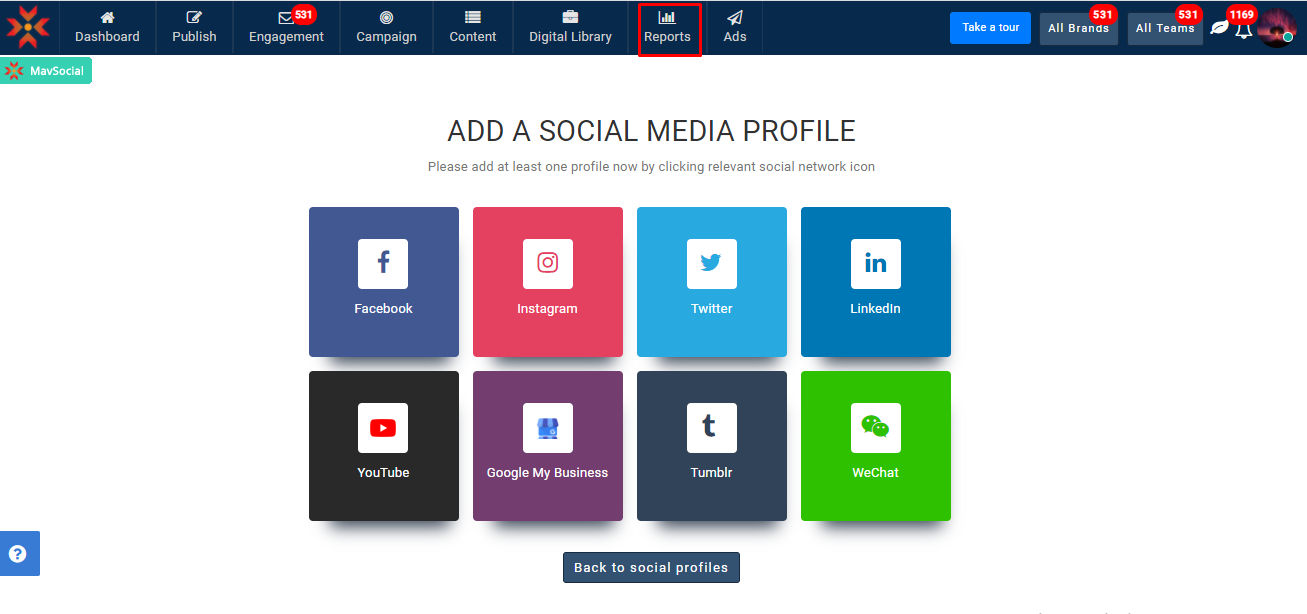
- Select Competitor Analysis report.
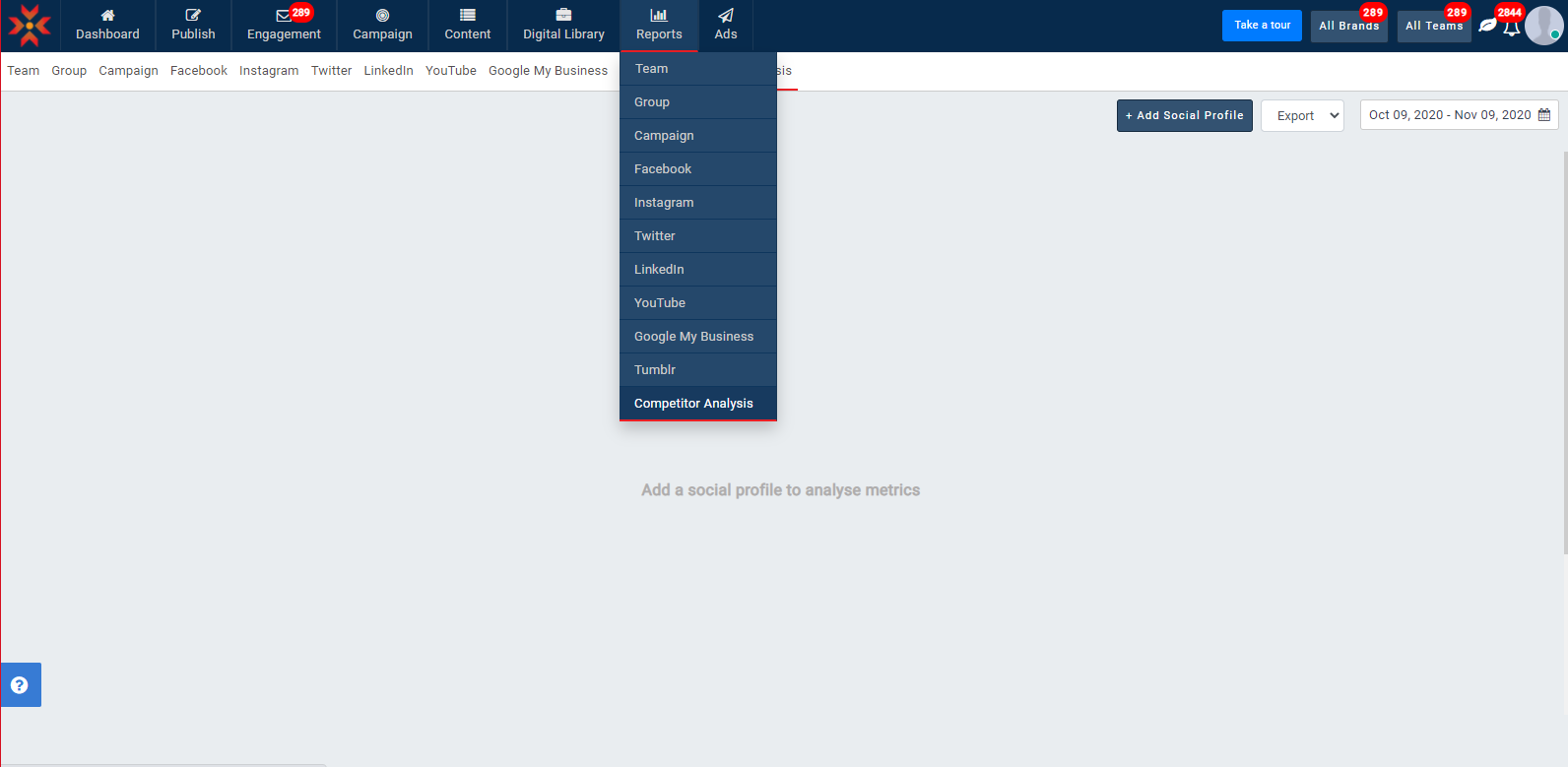
- Select Analysis page.
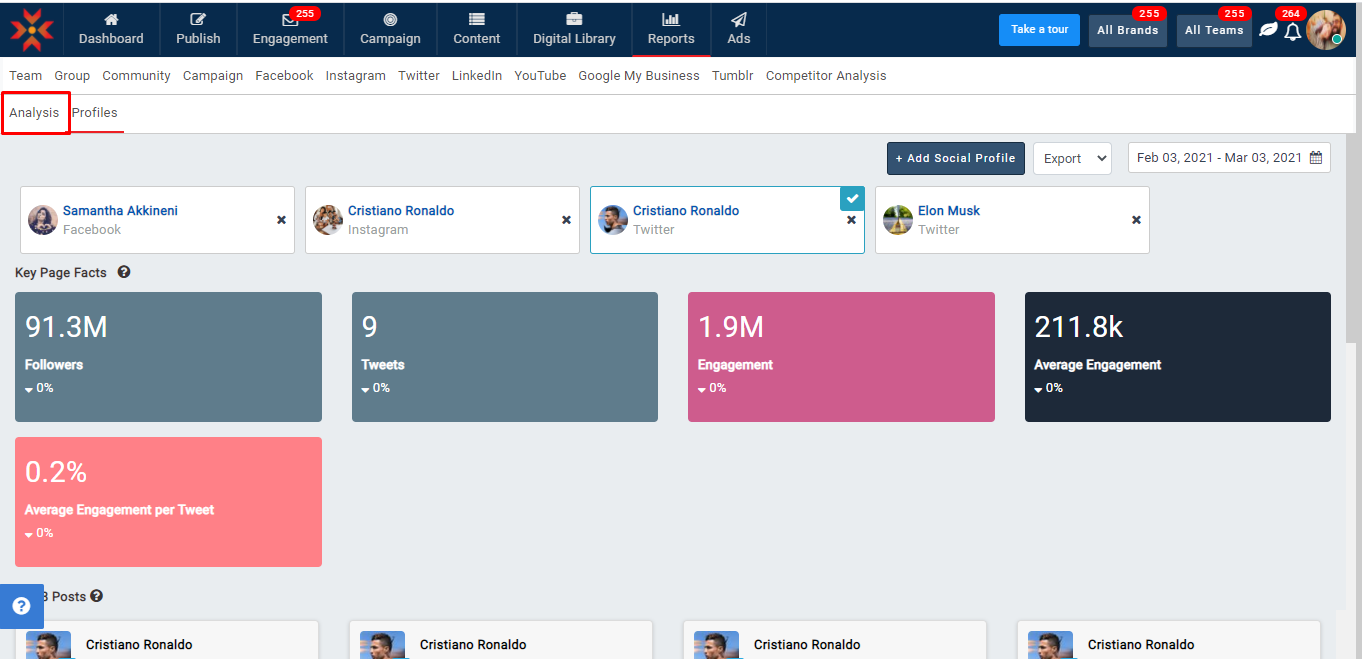
- You can compare social profiles by clicking on the profile you choose to.
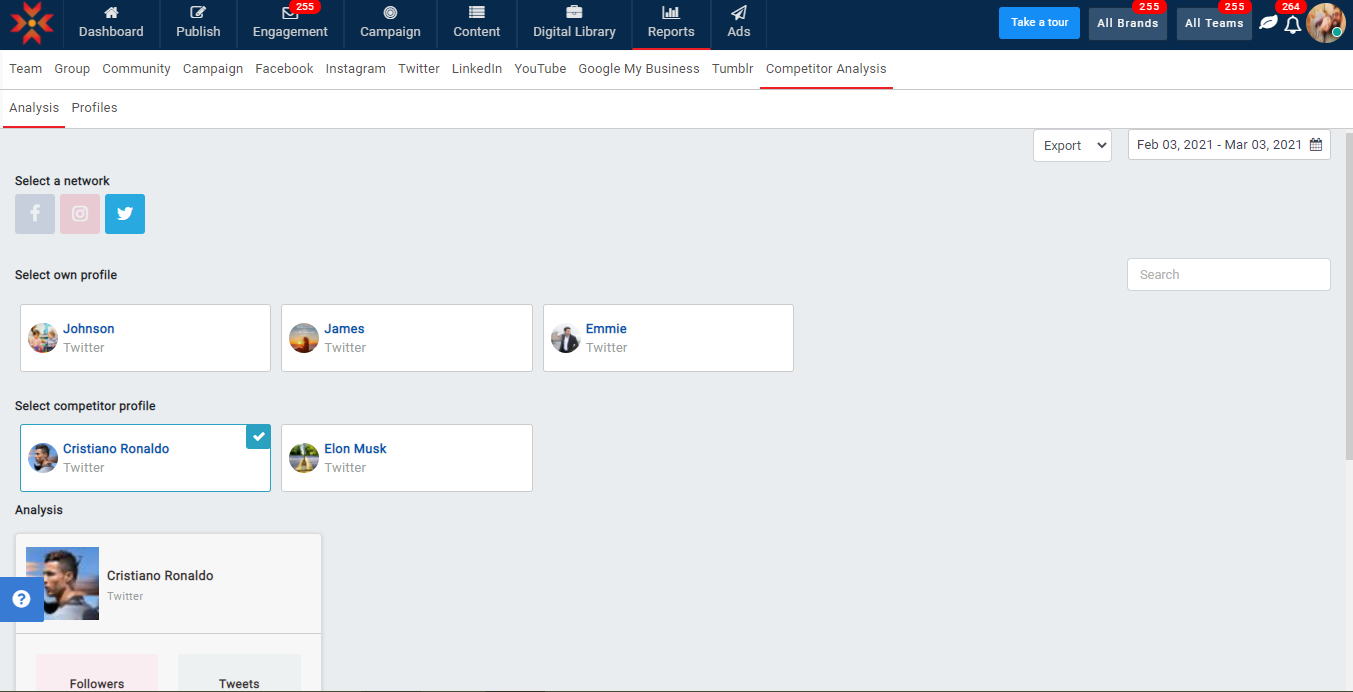
- All relevant metrics will be shown based on the profile selection.
% of video posts: Number of video posts published in selected period divided by total posts published in selected period multiplied by 100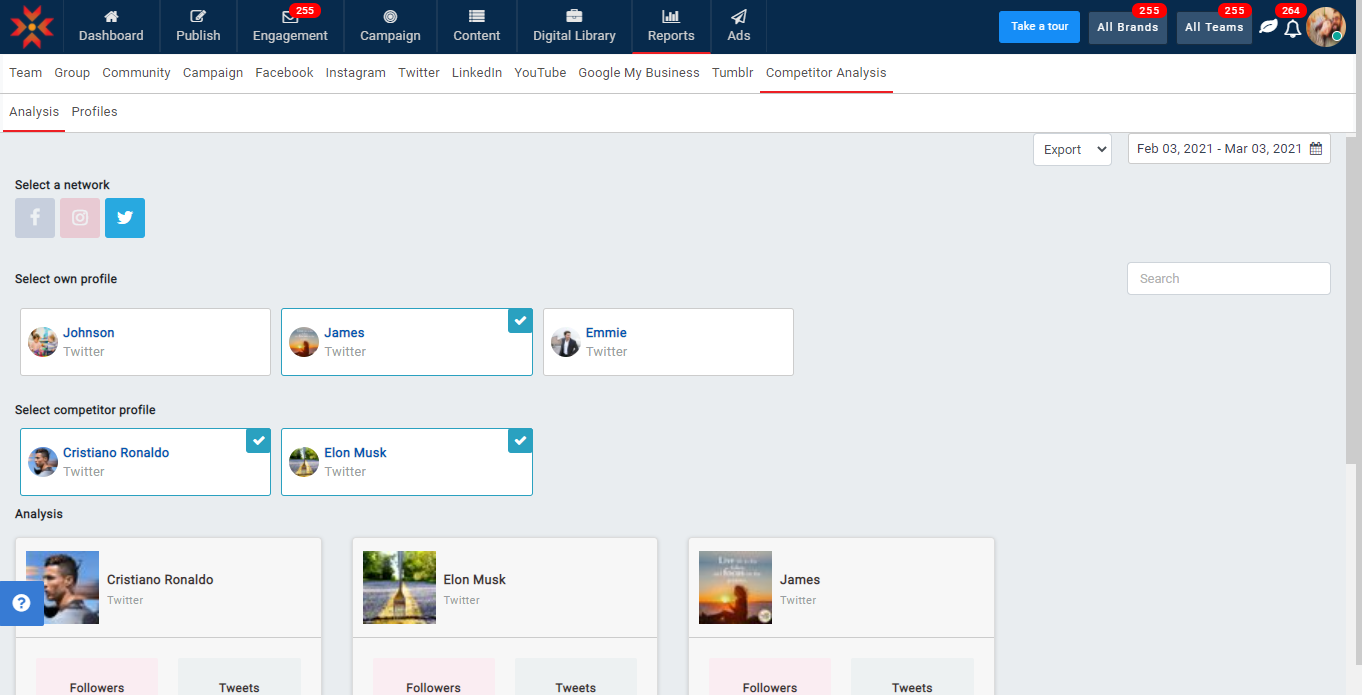
- This report can also be exported into Excel or PDF. When you select Export as Excel, the file will download to your local system, and for the Export to PDF option, you will receive the report by email.
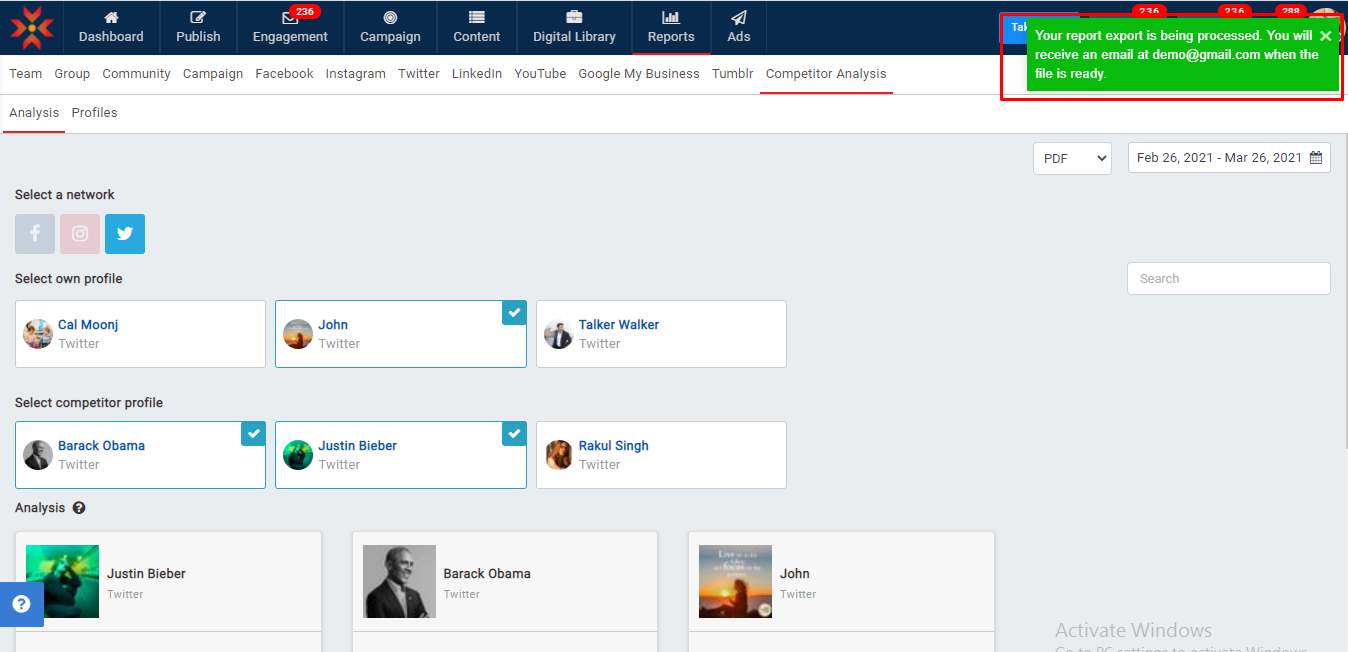
Note:
- You can compare a maximum of 4 profiles at a time which includes one own profile and three competitors.
- You can only compare the same network profiles.

Comments
0 comments
Please sign in to leave a comment.