- Navigate to Teams and Brands.
- Click on Global Permissions.
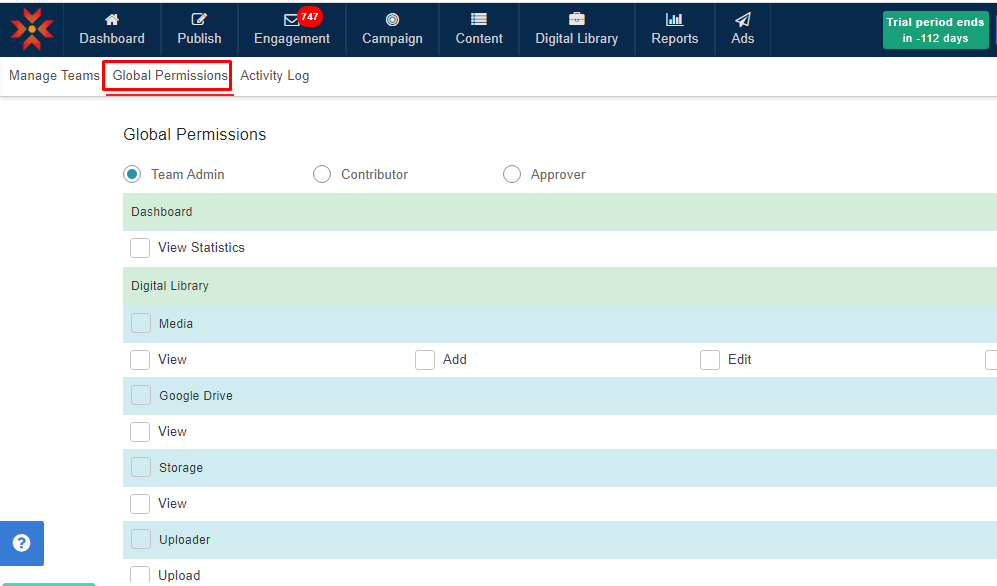
- Here you can find two options: Link to Bulk ads and Create and Upload Sheet under the Facebook Ads section.
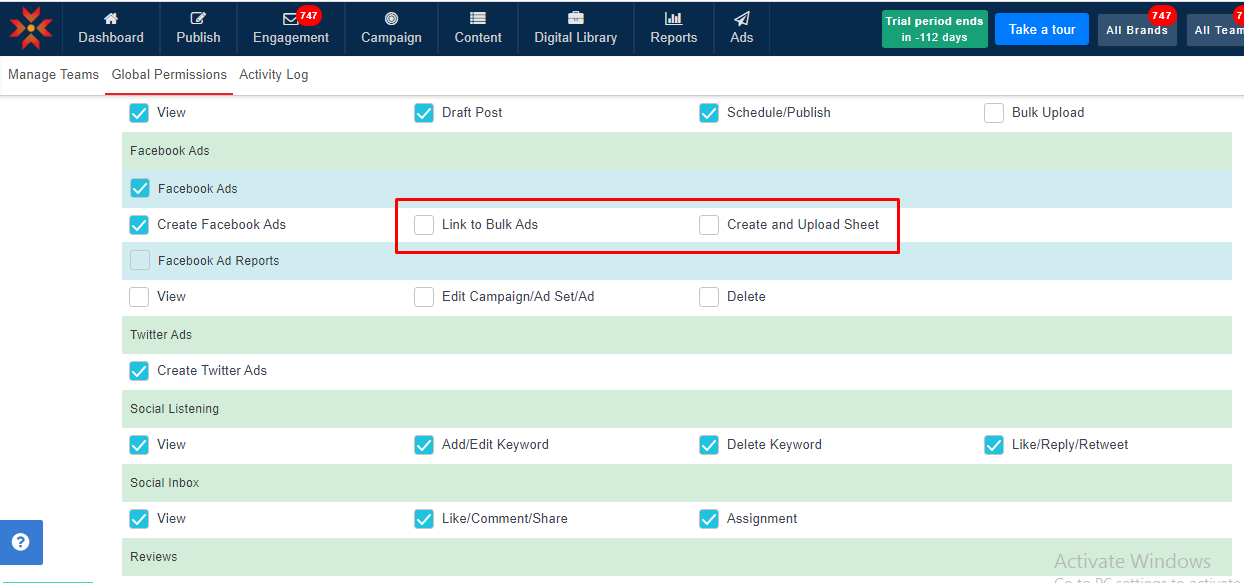
- Check the checkboxes of the options you would like to give permission for team members.
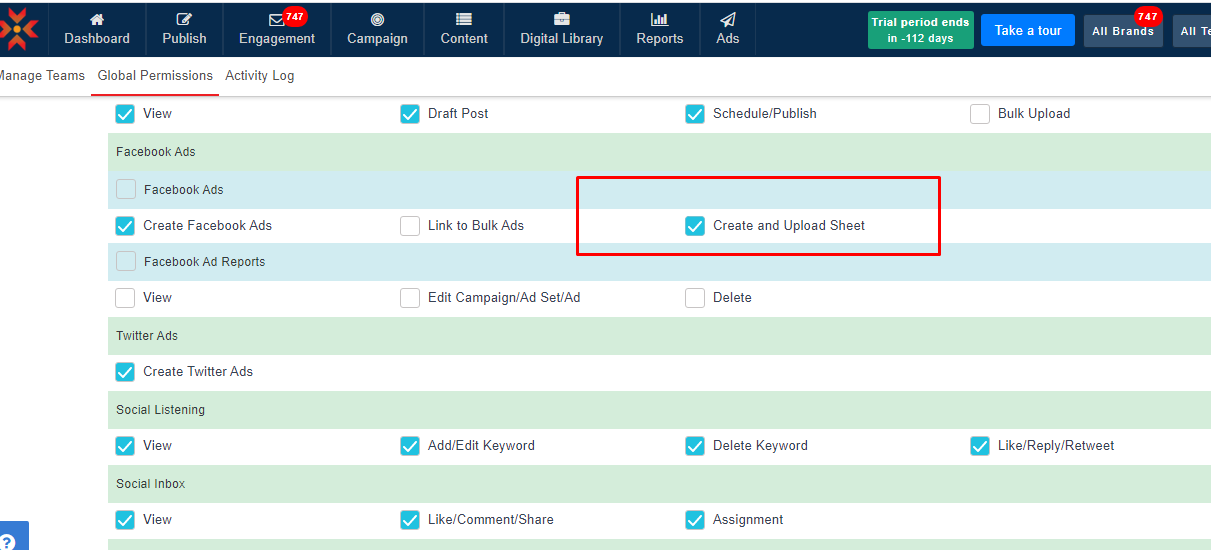
- Click Apply Permissions and the permissions will be applied to the selected role for All Teams.
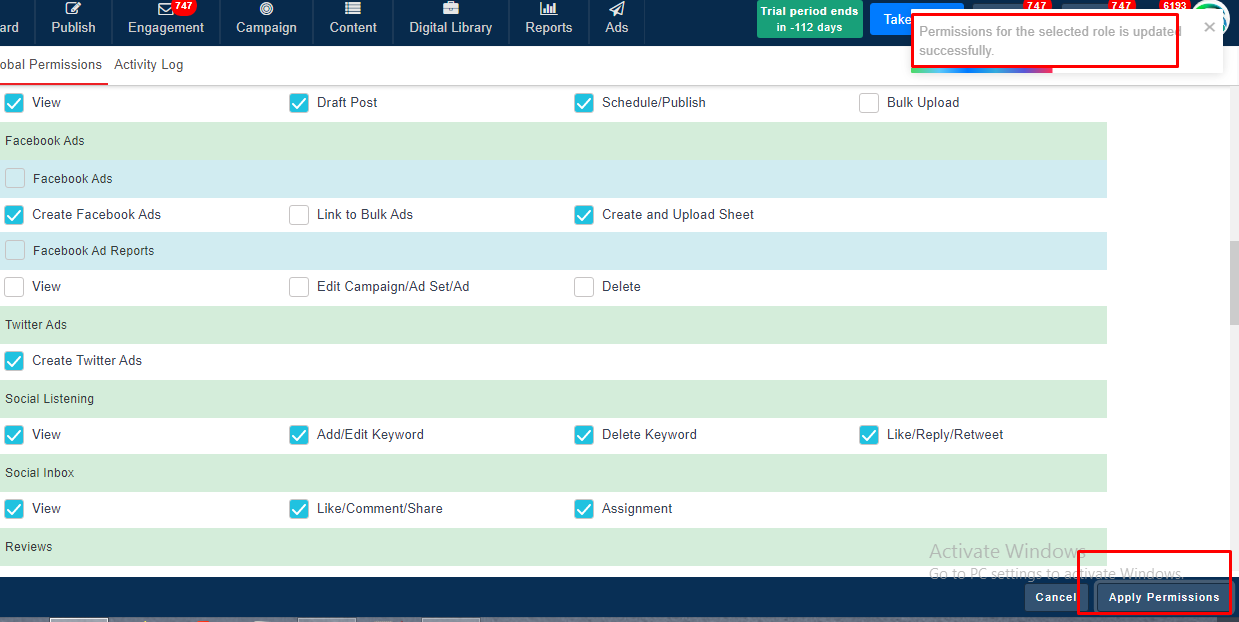
- After applying these permissions, team members will able to access the pages.
If you give permission to only create and upload sheets, then the team member will be only able to do these functions. - Super admins have access to all team members uploaded sheets in the Boost Post popup in All Brands and All Teams. Super Admins are also able to access respective sheets when changing any Brands or Teams.

Comments
0 comments
Please sign in to leave a comment.