This feature is available for Enterprise users.
- Go to the Post Manager and select the Facebook tab.
- Create your post as normal, then click on the Boost Post button.
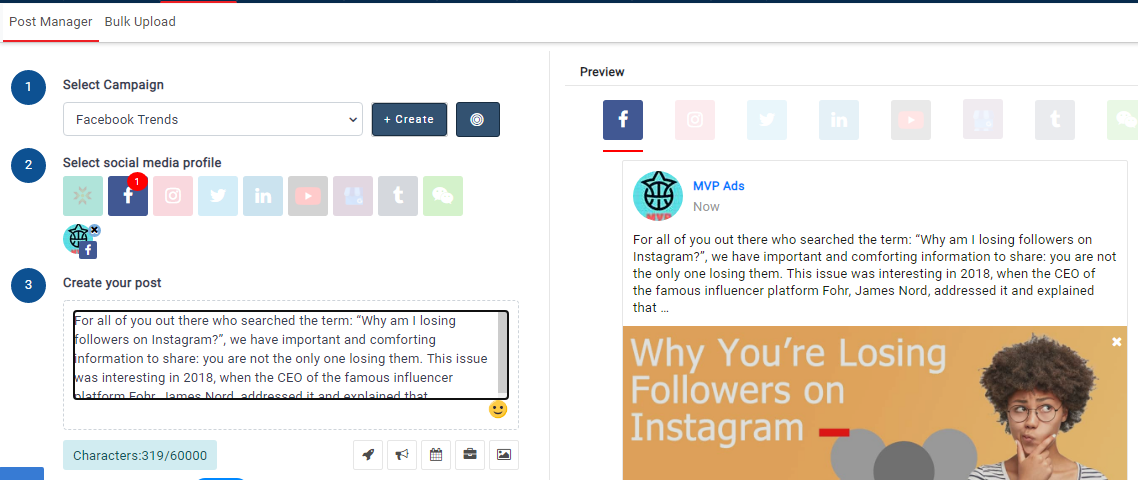
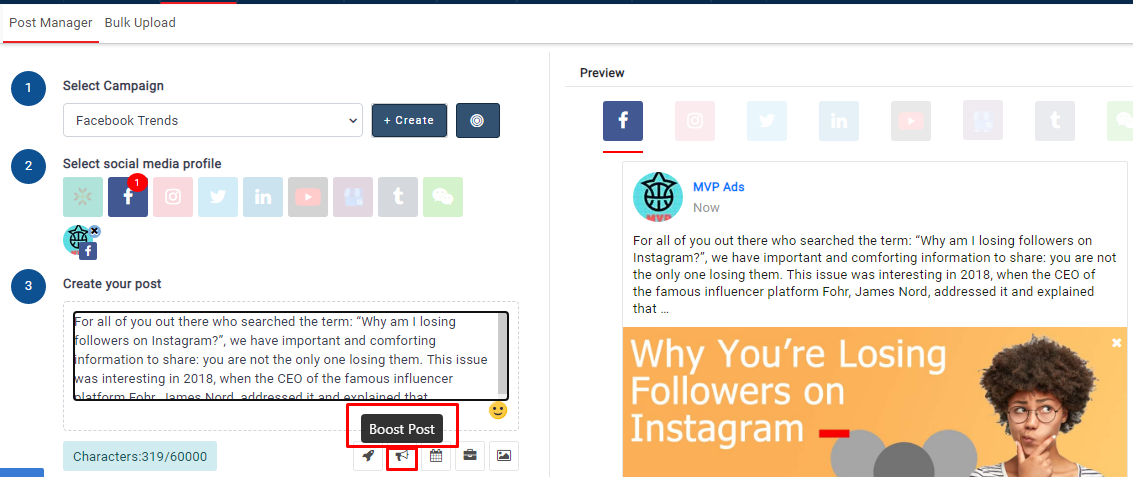
- Then Boost post popup will be displayed, as shown below.
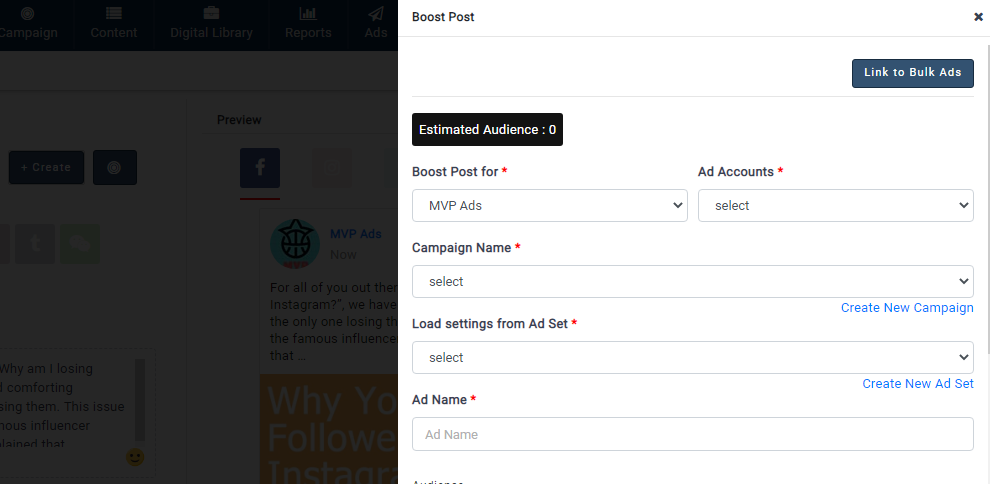
- Select an Ad account.
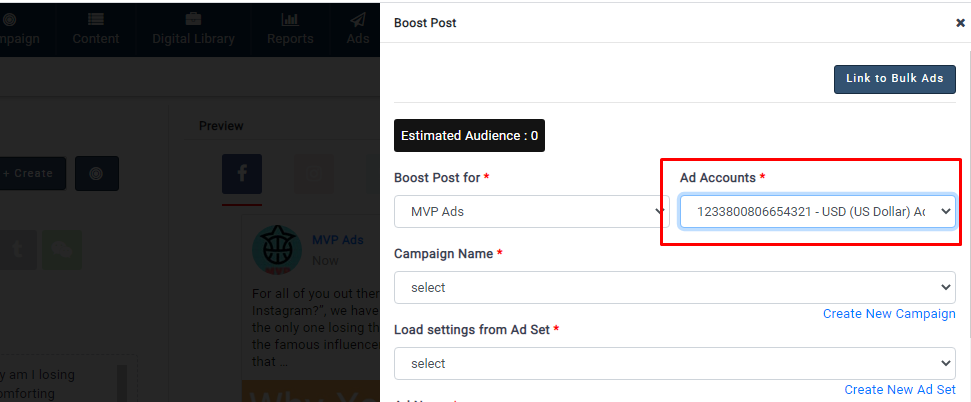
- Click on Create campaign, here Campaign objective and special category ads options will be displayed.
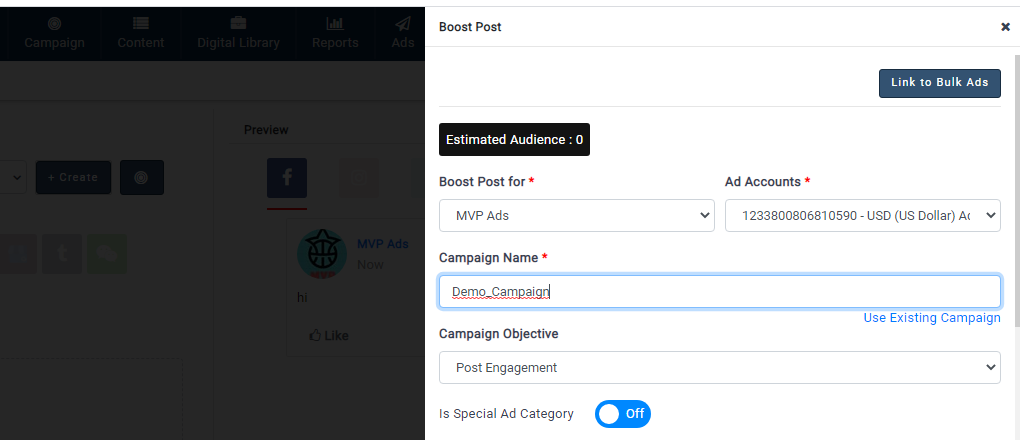
- Give campaign name, and select the required objective.
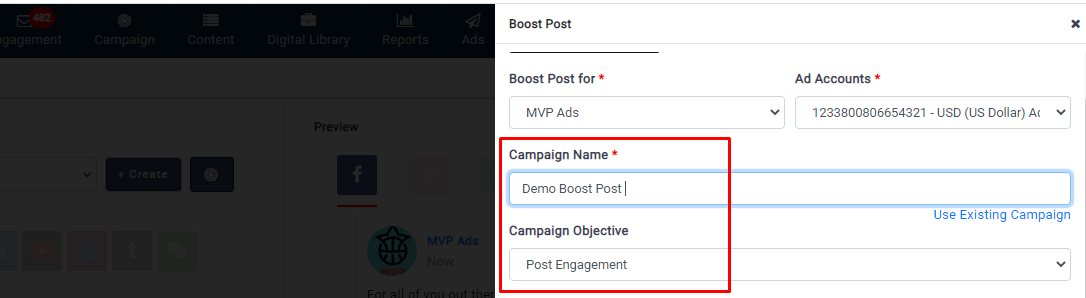
- Switch on the toggle if you want to run the Ad with a special category.
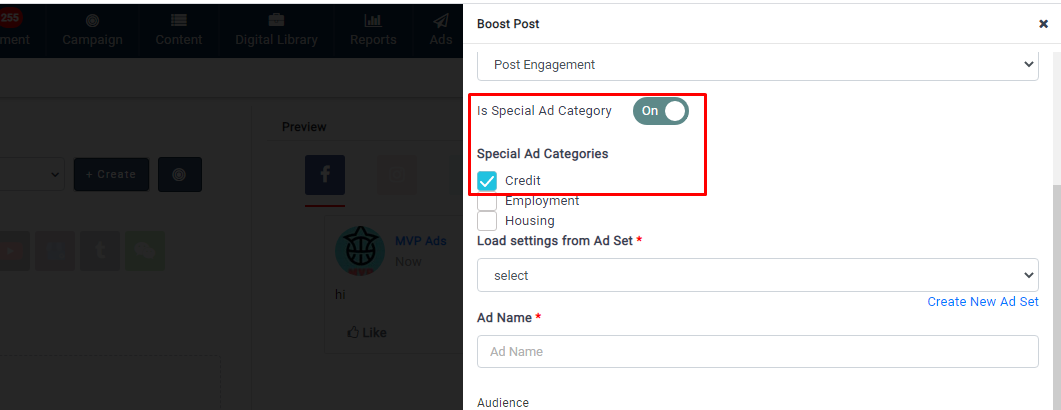
- Give Ad set, Ad name, and select the values like Age, Gender, targeting options and location.
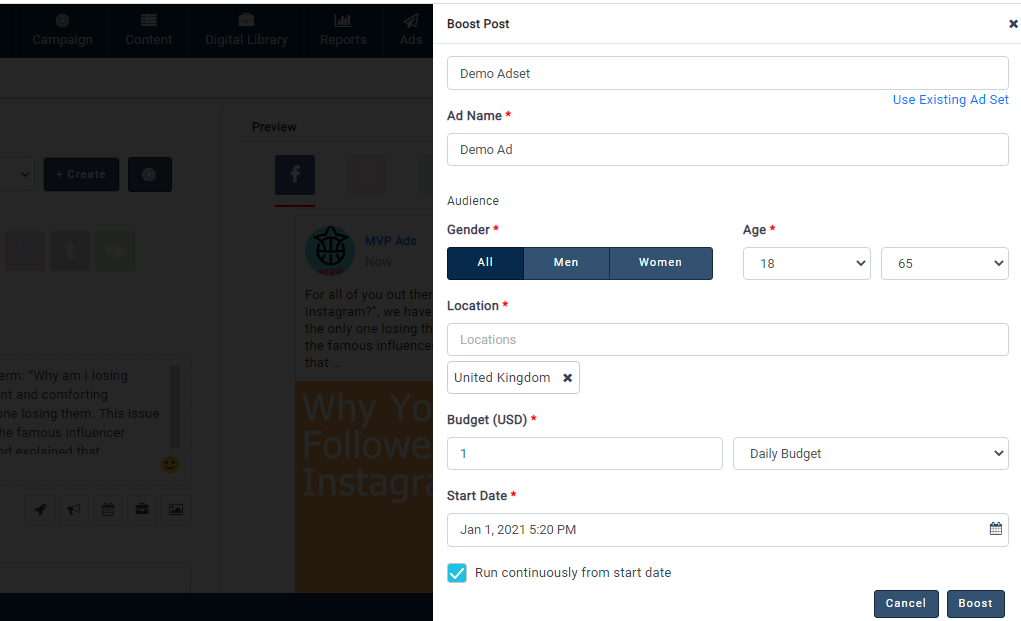
- Click on the Boost button after giving the required options.
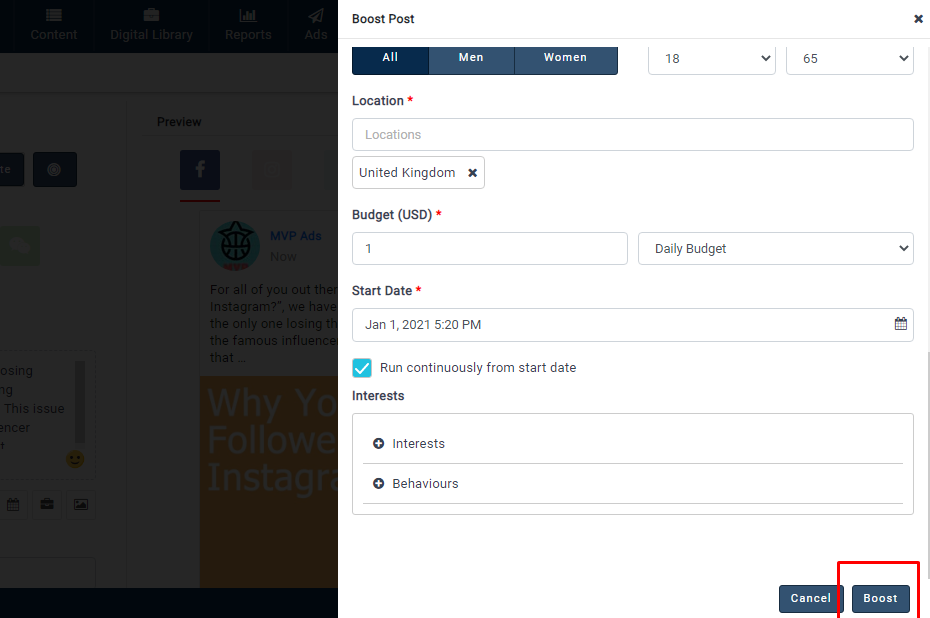
- The Ad will be created after the post is successfully published.
- In the Same way you can Boost the post from campaigns for published posts.
Note:-
- Only Post Engagement, Reach, Conversions objectives will be available in Boost Post Popup
- Only Campaign Objective and Special category Ads will be available in Boost Post Popup
- Campaign objective and Special category Ads won’t be shown if you select the Existing campaign from Campaign list dropdown.

Comments
0 comments
Please sign in to leave a comment.