Media library allows you to upload media to Twitter through MavSocial
This feature is available for Enterprise users.
How to upload media from MavSocial to the Twitter media library?
- Click on Twitter under the Ads section.
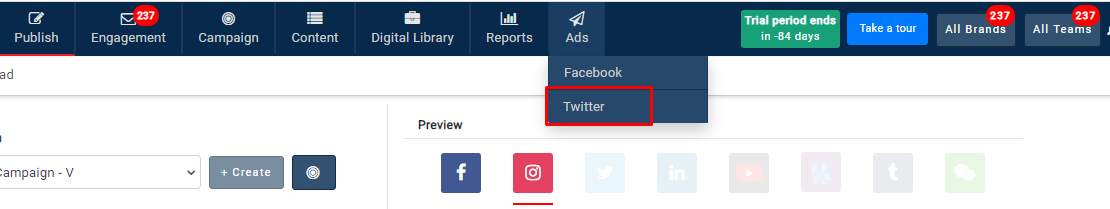
- Click on Media Library
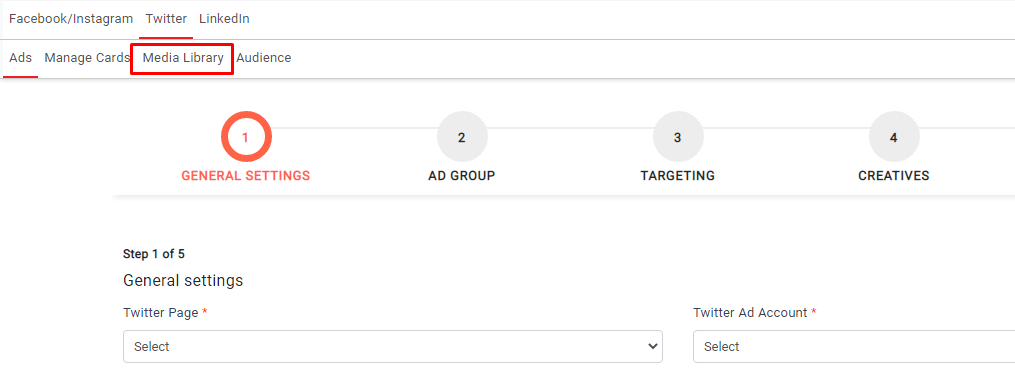
- Select the Twitter profile which profile you want to upload media
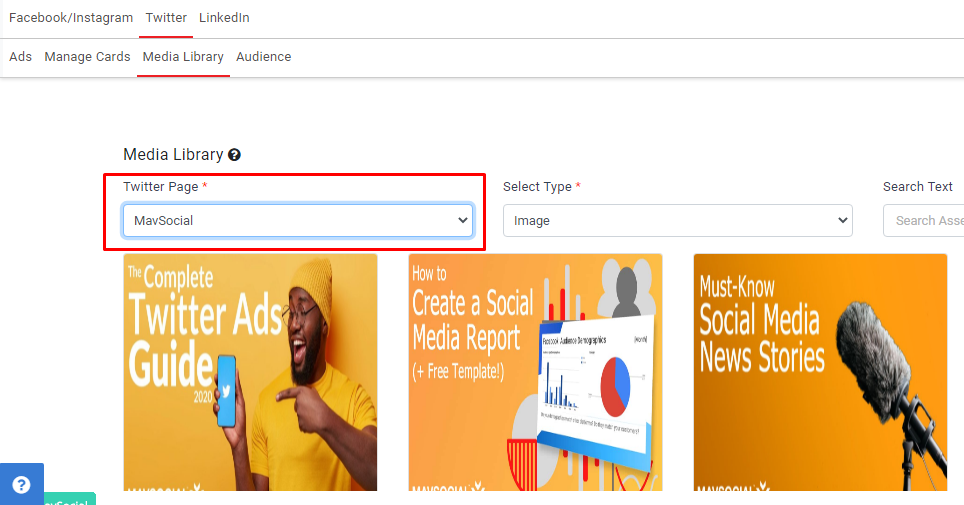
- Click on the upload button
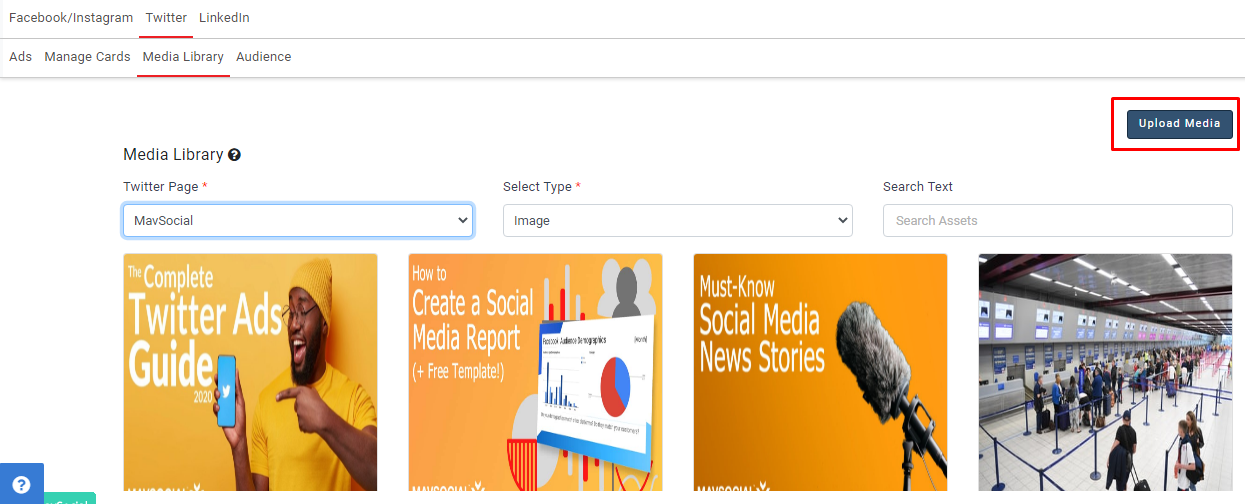
- Select the images/videos from the local drive and click on open
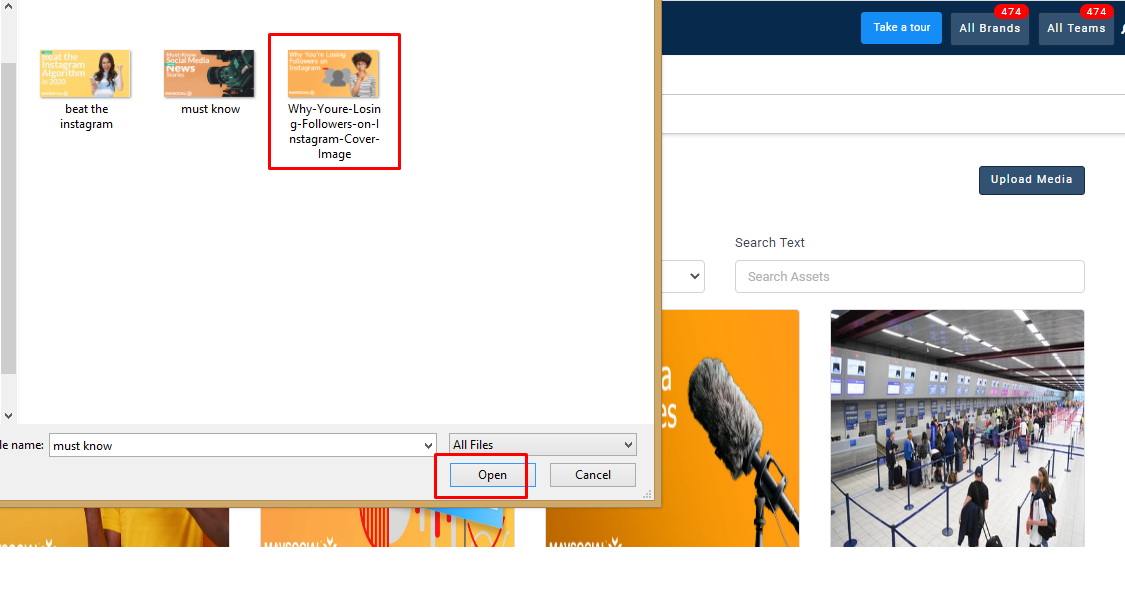
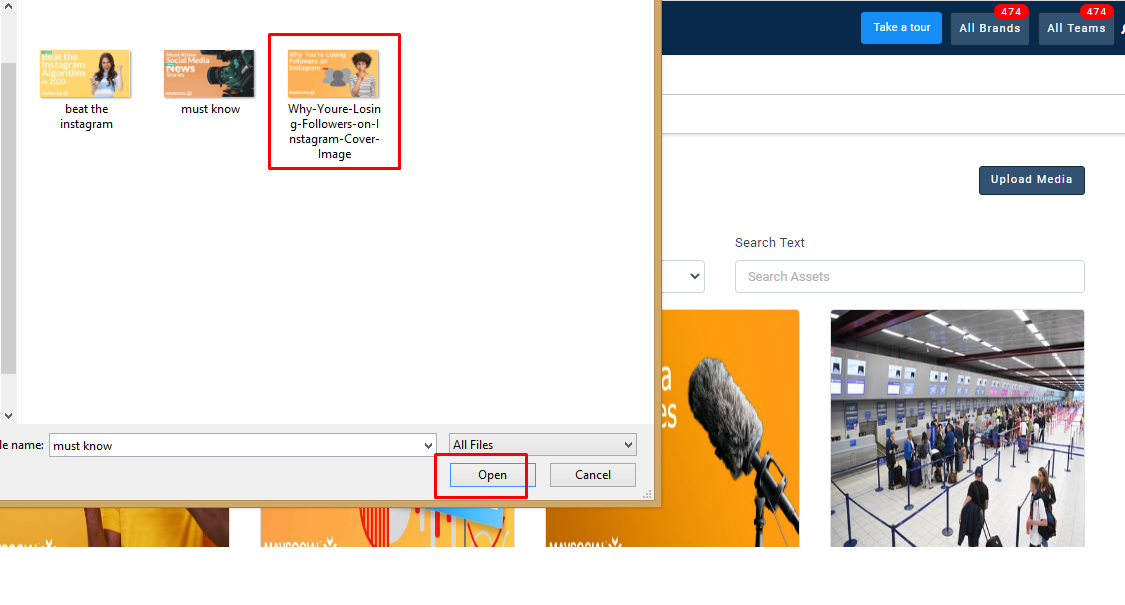
- Selected images will be uploaded
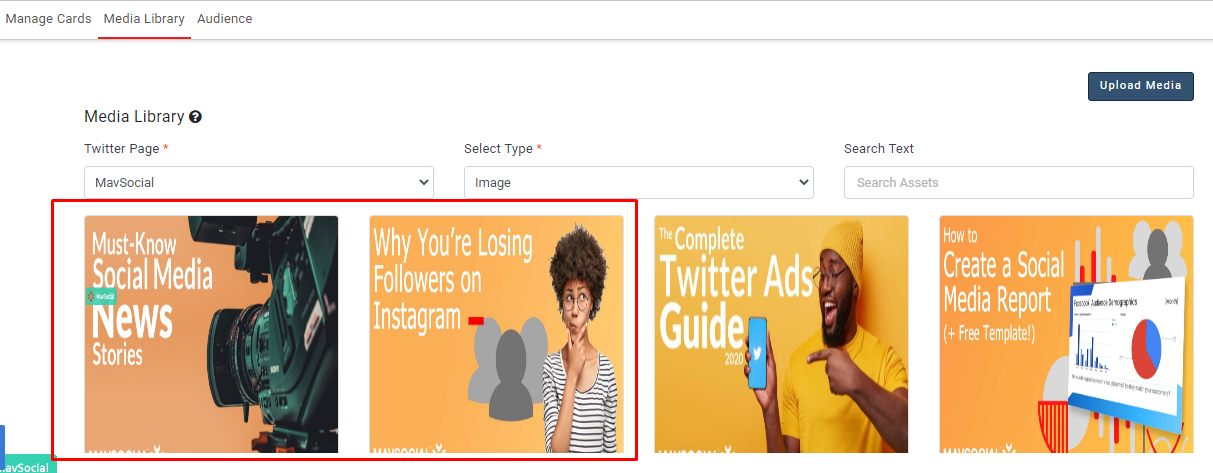
- Similarly, you can upload videos and GIFs
- If you would like to Compose the Tweet, hover the mouse over the Image/Video, and the Compose Tweet button will appear.
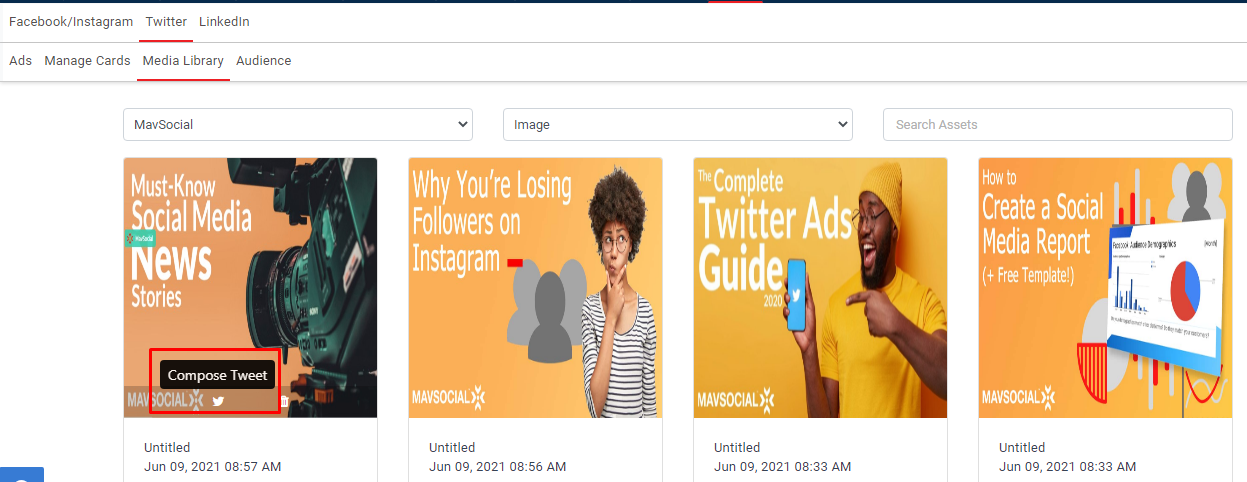
- Compose tweet box will open. Here, you can enter the Tweet Description.
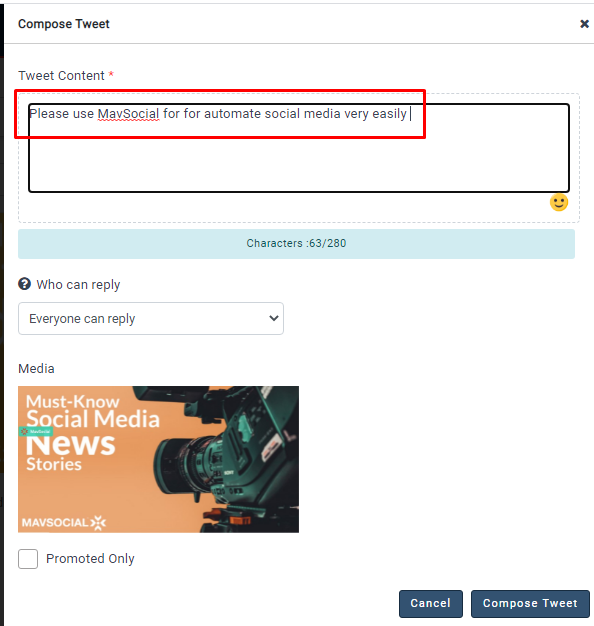
- Select the required option in who can reply using the drop-down
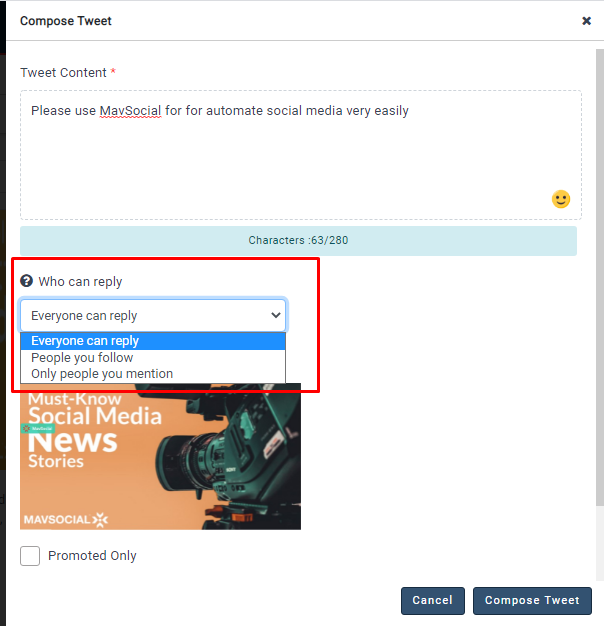
- Click on the Compose Tweet button, and the Tweet will be composed.
- If you would like to delete the media, hover the mouse over the Image/Video, and the delete button will appear.
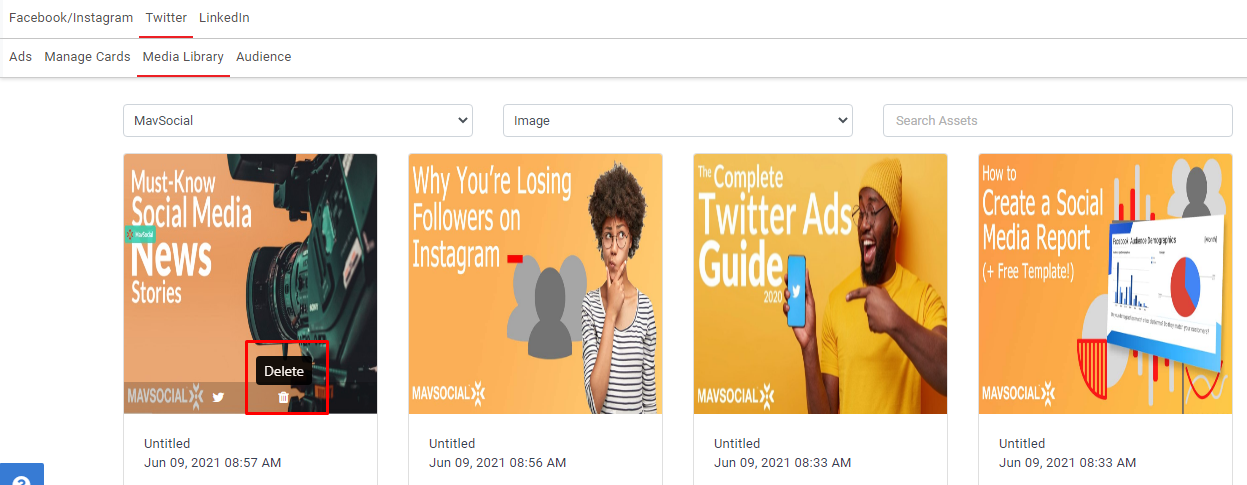
- A confirmation popup will be shown after clicking on the Delete button
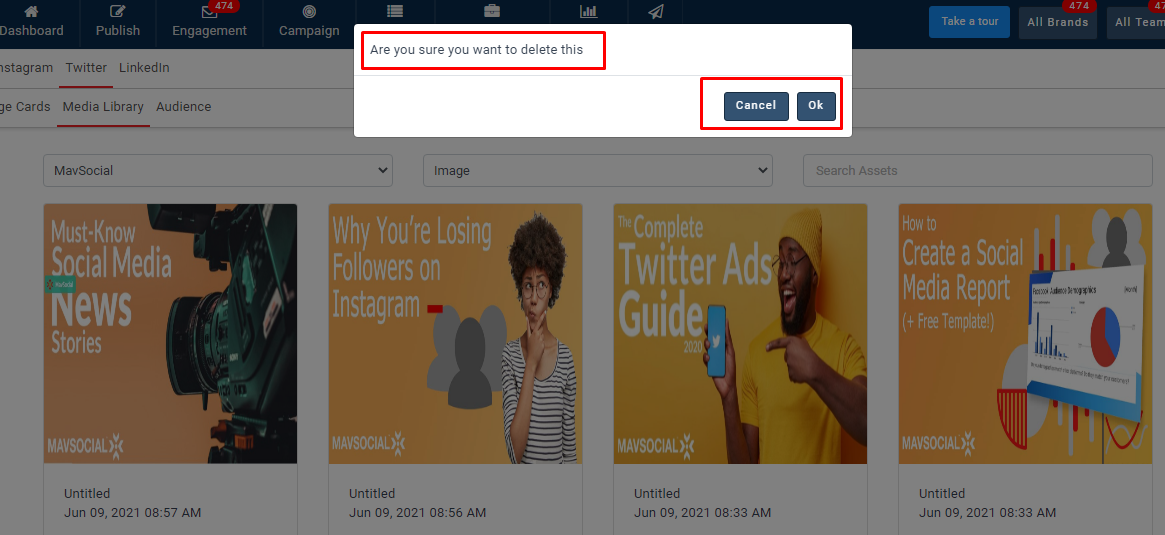
- Image/video will be deleted after clicking on the OK button
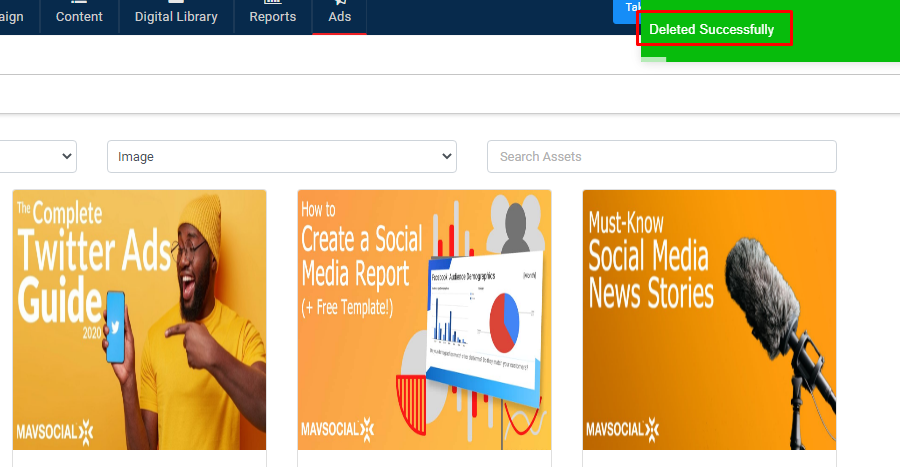
Image requirements
Maximum file size: 20 MB
File type: .JPG, .PNG
Maximum resolution: 8192 x 8192
Video requirements
Maximum file size: 512 MB
Type: .MP4, .MOV
Resolution
Recommended resolution (landscape): 1280 x 720
Recommended resolution (square): 720 x 720
Encoding
Recommended video bitrate: 5-8 Mbps
Duration
140 seconds
GIF requirements
File size
Maximum file size: 15 MB
File type: .GIF
Resolution
Maximum resolution: 2048 x 2048

Comments
0 comments
Please sign in to leave a comment.