Facebook Slideshow is available in MavSocial and it lets you combine multiple images to capture your audience's attention and tell a story with photos.
This functionality is available for Business & Enterprise users.
Steps
- Go to Post Manager
- Click on Facebook tab
- Add at least 3 and up to 7 images.
- Click on Facebook Slideshow icon
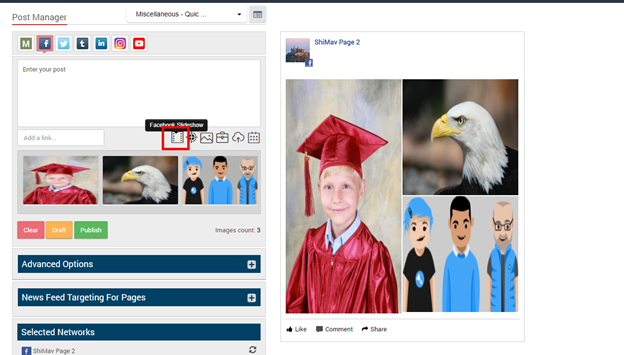
- Click on play icon in the preview panel to view the slideshow
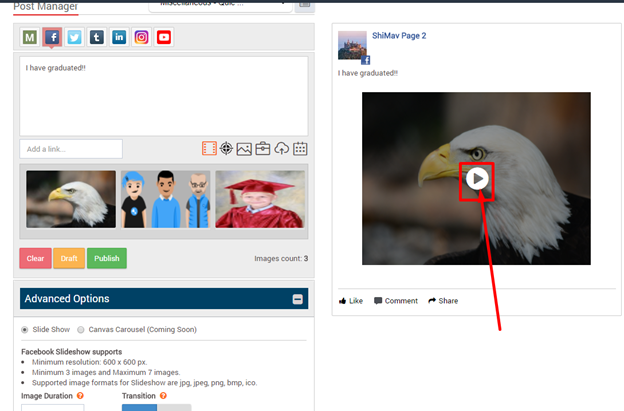

Comments
0 comments
Please sign in to leave a comment.