This feature allows you to send alternate text for the Image posts from MavSocial.
This Feature is available to all users.
- Navigate to Post Manager.
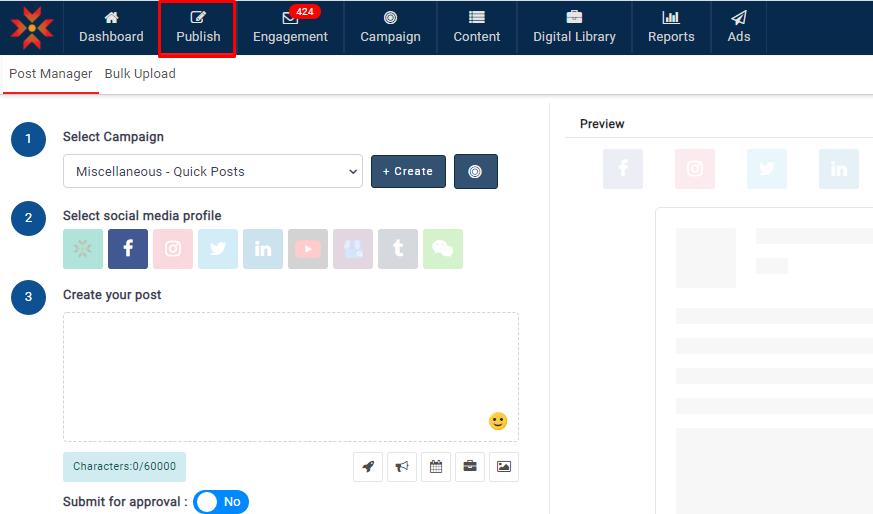
- Click on Facebook Tab.

- Select/upload image from Digital library.
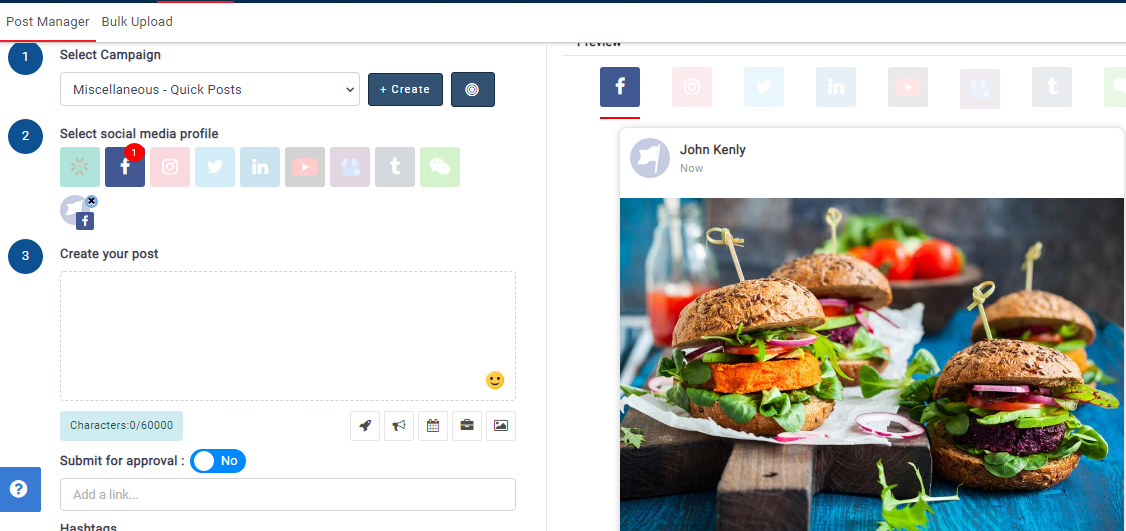
- Click on Advanced options.

- Here you can find Alt text for Image box.
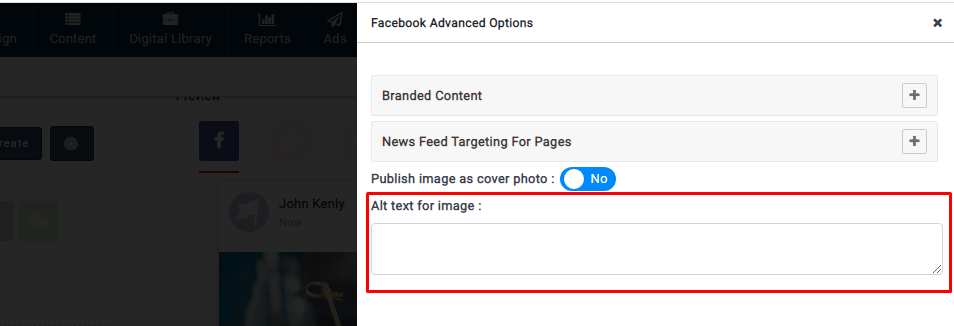
- Give the Alt text what you want.
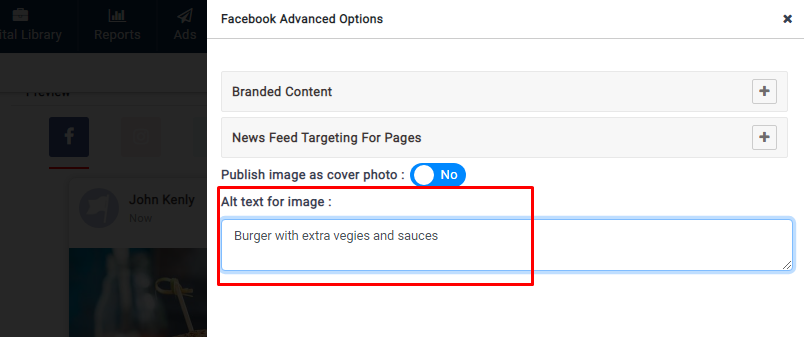
- Click on update button after you have done the changes.

- Alt text will be saved after clicking on the update button.
- After clicking schedule/publish the Alt text will be published to Facebook with the image.
Note :-
This feature is available in Post Manager and the MavSocial Chrome Extension.

Comments
0 comments
Please sign in to leave a comment.