This functionality allows you to add a location for your Facebook and Instagram posts and is available for Business, Enterprise, PRO, and Advanced users.
How to add a location to your posts?
- Navigate to the Post Manager, click the Facebook tab, and begin composing your Facebook post.
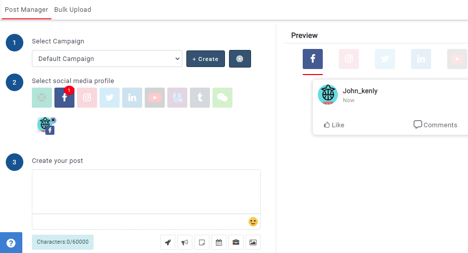
- When finished with adding the post’s content, click Advanced Options.
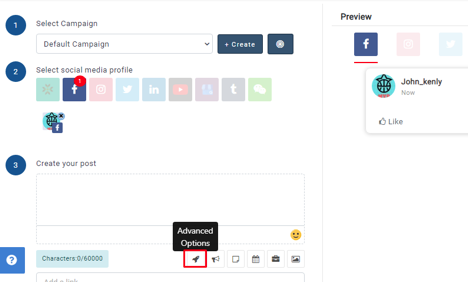
- In the popped-up sidebar on the right, click Tag Location
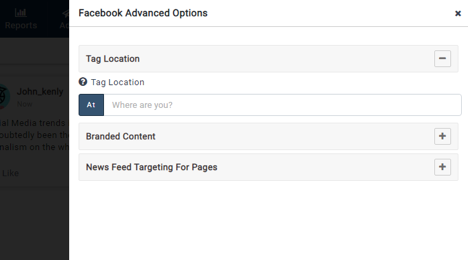
- Type the location name in the search box
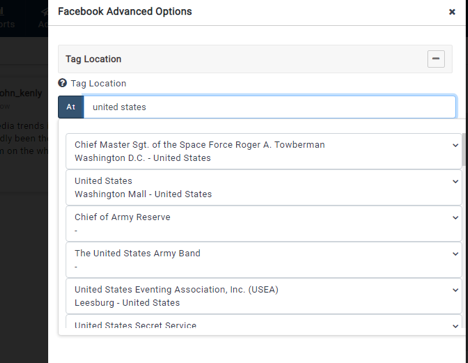
- Select the required location from the suggestions and click on the update button

- Added location will be updated as shown below

- Similarly, you can tag the location for Instagram business posts.

Comments
0 comments
Please sign in to leave a comment.