This feature is available for Business, Enterprise, Pro, Advanced, and SBE subscriptions.
This feature allows you to add notes to posts in the Post Manager
How to add notes in the Post Manager?
- Navigate to Post Manager
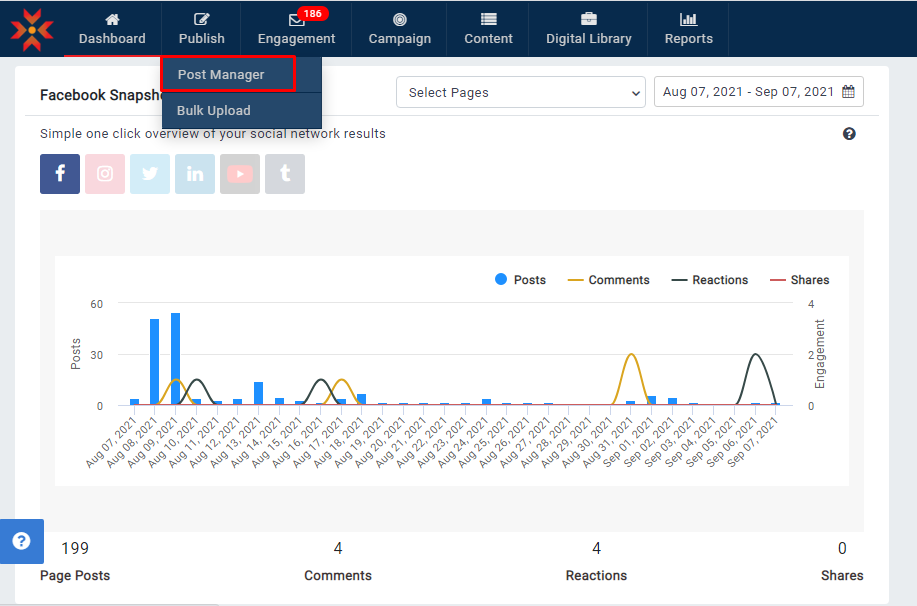
- You can see the notes icon
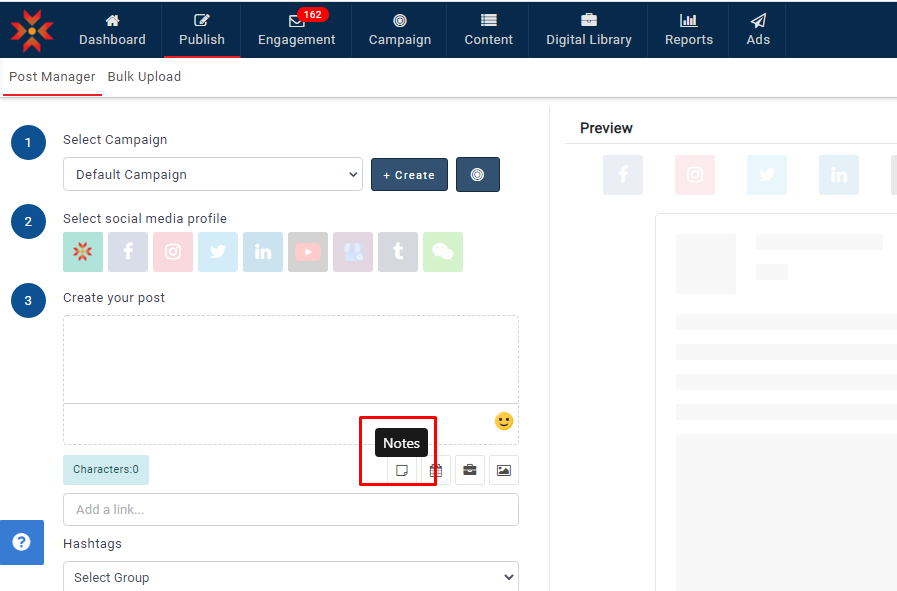
- Click on the notes icon to write notes.
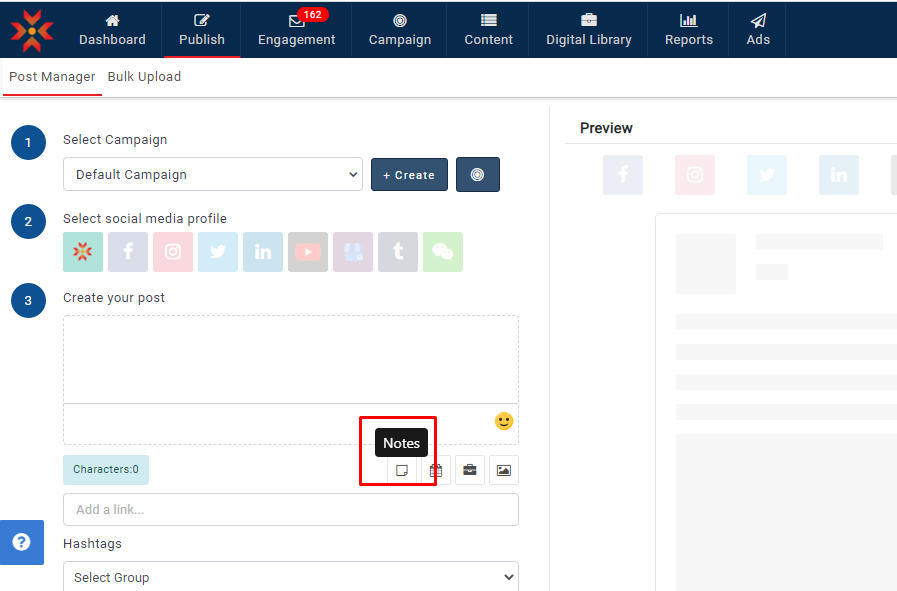
- Enter the note and click on the Add button.
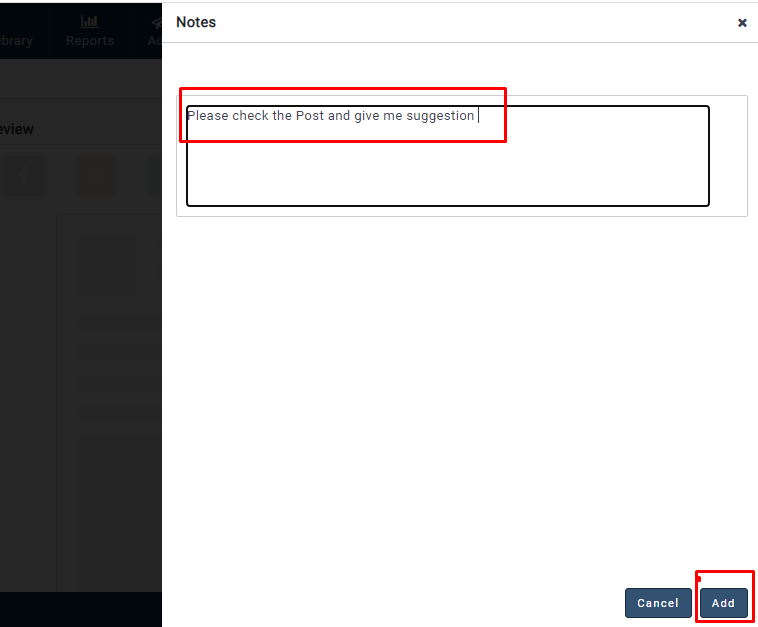
- Notes will be added successfully.
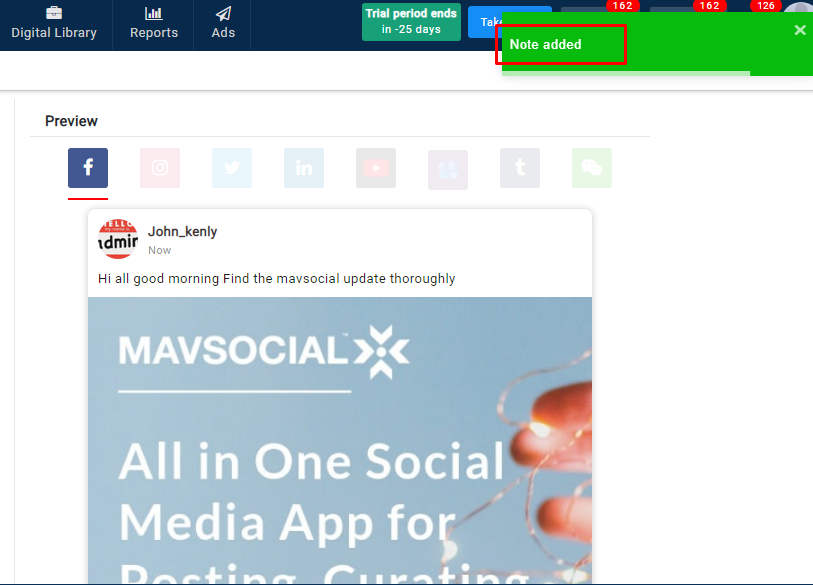
- You can edit the note by clicking on the edit icon.
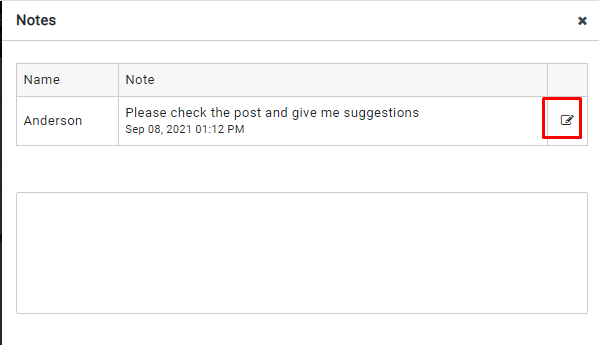
- Click on Update after editing the notes.
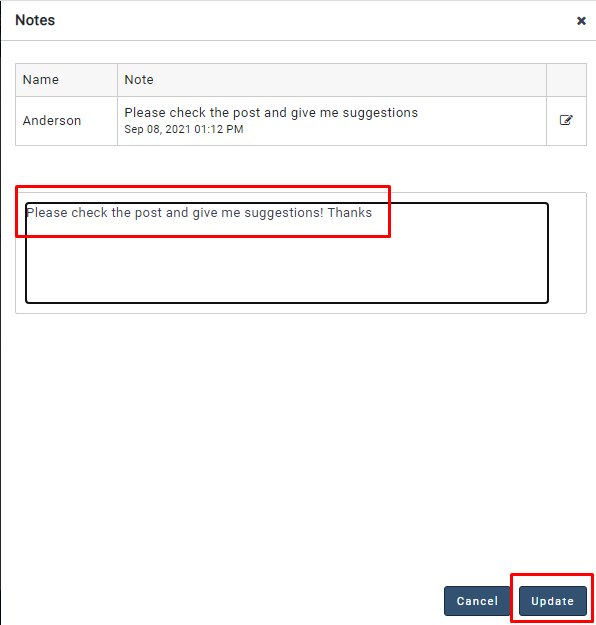
- Notes will be updated
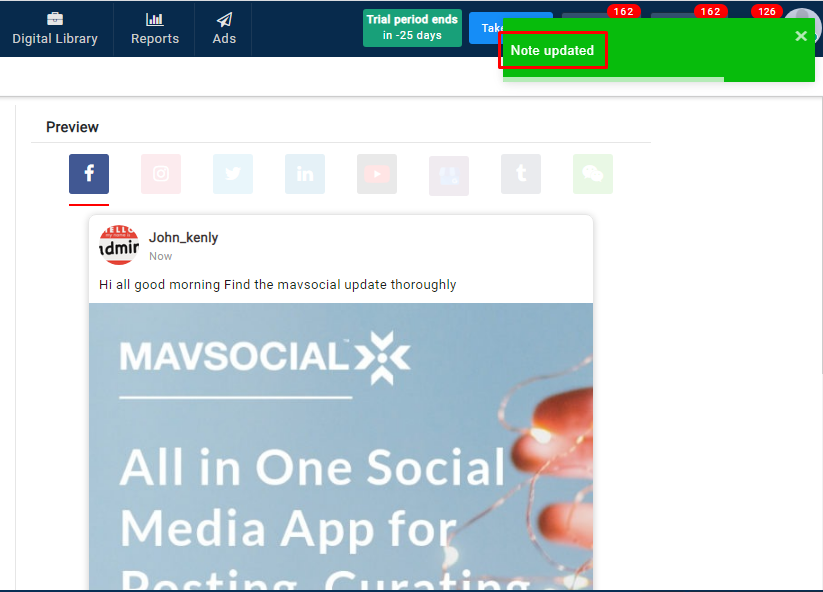
Notes:
- Only the latest note can be edited
- Only the owner of the latest note can edit it

Comments
0 comments
Please sign in to leave a comment.