This feature allows you to publish/schedule the carousel posts to the Facebook network through MavSocial.
This feature is available for Business and Enterprise users.
How to publish/schedule the Facebook carousel posts in MavSocial?
1. Go to Post Manager
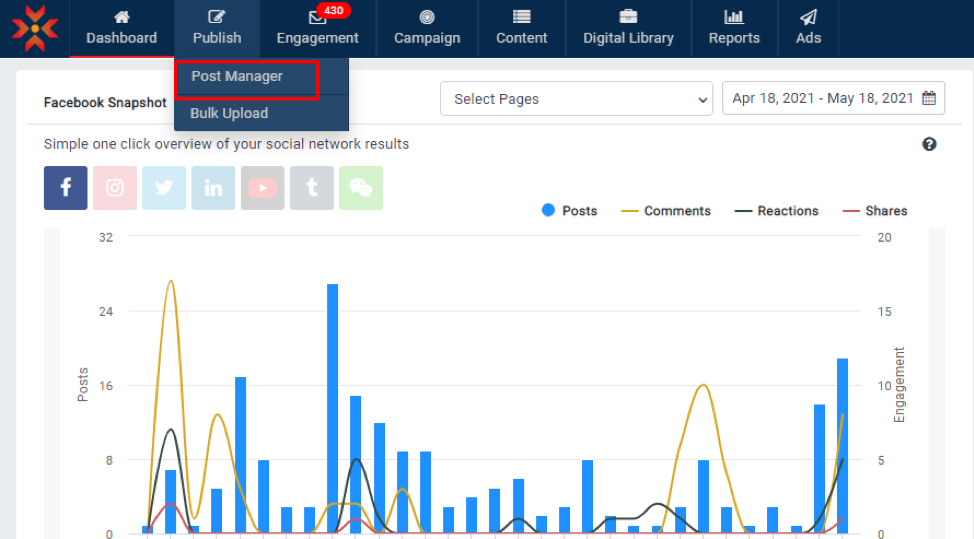
2. Click on the Facebook tab and select a profile.
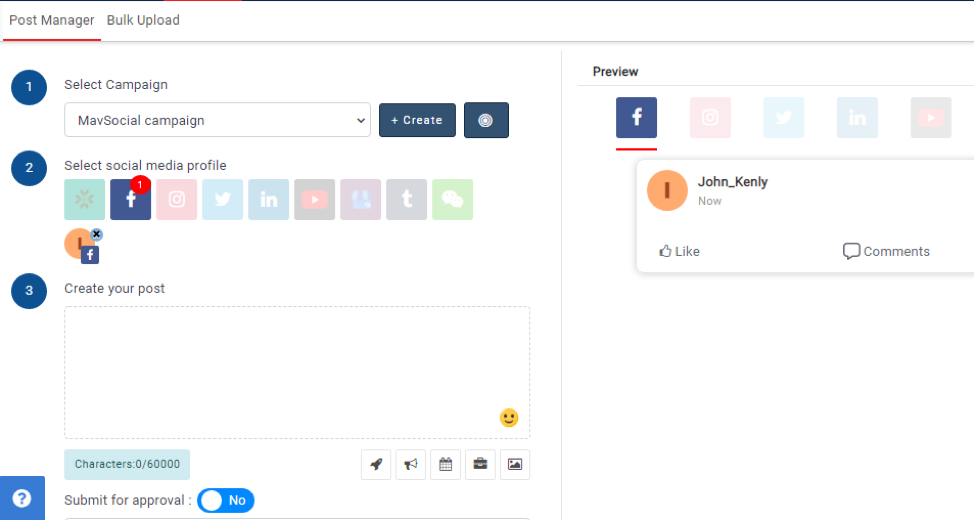
3. Give the post description and valid website URL
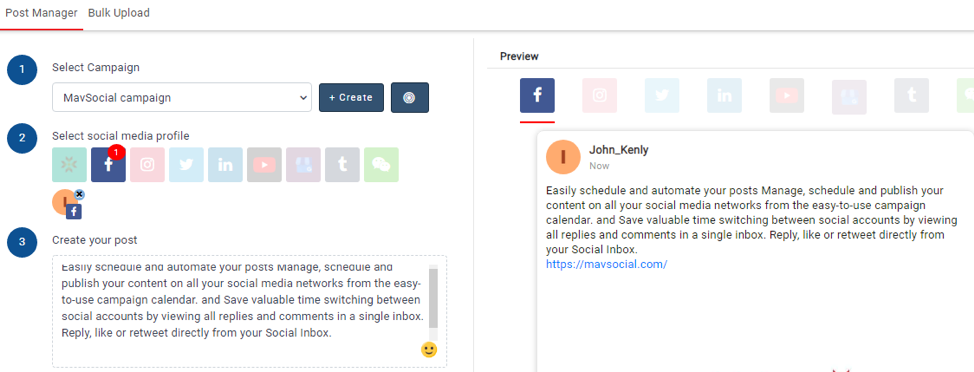
4. Upload or select a minimum of two and up to 10 images from the digital library
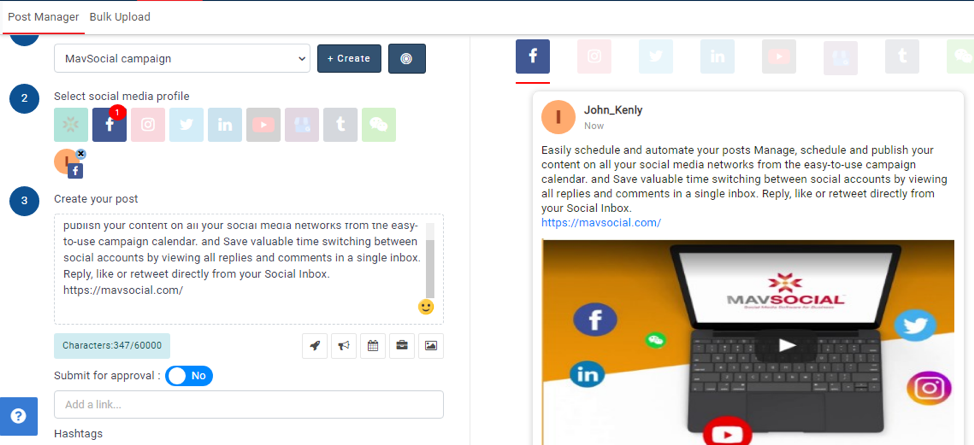
5. Click on advanced options
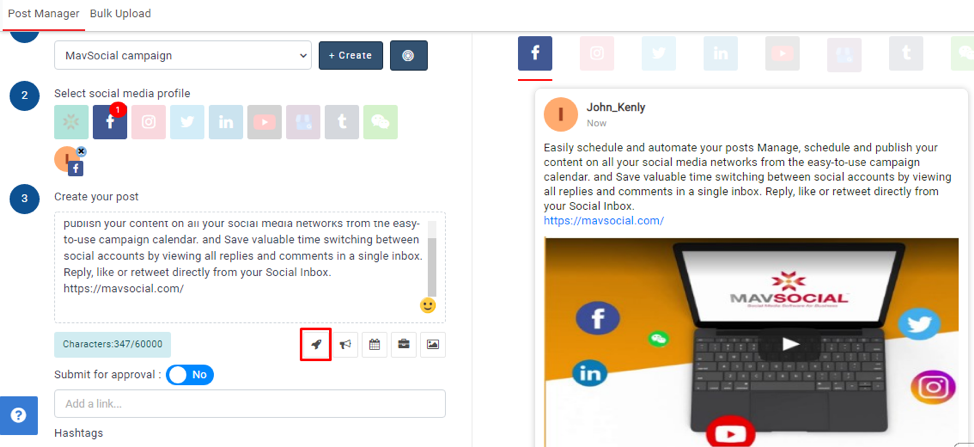
6. Select the carousel post radio button from the multi-image options as shown below
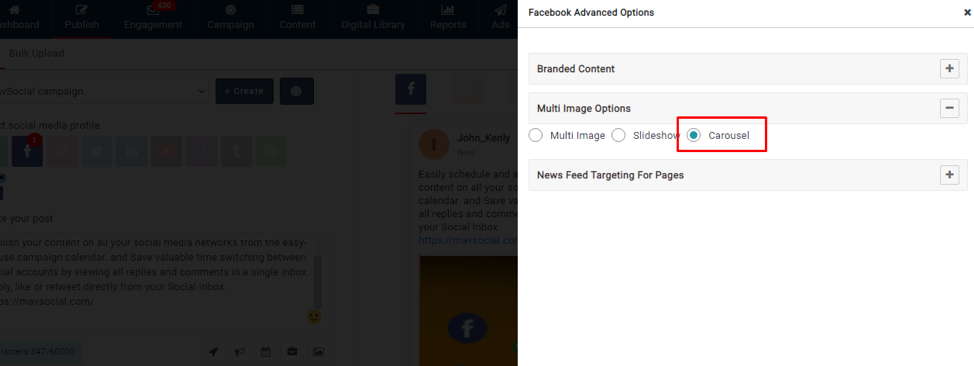
7. Click on the Update button.
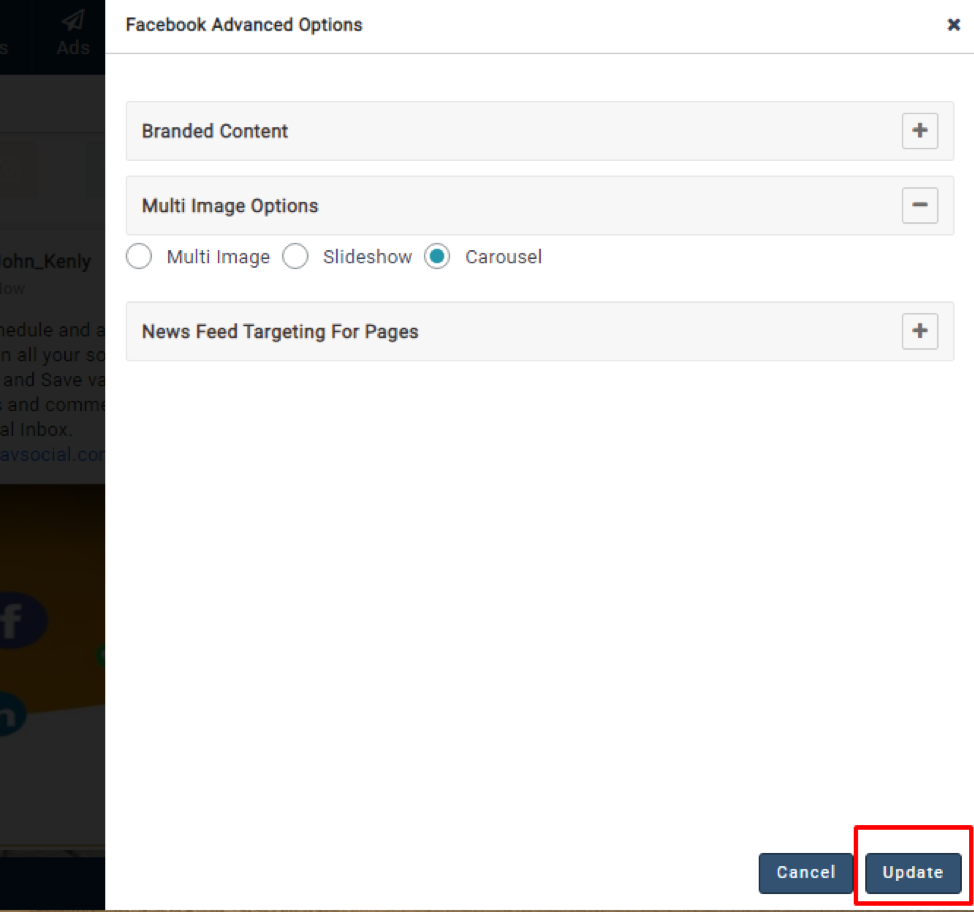
8. Carousel post preview will update.
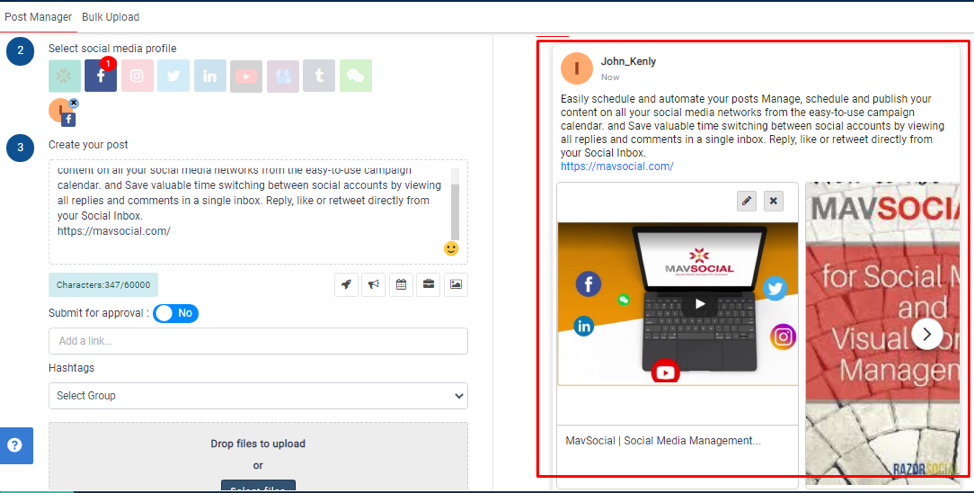
9 You can edit the image name and URL by clicking on the Edit button.
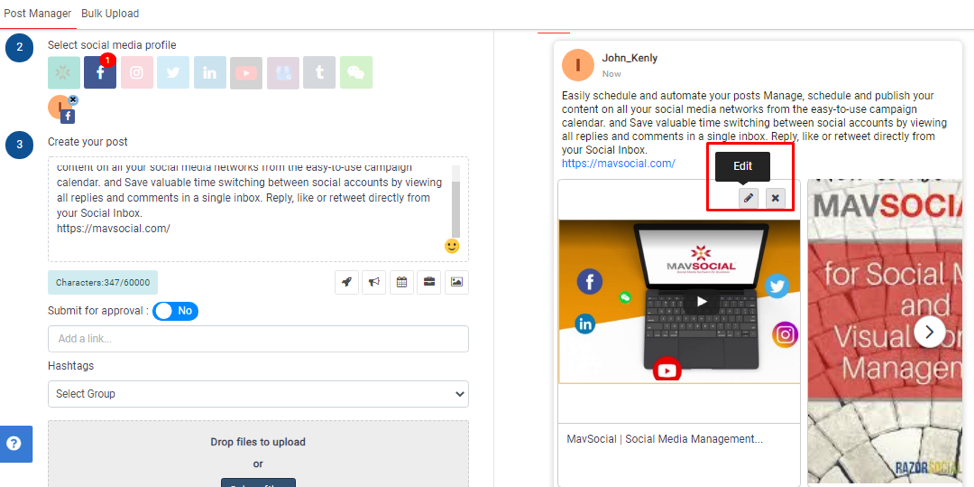
10. You can update the Image Name and link as shown below
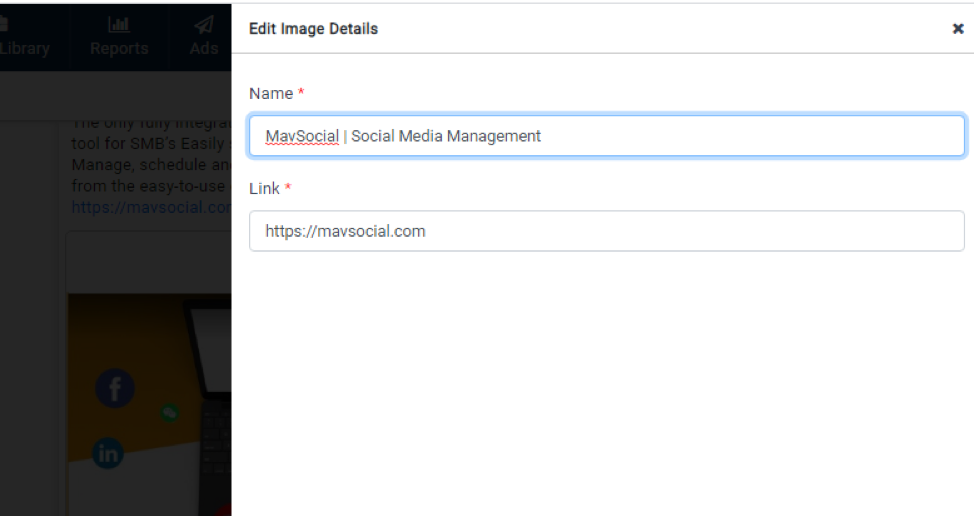
11. Image Name and Link will be updated after clicking on the update button
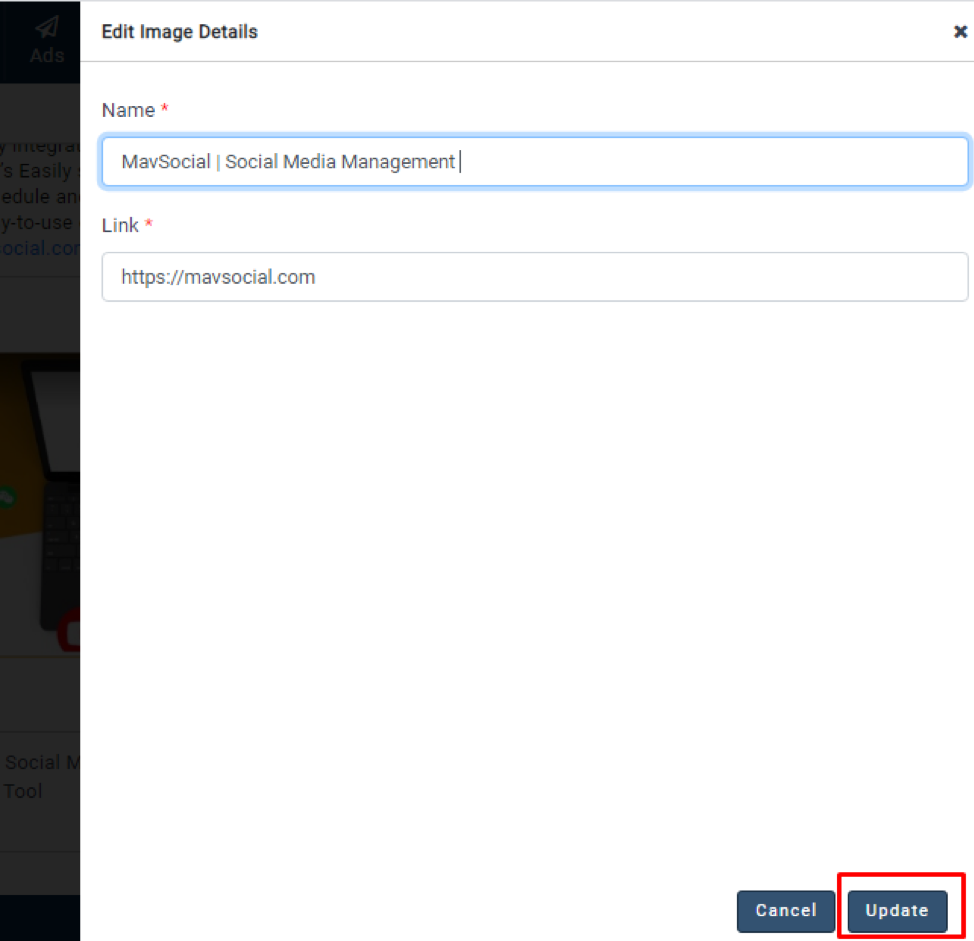
12. You can remove the images by clicking on the Remove button
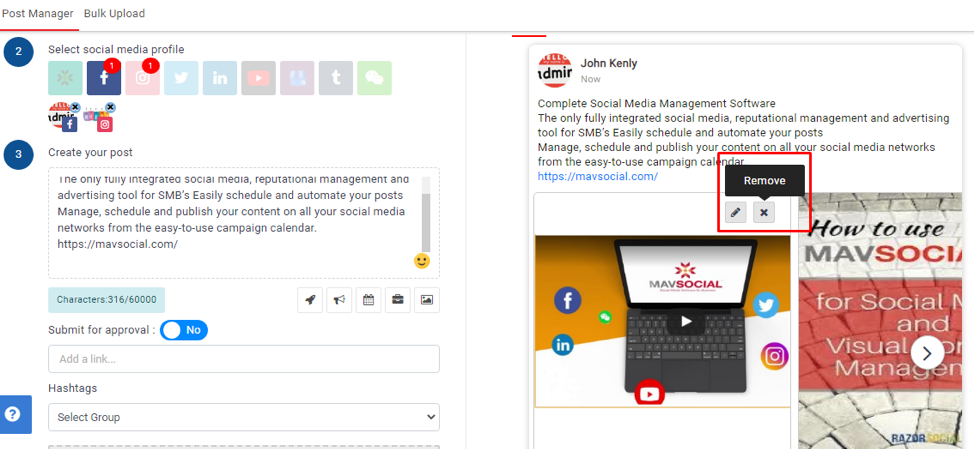
You can Draft/Publish/Schedule the carousel post after done the changes as well.
Note:
- Carousel advanced options are available in the Facebook tab
- Valid website URL is mandatory for a carousel post, and the URL needs to provided in the Facebook tab
- Name filed allowed to enter 100 characters

Comments
0 comments
Please sign in to leave a comment.