This feature is available to Enterprise and Business users.
MavSocials approval process gives users who have publishing permission to send the post for approval.
How to submit a post for approval even if the team member has publishing permissions?
- Navigate to the Post Manager.
- Click on
 icon to submit a post for approval.
icon to submit a post for approval.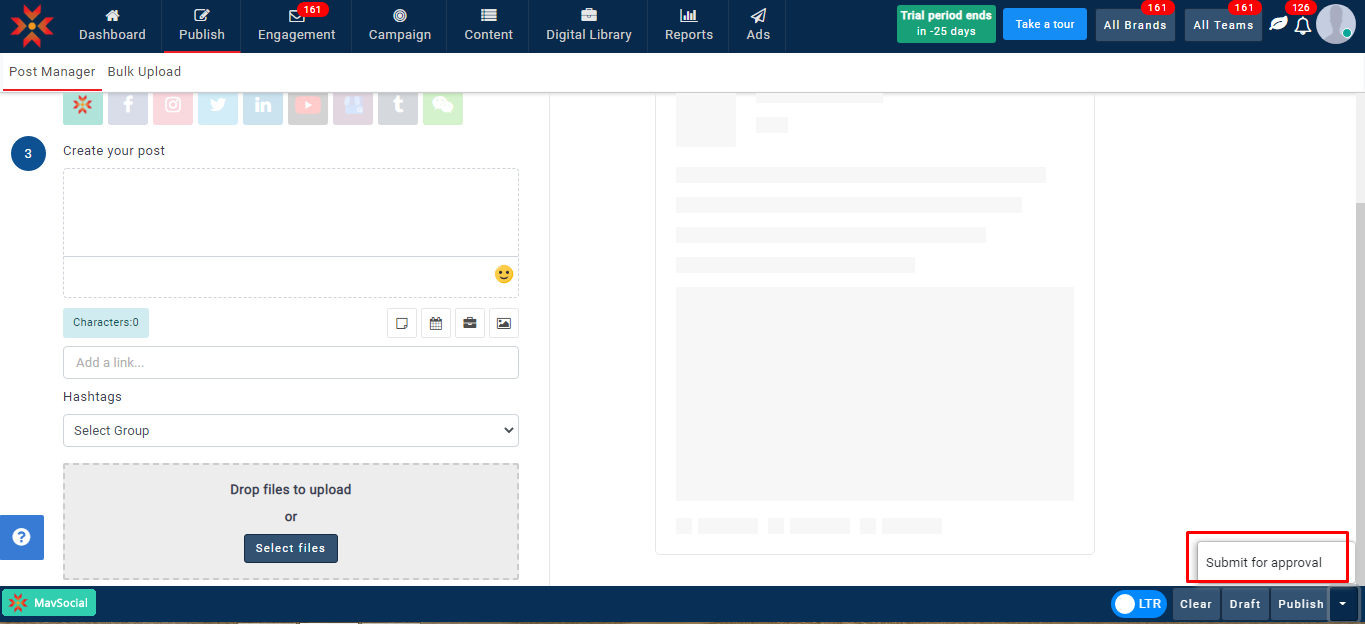
- Click on Submit for approval if you would like to submit the post.

- The post will be submitted to the users who have approval rights for the selected profiles.
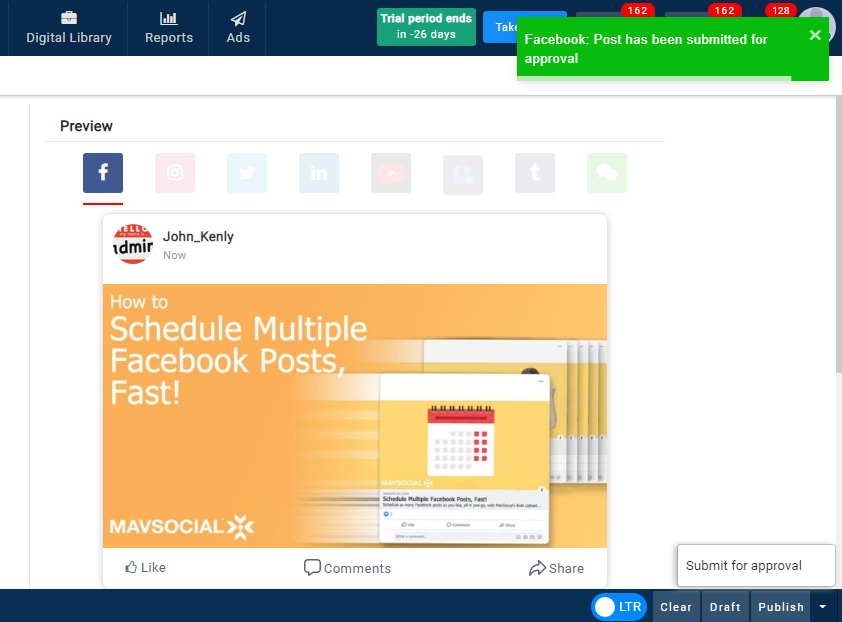
- Notifications will be sent to users who have approval rights
- If the selected page(s) are not assigned to an approver or team admin, a warning will show when the user tries to submit a post for approval
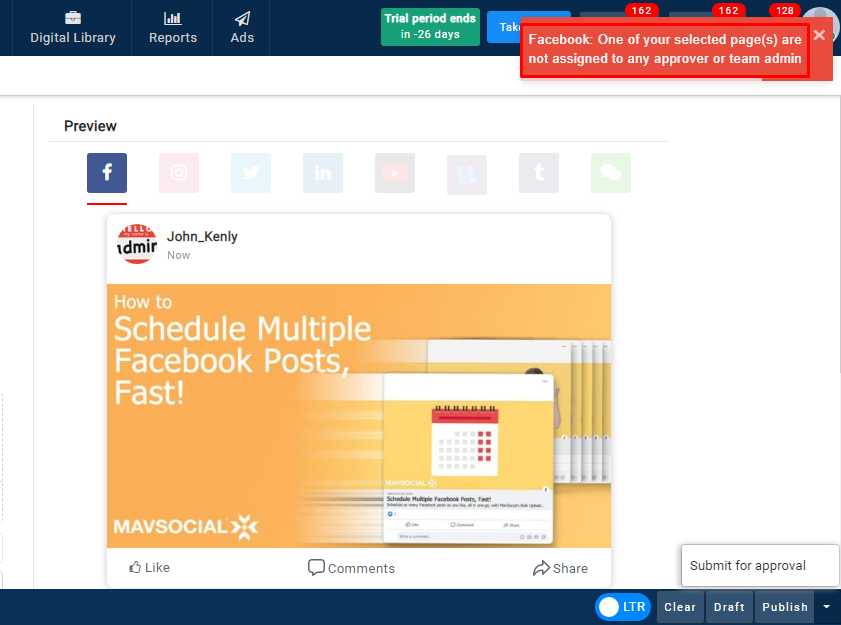

Comments
0 comments
Please sign in to leave a comment.