This feature allows you to mention LinkedIn pages on LinkedIn when creating a post in the Post Manager.
This feature is available for Business, Enterprise, Pro, and Advance users
How to mention LinkedIn Pages in Post Manager?
- Navigate to the Post Manager.
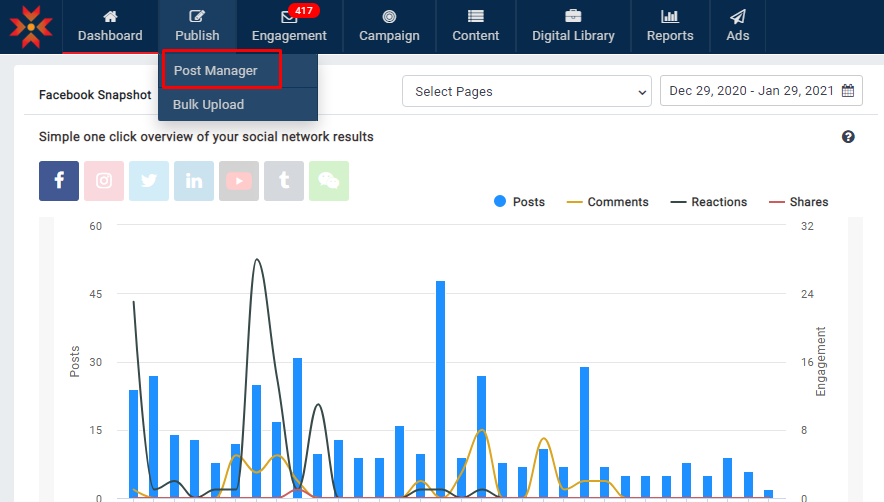
- Click on the LinkedIn Tab.
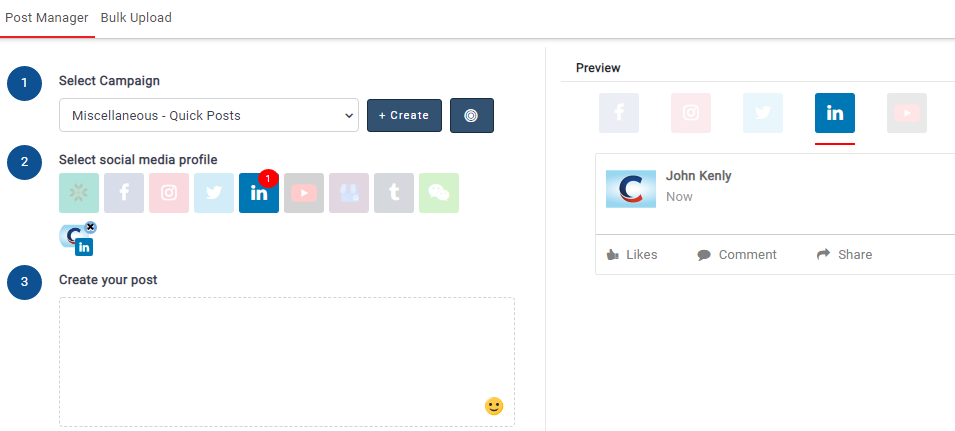
- Create your post as usual.
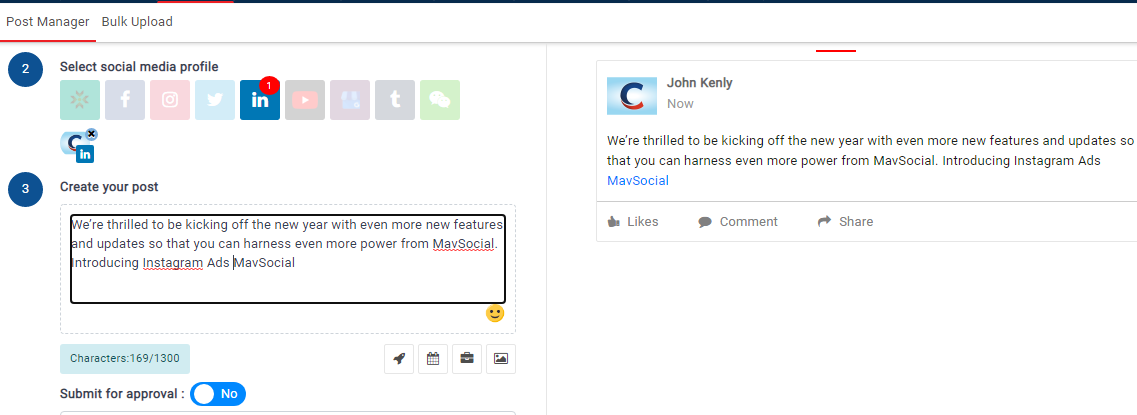
- In the post body, type an '@' symbol, and start typing a profile name. A dropdown list will appear, suggesting profiles to tag based on what you have entered.
- Simply click the handle you would like to mention and that account will be tagged.
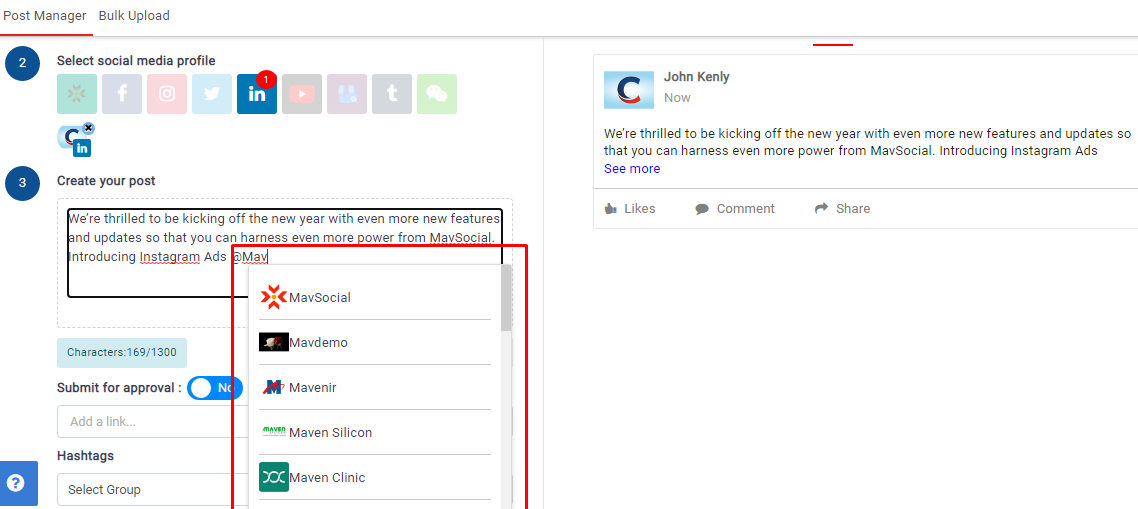
Note :-
- To mention a LinkedIn page in a LinkedIn post, you will need to create/edit the post in the LinkedIn tab of the post manager.
- LinkedIn personal profiles won’t appear in the mentions popups.
- The top 20 mentions will be shown in the suggestions.
- This feature available in Post Manager, Chrome Extension and Social Inbox.
- Mentions suggestions were populated after typing at least 3 letters.

Comments
0 comments
Please sign in to leave a comment.