MavSocial’s new @Mention Feature allows tagging Facebook pages from both Post Manager and Social Inbox.
Facebook Mentions feature is for Advanced, PRO, Business and Enterprise Users.
The Mentions feature works only for Facebook pages. You would need to type '@' followed by the username of the page to mention in your message. Tag as many pages as you’d like in your replies and comments in Social Inbox.
How it works in MavSocial?
- Go to Social Inbox
- Click on Facebook tab
- Click on the comment input field in the Right bar.
- Type ‘@’ followed by the username you want to mention in your comment.
- The selected profile is highlighted @username in the replies and comments.
In Social Inbox, you can receive posts in which your Page name was tagged in Facebook.
These posts appear in the Inbox even if the person who tagged your Page has not liked or followed your Page. In addition, you can like or comment on the posts.
Step-by-Step Instructions
- Navigate to Social Inbox
- Click on Facebook tab
- Select ‘Mentions’ option
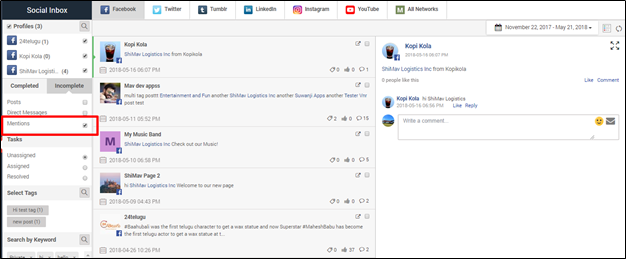

Comments
0 comments
Please sign in to leave a comment.