This feature is available for Enterprise and Business users.
This function allows users to filter assigned items in their Social Inbox and Reviews.
- Assigned to me will show all items assigned to the user.
- Assigned to others will show all items assigned to other users.
- Unassigned will show all items that have not been assigned to any user.
How to see the splitting filters?
- Navigate to the Engagement and select Social Inbox.
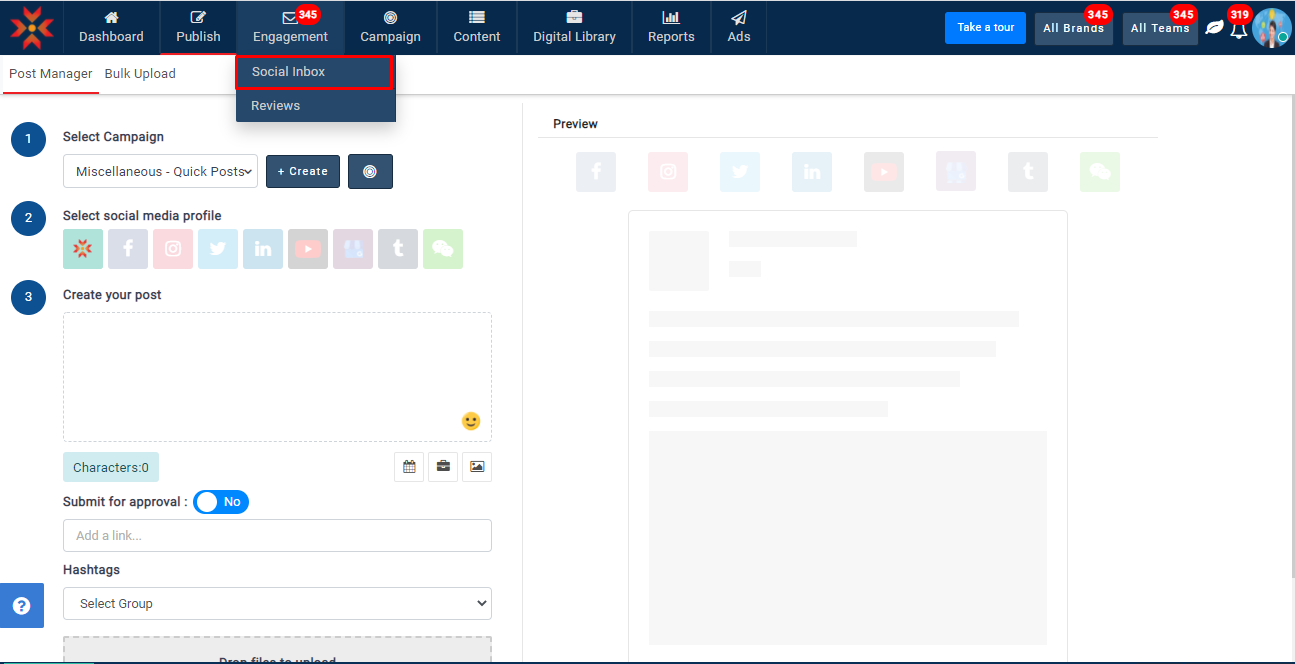
2. Here, you can observe the Assigned to me and Assigned to others in assigned filters under the tasks.
3. In Assigned to me, the user can see which comments have been assigned to them.
4. In Assigned to others, the user can see which comments have been assigned to other team members.
5) Count beside Unassigned, Assigned to me, Assigned to others, and Resolved are the number of comments present in the respective tab

Comments
0 comments
Please sign in to leave a comment.