Available for Enterprise, Business, PRO, and Advanced users
By default, it displays 6 months of data. It can be customized as desired: 1 day, 1 week, 1 month 3 months, 6 months in the settings.
How to change the default date range for Inbox and Reviews?
1. Go to Accounts -> Settings
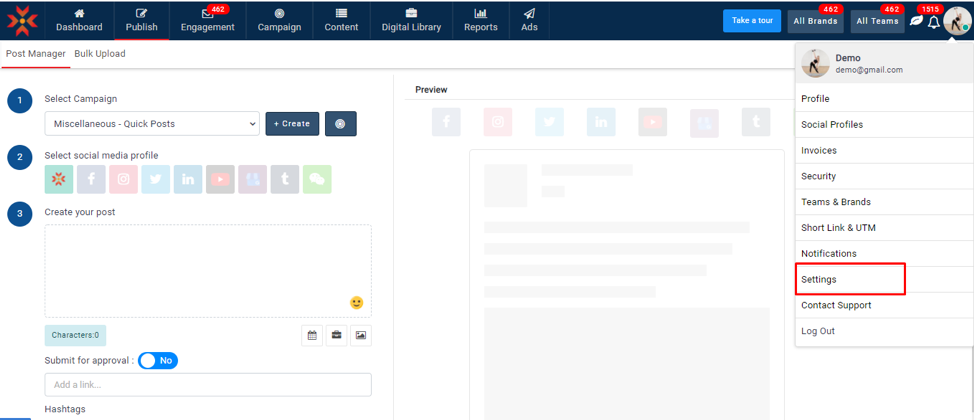
2. By default it will be in Advanced Settings
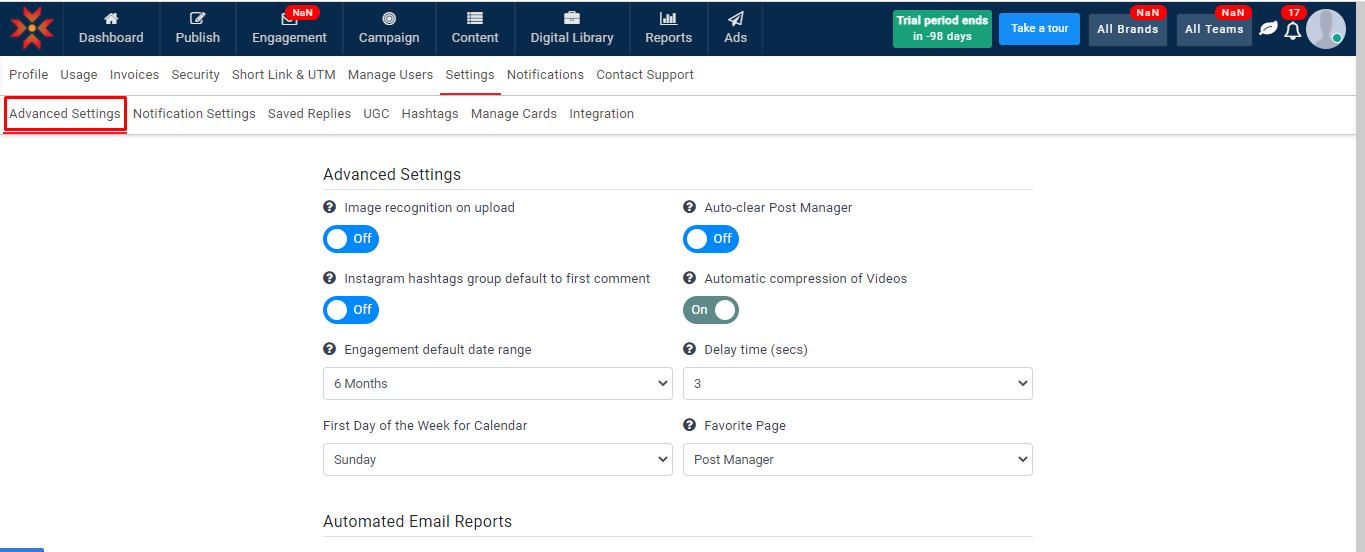
2. You will see an option as Engagement default date range.
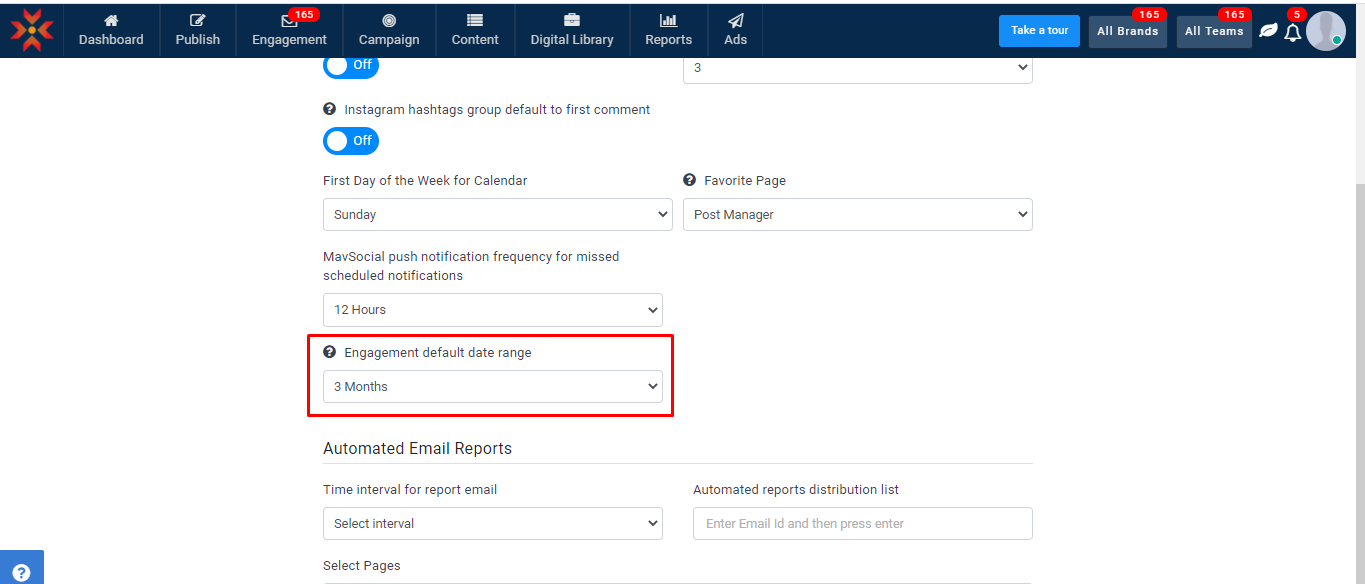
3. You have the options 1 Day, 1 Week, 1 Month, 3 Months, 6 Months.
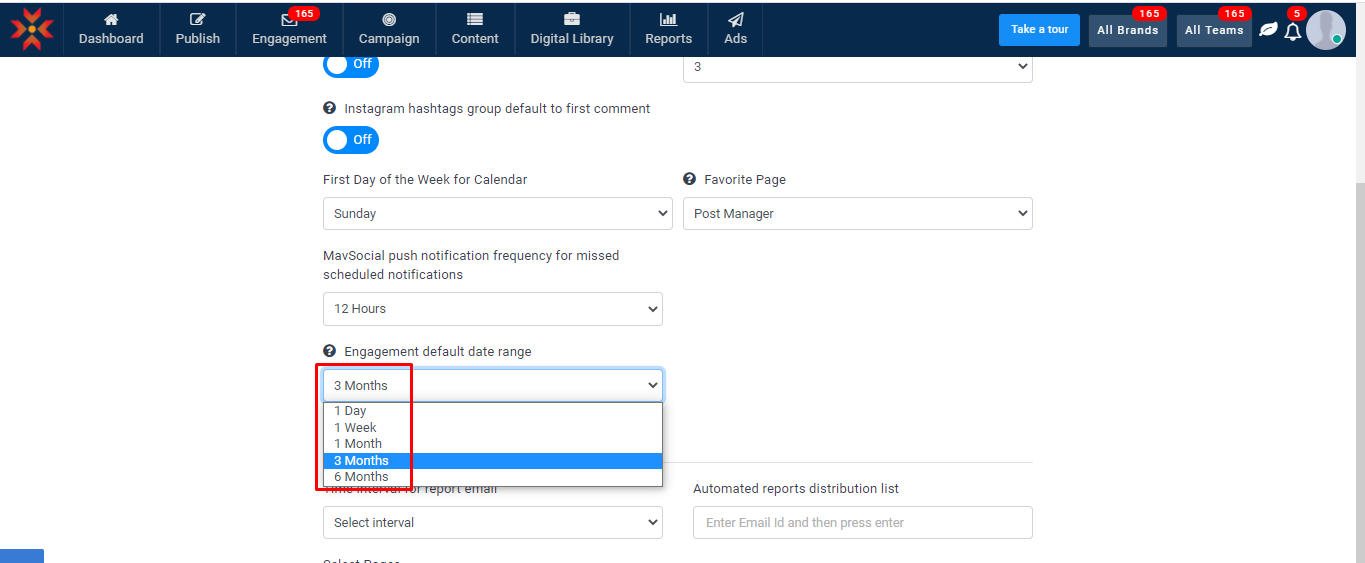
4. You can select whichever you want and click Update
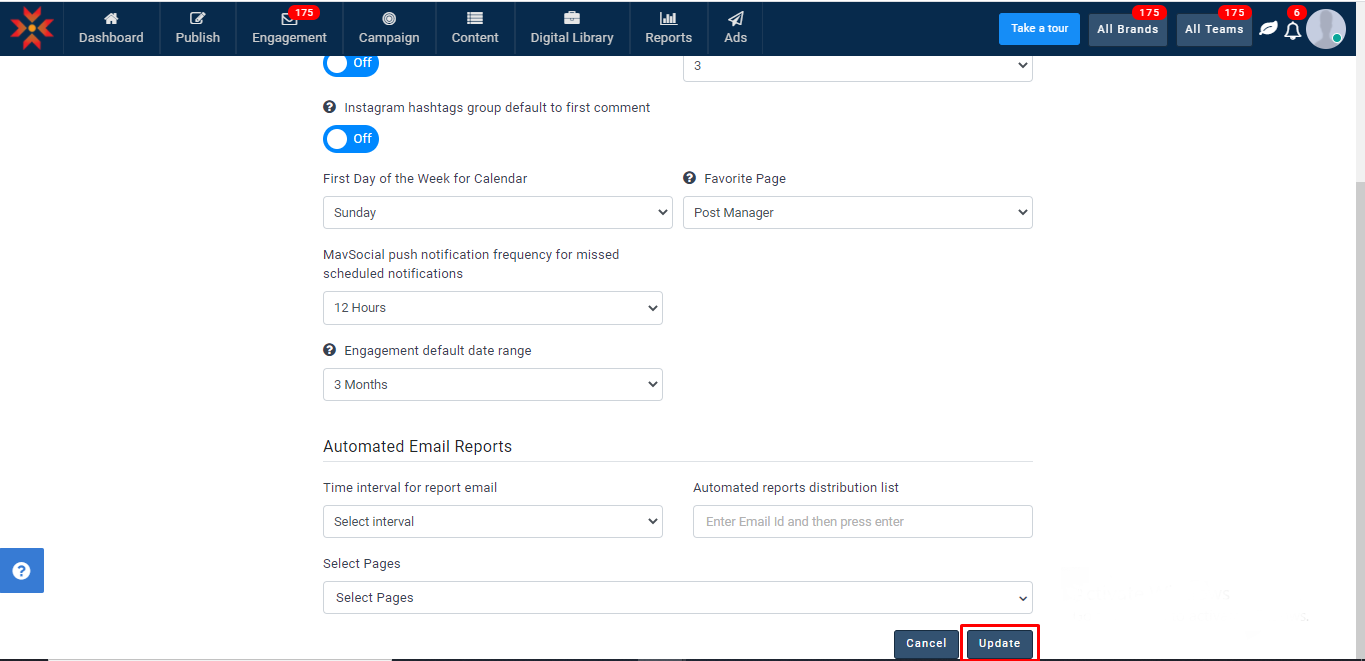
5. Based on the above selection, the data will be shown in inbox and reviews.

Comments
0 comments
Please sign in to leave a comment.