You can add image attachments to your Facebook and Twitter post comments & replies to engage with your audience.
This functionality is available for Advanced, PRO, Business and Enterprise users.
To add attachments:
1) Navigate to Social Inbox
2) Click on Facebook or Twitter tab
3) Check for comments or replies on your post
4) Click on  icon to upload any image from your desktop or
icon to upload any image from your desktop or  to select any image from MavSocial’s Digital Library.
to select any image from MavSocial’s Digital Library.
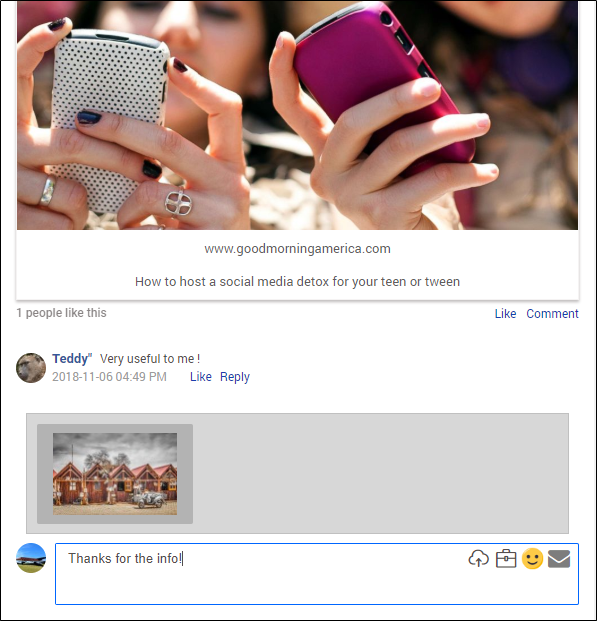

Comments
0 comments
Please sign in to leave a comment.