Available for Enterprise, Business, PRO and Advanced subscriptions.
Multi-image publishing for LinkedIn allows users to add up to 9 images to each LinkedIn post.
How to Upload Multi-Image Posts:
- Navigate to Post Manager.
- Select any LinkedIn profile.
- Select multiple images from your Digital Library, the Stock Image Library, or Upload from your computer.

- Editing and De-selecting the images.
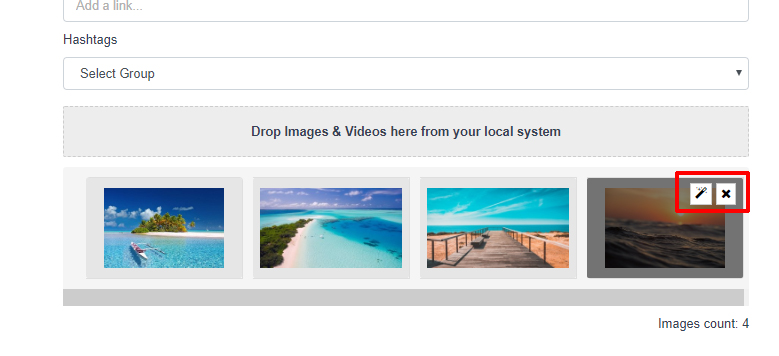
- Drag and Drop to rearrange the order of the selected images.
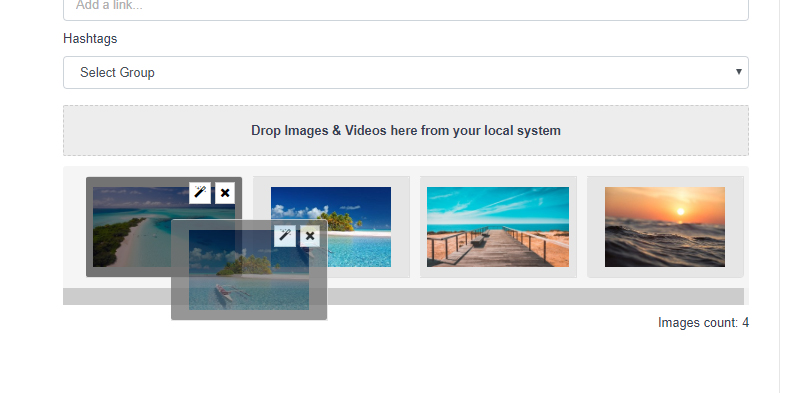
Note: While adding multiple images, if you add a video/audio, all images will disappear and the respective video/audio will add to the post.

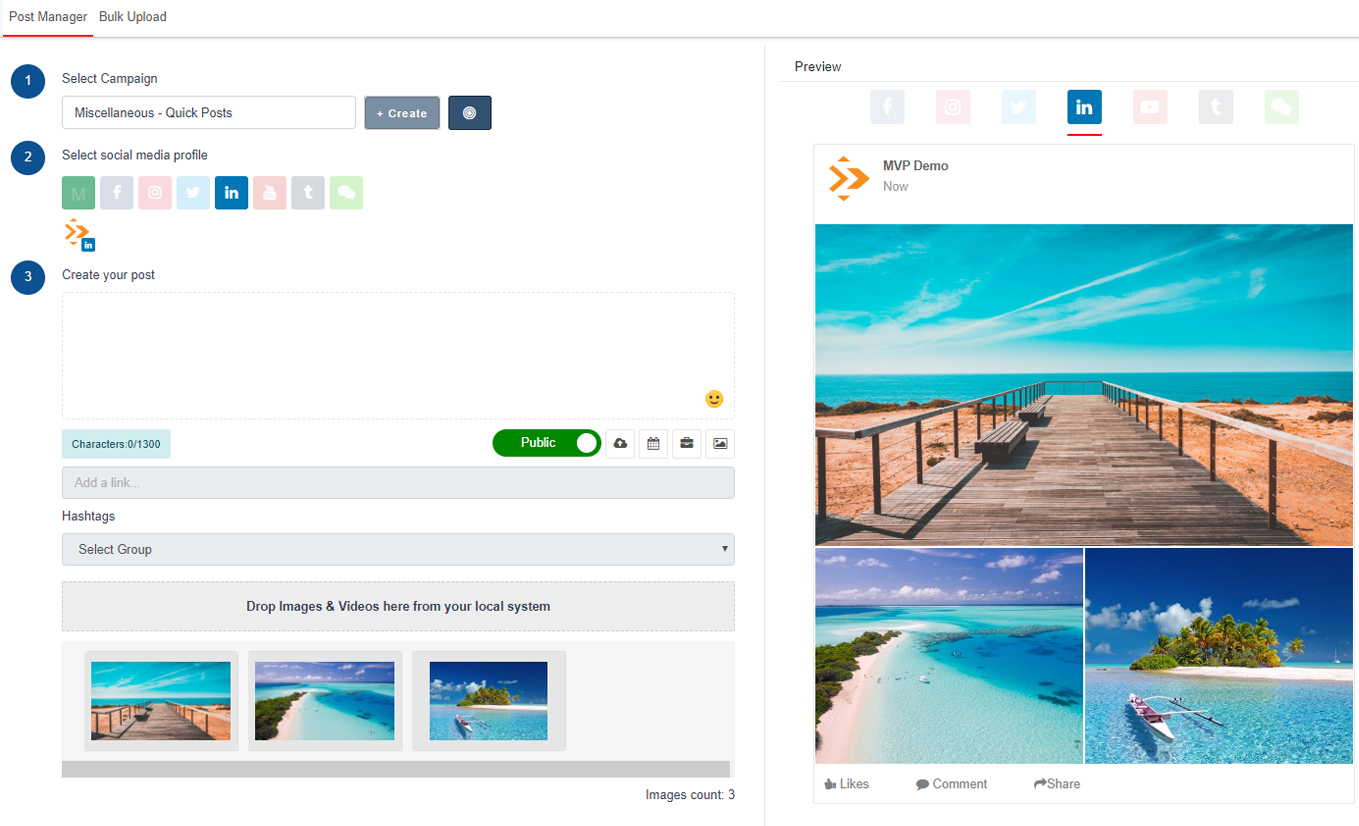
Comments
0 comments
Please sign in to leave a comment.