Available for Enterprise, Business, PRO, and Advanced subscriptions.
You can publish and schedule videos to YouTube and add them to your playlists on YouTube directly from MavSocial.
Here's how to Publish a Video to YouTube in MavSocial:
- Navigate to the Post Manager.
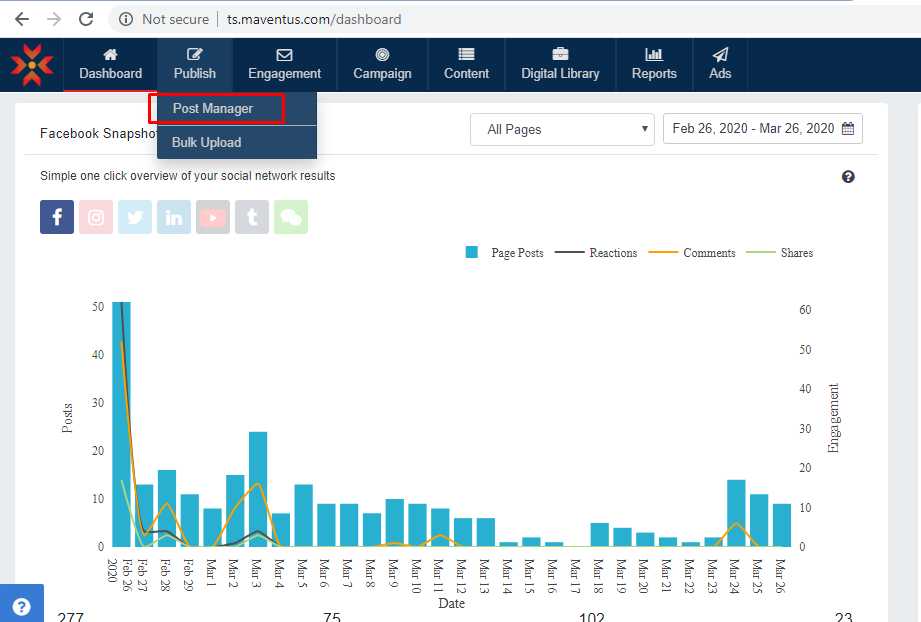
- Click on the YouTube tab.
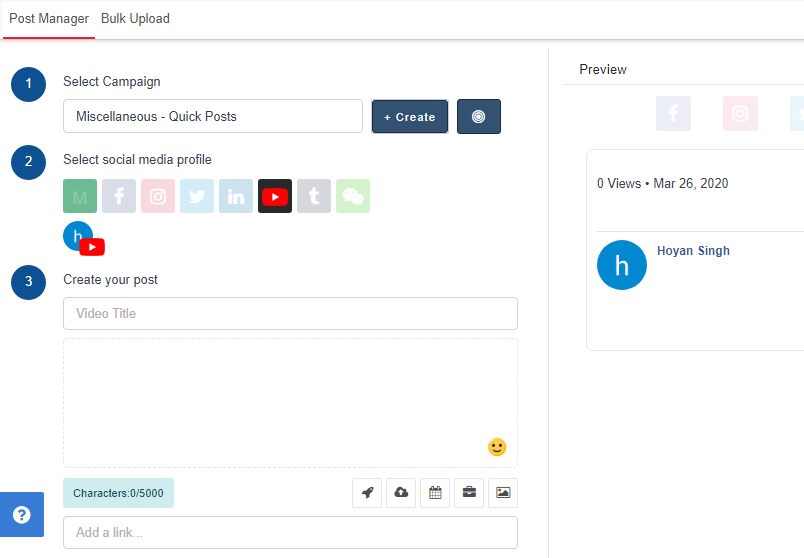
- Select a YouTube profile.
- Craft your post by filling in the video title, adding a video, and description.
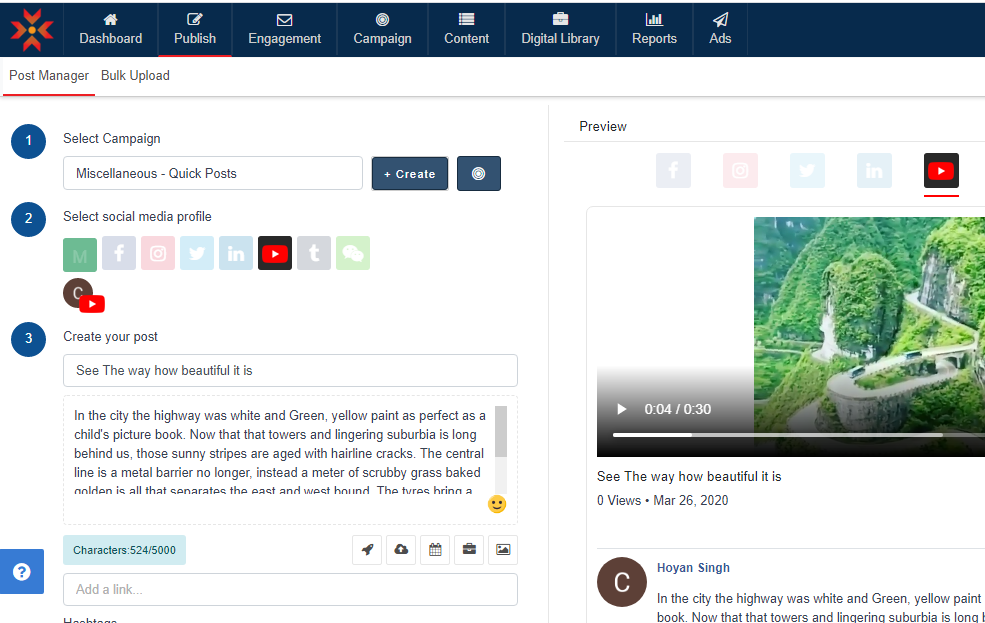
- Click on Advanced Settings and select a playlist to add the video to.

- After selecting the playlist, click the Publish button to post the video to YouTube, or Schedule to automatically upload at a specific date and time.
- The video will be published to the selected playlist.

Comments
0 comments
Please sign in to leave a comment.