LinkedIn Targeting is available for MavSocial Business, Enterprise, PRO, and Advanced users.
LinkedIn targeting allows users to specify a LinkedIn target audience to which the post is displayed. To do this, select the targets when creating a post.
Targets represent the categories into which the audience is segmented. For example, the audience may be targeted by industry, geographic region or language.
LinkedIn Targeting features are only available for company pages with at least 300 followers.
How to add LinkedIn Targeting to your posts
- Navigate to the Post Manager, click the LinkedIn tab, and begin composing your LinkedIn post.
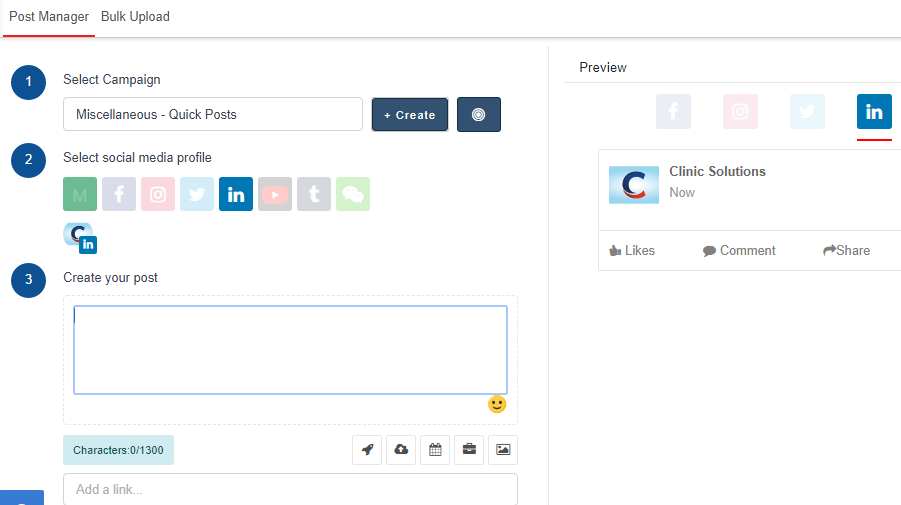
- When finished with adding the post’s content, click Advanced Options.
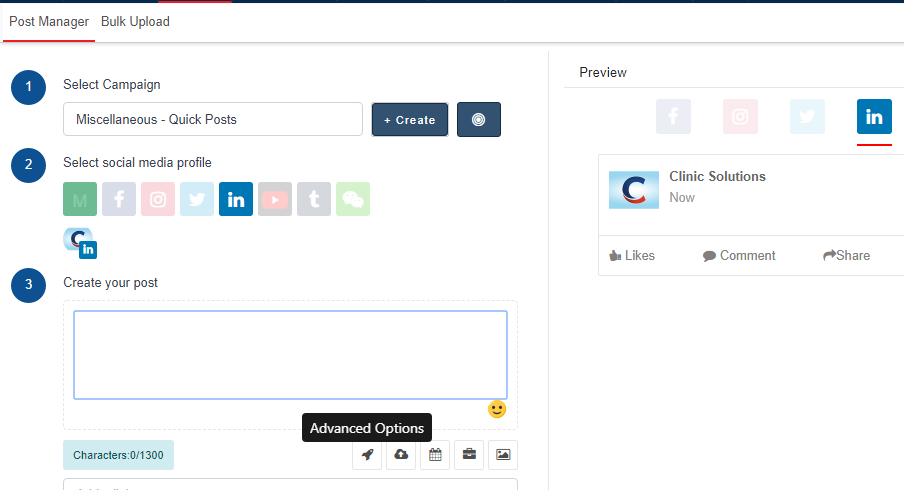
- In the popped-up sidebar on the right, you can see targeting options.
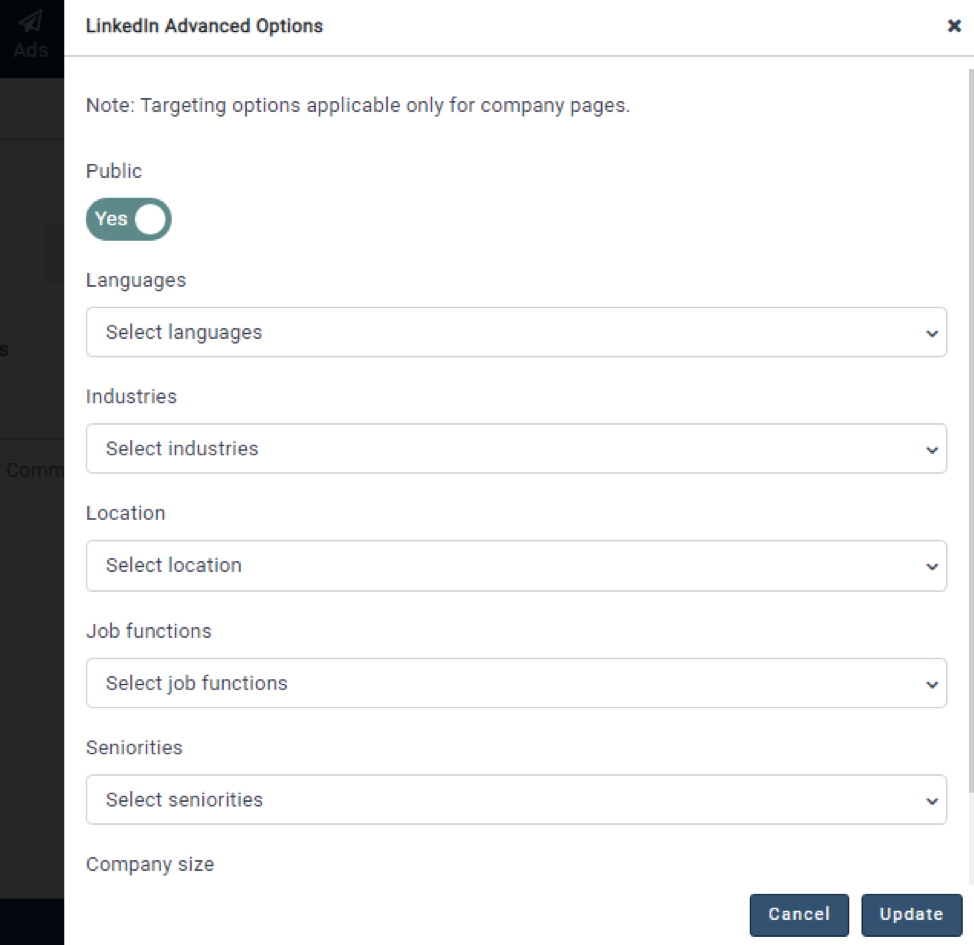
- In these dropdowns, describe the audience you’re targeting by selecting segment categories.
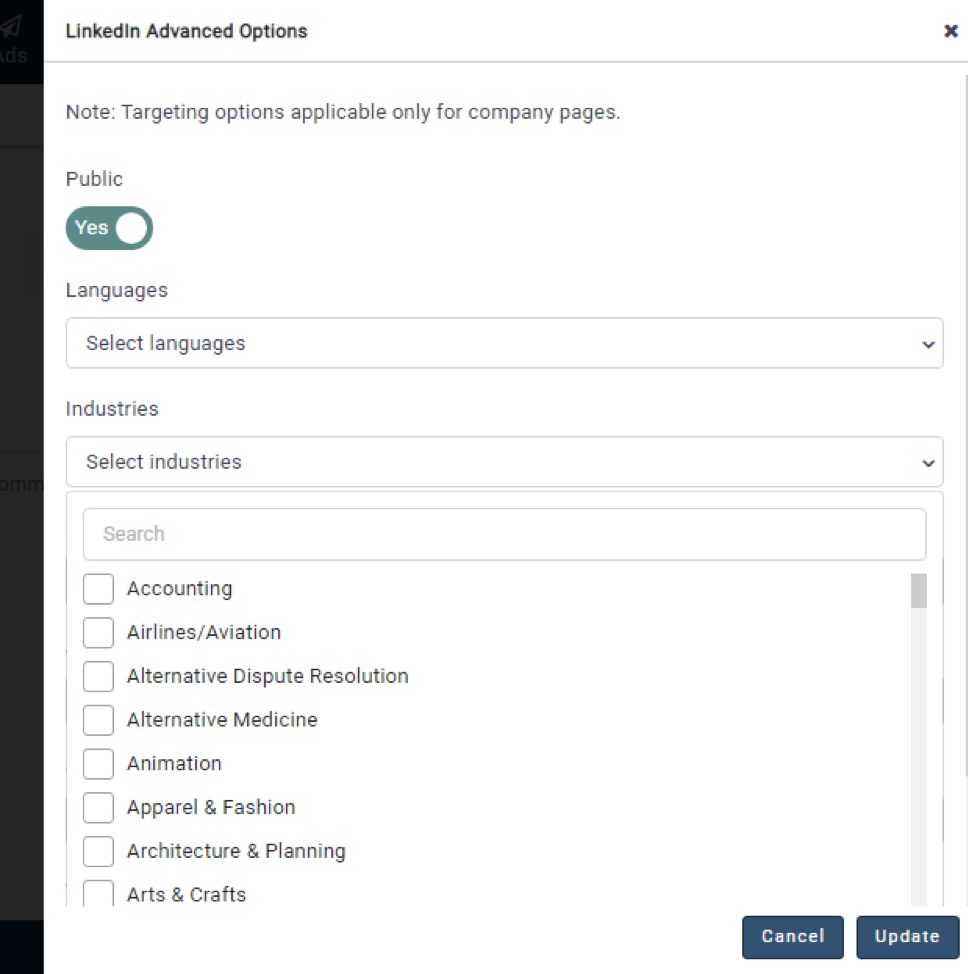
- Once you’ve finished defining your preferred audience, press Update in the bottom-right corner. The LinkedIn targeting parameters will be applied to your LinkedIn post.

Comments
0 comments
Please sign in to leave a comment.