This feature is available for Enterprise, Business, PRO, and Advanced users.
The Social Inbox allows you to view all messages, comments, ad comments, and mentions from all of your social media accounts. You can respond to and engage with your audience engagements directly from the Social Inbox.
Create and delete tags for comments on your posts to help organize your engagements.
Adding Tags to Comments in the Social Inbox
- Navigate to the Social Inbox and choose a comment from the Social Inbox Feed.
- After clicking the desired comment, the preview will load on the right side of the screen. Assign a tag to the comment by clicking the Tag icon beside the desired comment and type a tag name. After hitting Enter, the tag will be added.
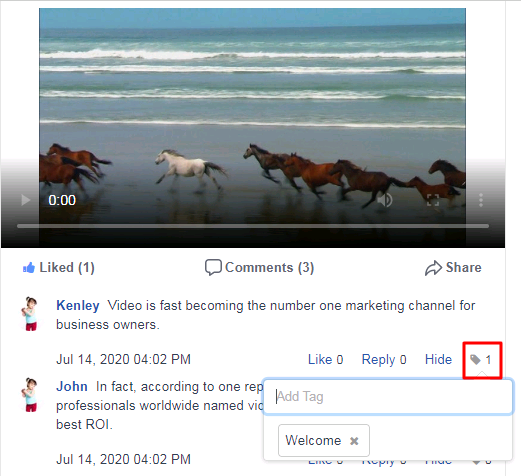
Deleting Tags from Comments
- To delete a tag, click on the small cross symbol beside the tag name.
- Your tag will be deleted from the post.
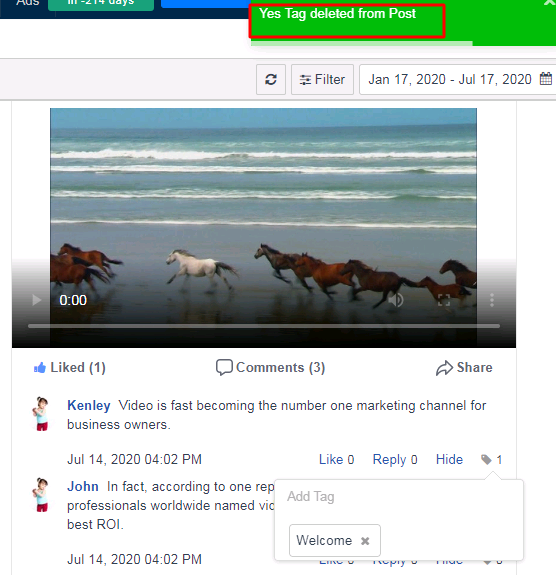

Comments
0 comments
Please sign in to leave a comment.