This feature allows you to give the information about the resolution which falls outside the Instagram’s preferred range
This feature is available to Enterprise, Business, PRO, and Advanced users
When will this information show?
- Navigate to the Post Manager.
- Select an Instagram Profile.
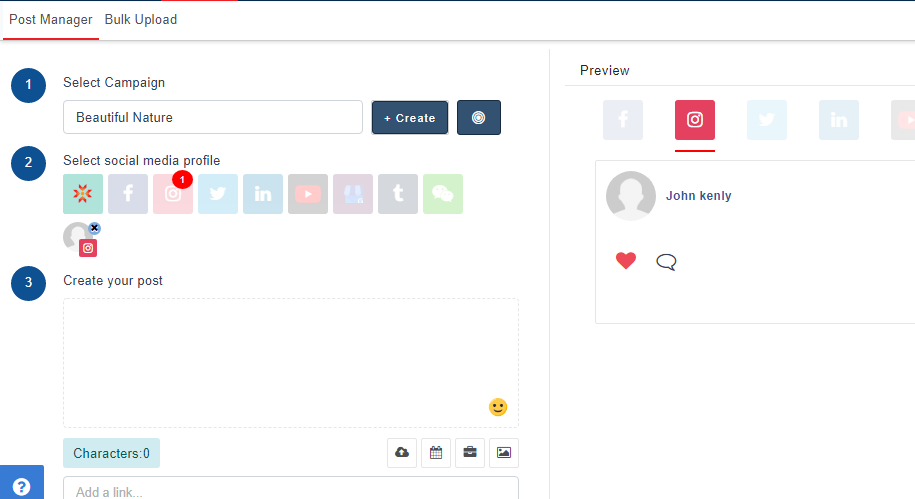
- Upload the image or select an image from the Digital Library which is not in the range of 150/150 and 1920/1080 (width and height).
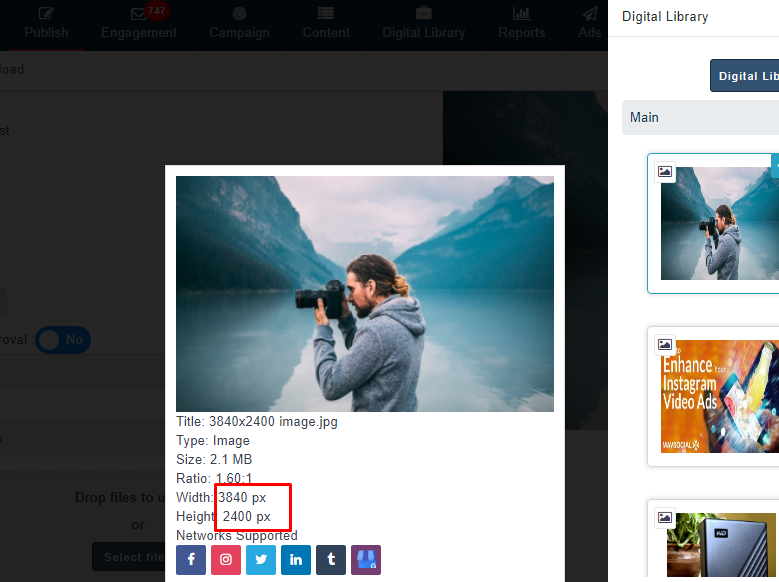
- Click the Schedule or Publish button.
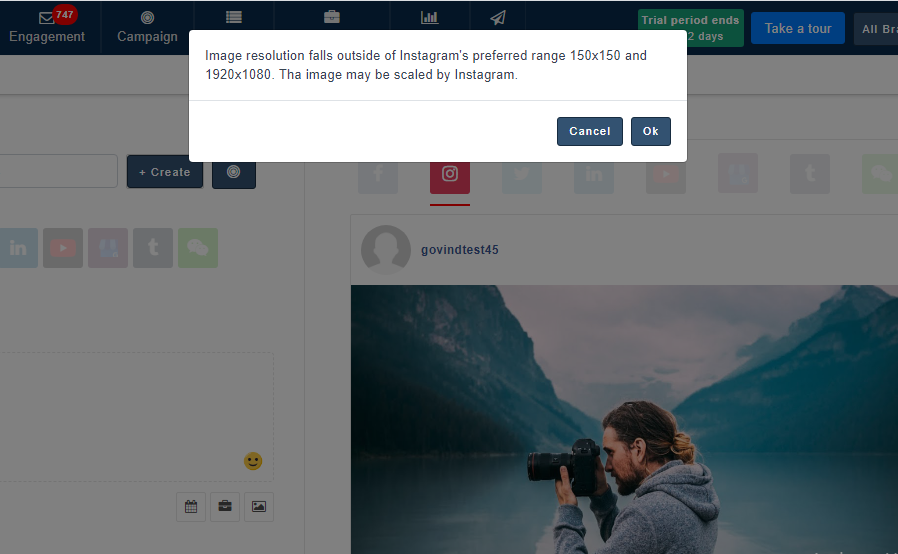
- If you want change image resolution then you need to click the Cancel button in the popup and edit that image using the Image Editor.
- If you want to proceed with the selected image, simply click Ok and the post will be published or scheduled.

Comments
0 comments
Please sign in to leave a comment.