This feature is available to Enterprise, Business, Pro, and Advanced users.
This comment view option will allow the users to view all the comments in the Social Inbox and Facebook reviews.
- Navigate to the Engagement tab and click Social Inbox or Reviews.
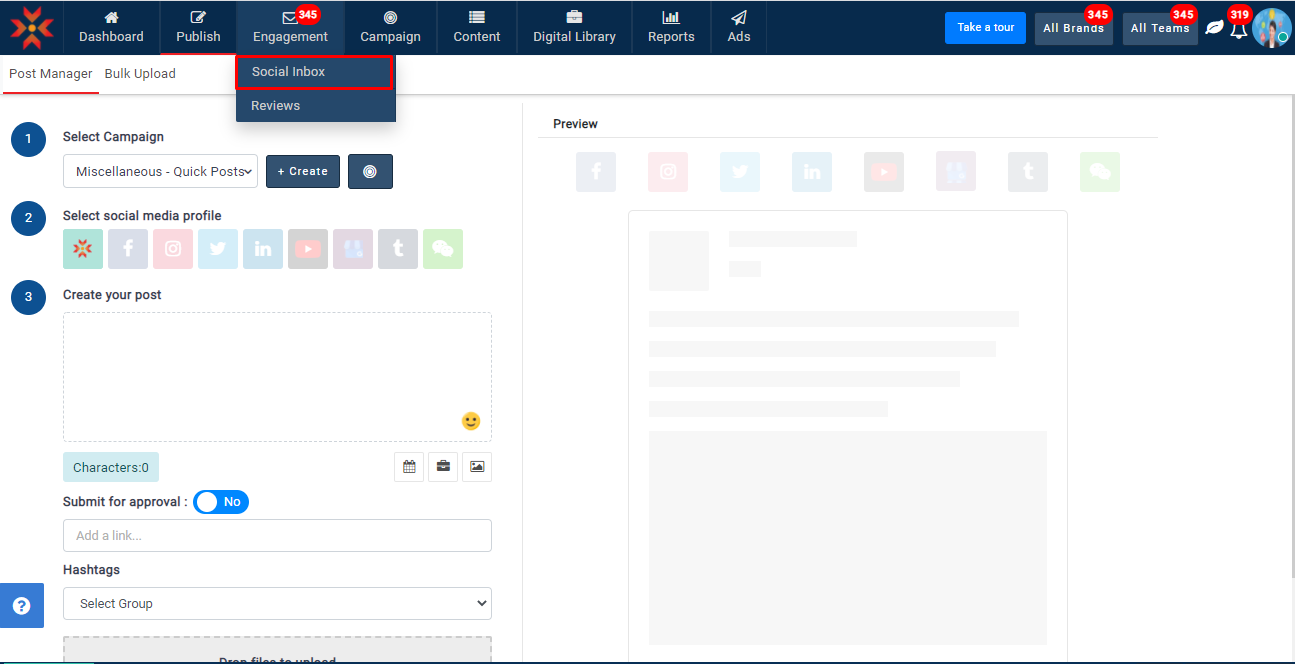
- Click the dropdown at the top of the feed and click either Feed or Comments to view only items of the selected type.
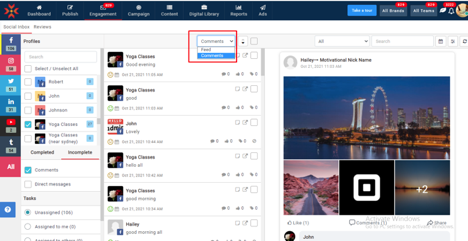
- Select the comments in the dropdown, and post comments will be shown.
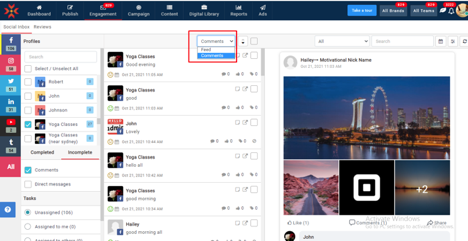
-
- In Comment View, you can filter Comments and Direct messages.
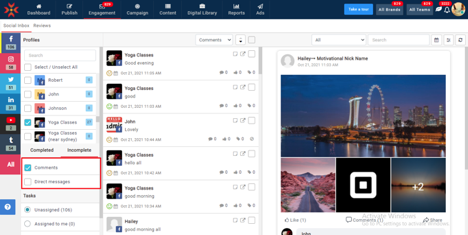
- Select the required check box to see the comments
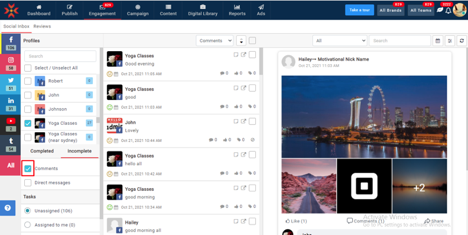
- Select the feed in the dropdown, and posts will be shown
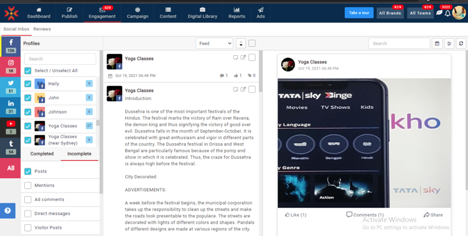
- In Feed view, you can filter by Posts, Mentions, Ad Comments, Direct Messages, and Visitor Posts
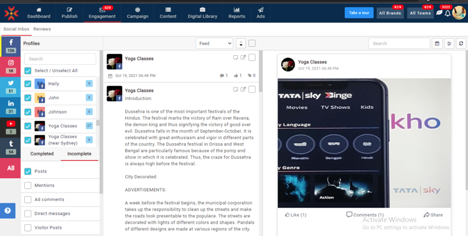
- Select the required check box to see the selected type of posts
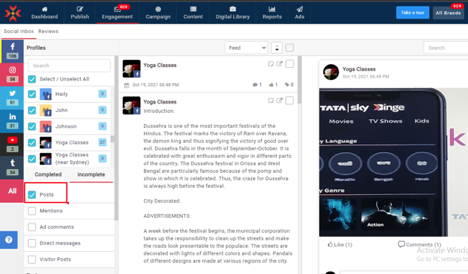
Note:
Comments View
- For Facebook, Instagram, and Twitter you can see the Comments and Direct Messages filter
- Linkedin, YouTube, and Tumblr you can see the Comments filter only
Feed View
- For Facebook, you can see Posts, Mentions, Ad Comments, Direct Messages, and Visitor Posts
- For Instagram, you can see Posts, Mentions, Ad Comments, and Direct Messages
- For Twitter, you can see Posts, Mentions, and Direct Messages
- For Linkedin, Youtube, and Tumblr you can see Posts
- In Comment View, you can filter Comments and Direct messages.

Comments
0 comments
Please sign in to leave a comment.