This feature allows you to view and respond to messages and comments from LinkedIn main profiles from the Social Inbox.
This feature is available for Business, Enterprise, Pro, and Advance users
How to view LinkedIn main profile feed in the Social Inbox
- Navigate to the Social Inbox.
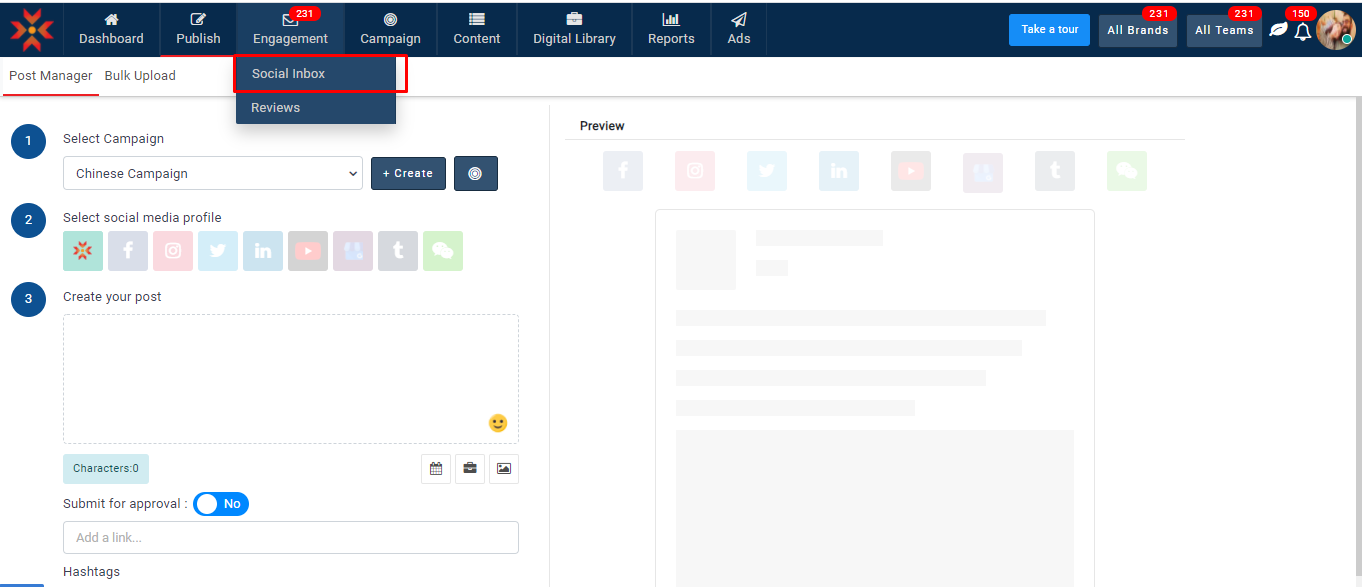
- You can see all the engaged main profile feed in LinkedIn tab or All tab.
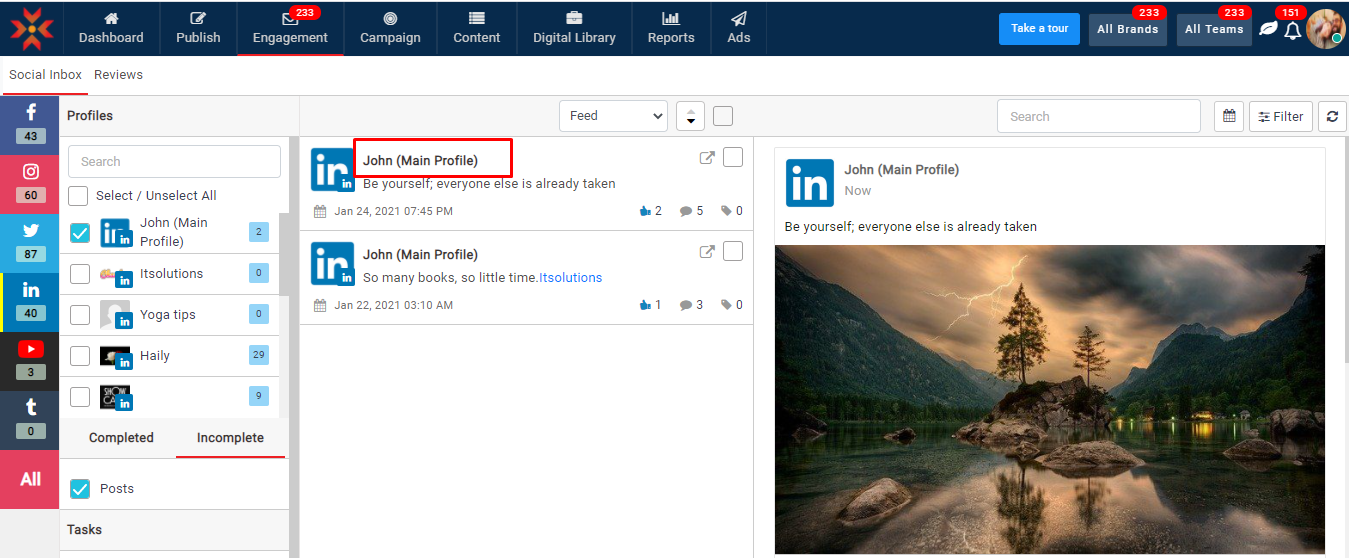
- You can Like/Unlike the post by clicking on the respective icons.
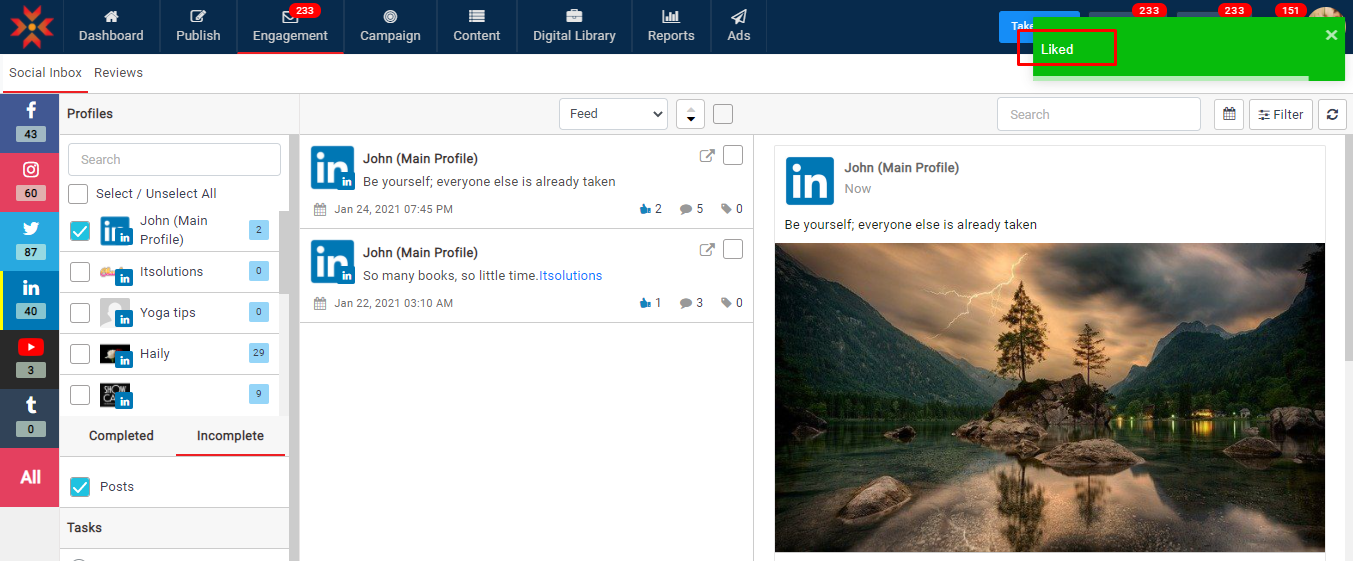
- You can also comment from Inbox comment box.
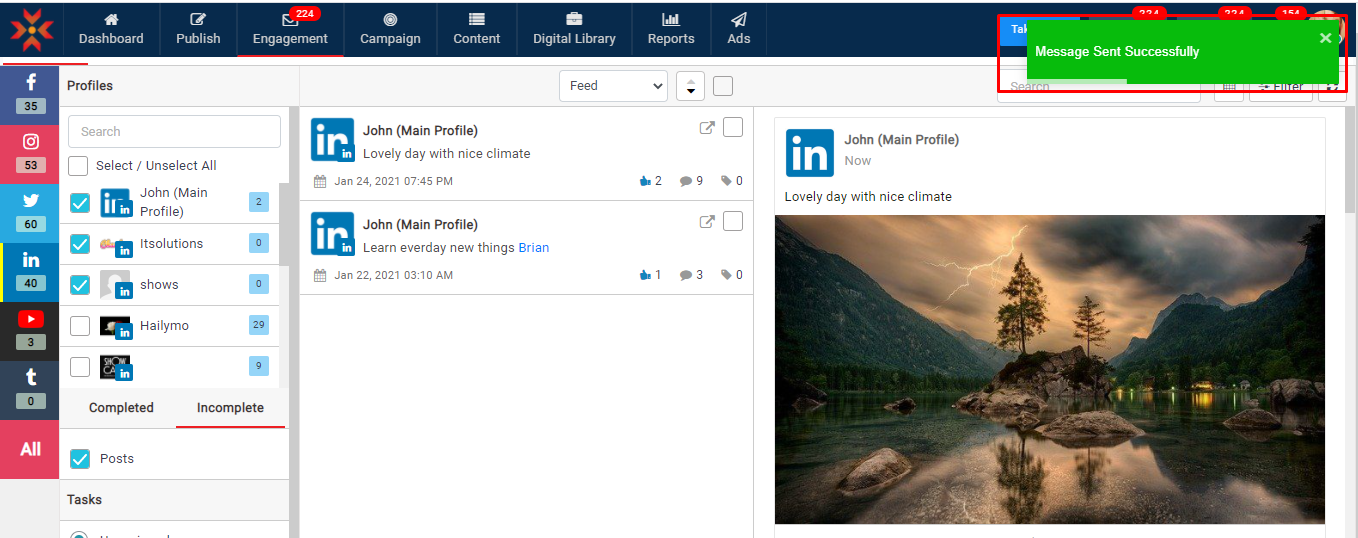
- You can also add images for comments/reply to comment
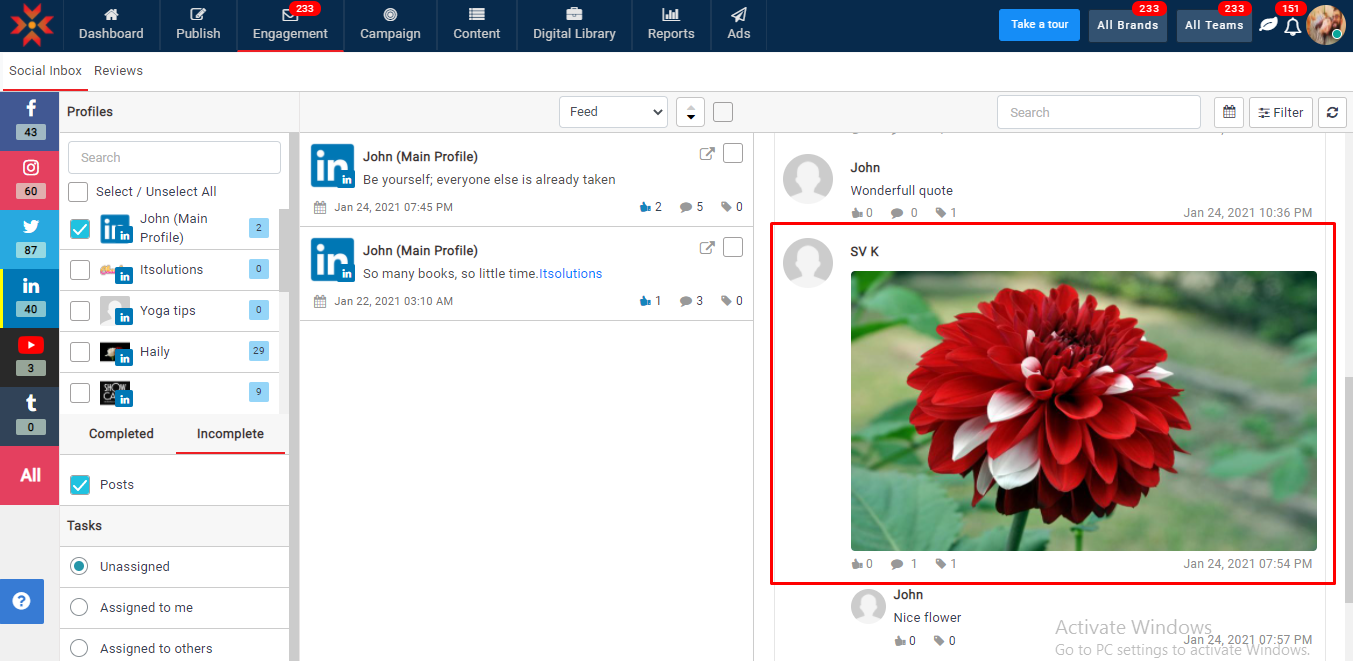

Comments
0 comments
Please sign in to leave a comment.