The Search in Inbox allows you to search social profile name of the person who commented it or by post description/comment.
This feature is available for Business, Enterprise, Pro, and Advance users.
- Navigate to the Social Inbox.
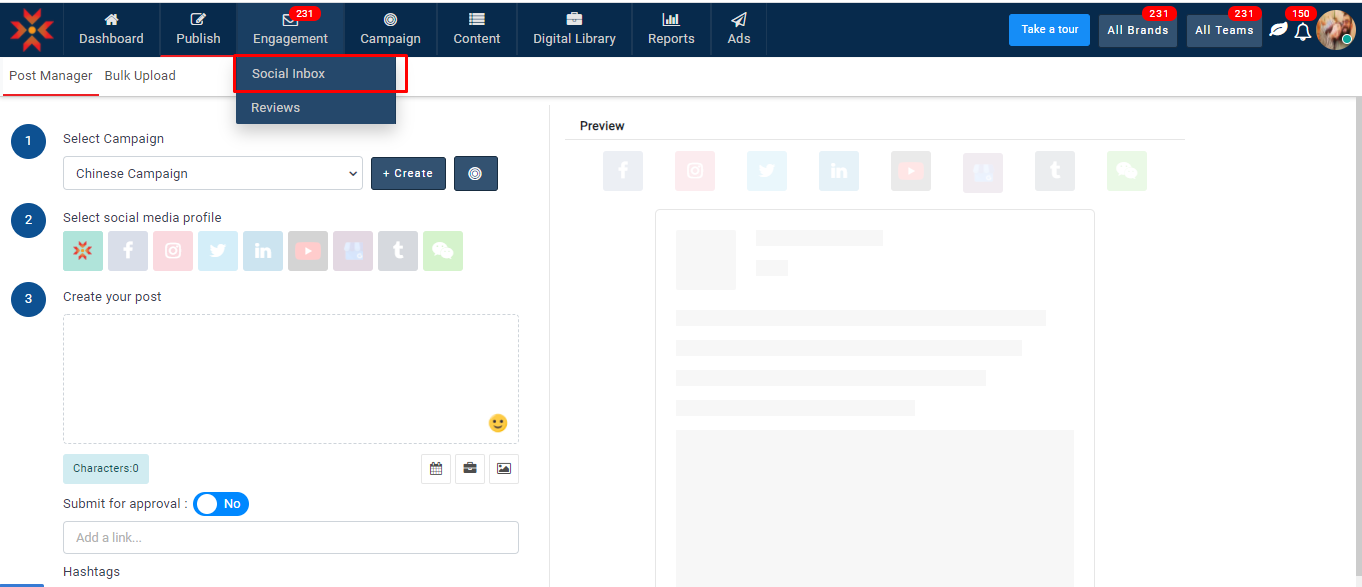
- You will see a search bar at the right side corner of the page.
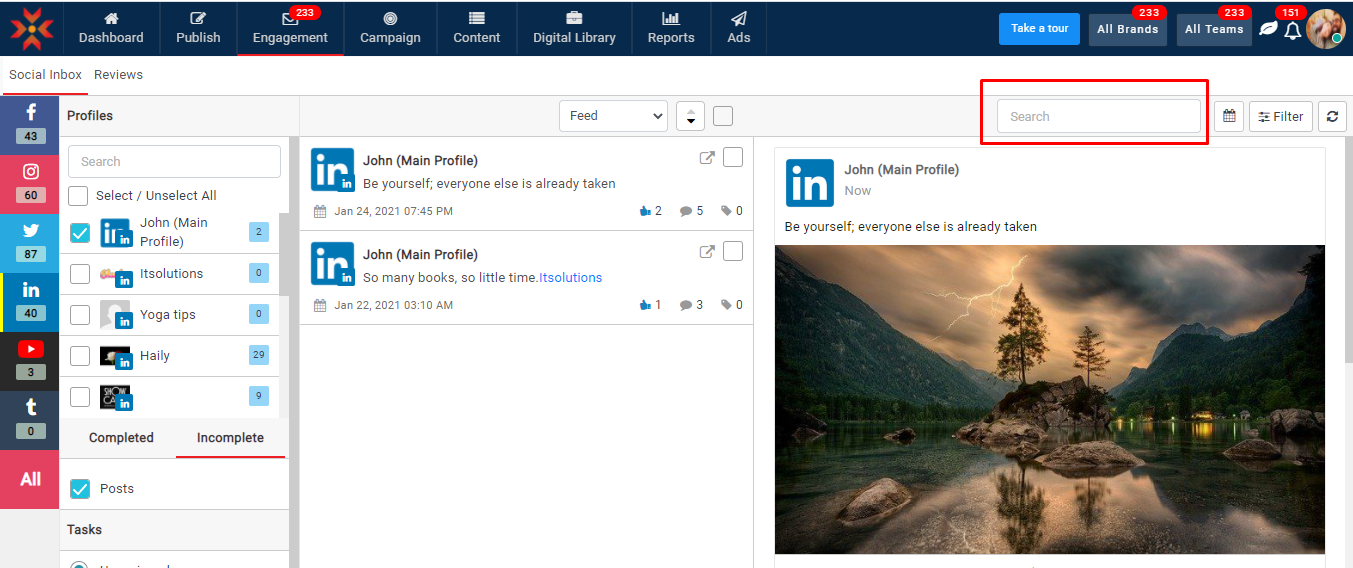
- You can search the profile names of the person who commented or post description/comment.
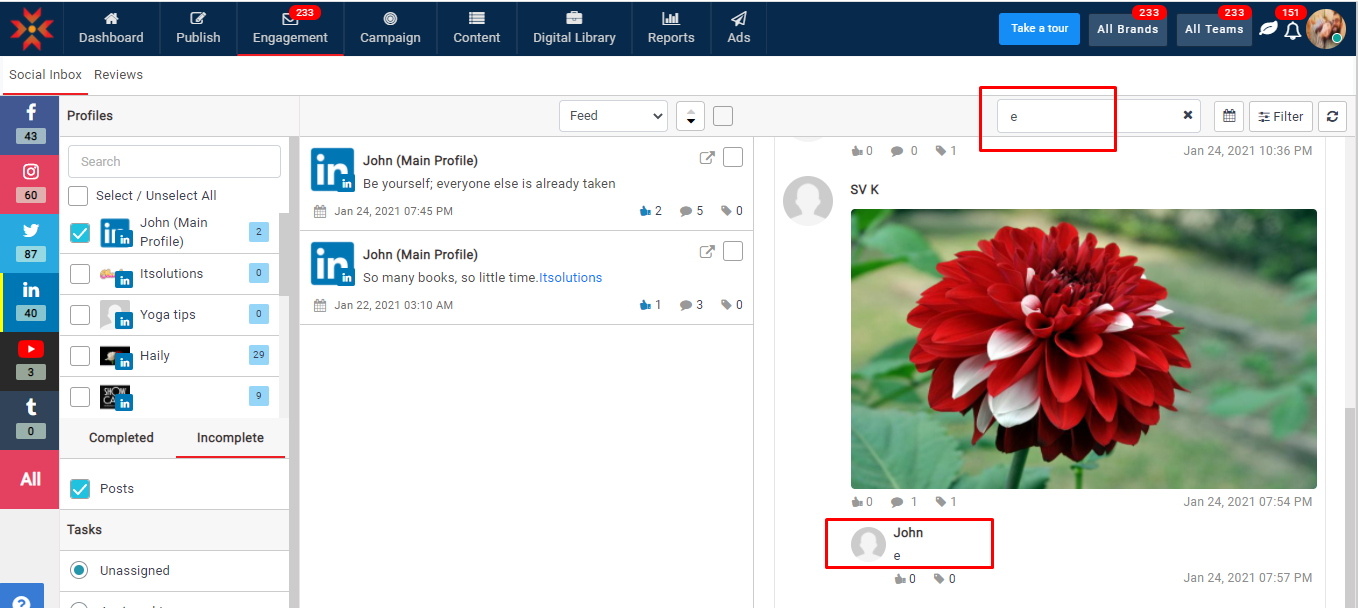
- You can clear the search by clicking on the small cross icon or just deleting the text.

Comments
0 comments
Please sign in to leave a comment.